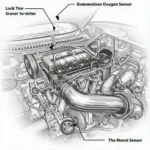Connecting your Android device to your car’s onboard diagnostic system has never been easier thanks to the power of Bluetooth and OBD2 apps. Android Bluetooth OBD2 apps empower you to unlock a wealth of information about your vehicle’s performance, health, and even potential problems lurking under the hood. This guide will dive deep into the world of Android Bluetooth OBD2 apps, exploring their functionality, benefits, and how to choose the perfect one for your needs.
Understanding the Power of Android Bluetooth OBD2 Apps
OBD2, or On-Board Diagnostics, is a standardized system in most vehicles manufactured since 1996. It allows access to a vehicle’s diagnostic data, providing insights into its inner workings. By pairing an obd2 bluetooth android app with a compatible Bluetooth OBD2 adapter plugged into your car’s OBD2 port, you can transform your Android device into a powerful diagnostic tool. These apps provide a user-friendly interface to interpret the raw data from your car’s computer, presenting it in a clear and understandable format.
Why Use an Android Bluetooth OBD2 App?
- Real-time Diagnostics: Monitor your car’s performance in real-time, keeping an eye on critical parameters like engine speed, coolant temperature, and fuel efficiency.
- Early Problem Detection: Identify potential issues early on before they escalate into costly repairs. Many apps can read and interpret diagnostic trouble codes (DTCs), giving you a head start on troubleshooting.
- Enhanced Fuel Efficiency: Track your driving habits and identify areas where you can improve fuel economy.
- Performance Monitoring: For car enthusiasts, these apps can track performance metrics like acceleration, horsepower, and torque.
- Cost Savings: By catching problems early and optimizing fuel efficiency, you can save money on repairs and fuel costs in the long run.
Choosing the Right Android Bluetooth OBD2 App
With a plethora of obd2 bluetooth android apps available on the Google Play Store, choosing the right one can feel overwhelming. Consider these factors:
- Compatibility: Ensure the app is compatible with your Android device and your car’s make and model.
- Features: Different apps offer varying features, from basic diagnostics to advanced performance monitoring. Choose an app that aligns with your specific needs.
- User Interface: A user-friendly interface is crucial for easily navigating and understanding the data presented.
- Reviews and Ratings: Check user reviews and ratings to gauge the app’s reliability and performance.
- Cost: While many free options are available, paid apps often offer more advanced features and support.
Getting Started with Your Android Bluetooth OBD2 App
What You’ll Need:
- A compatible Bluetooth OBD2 adapter.
- An Android smartphone or tablet.
- A compatible best obd2 bluetooth android app.
Connecting and Using the App:
- Plug the OBD2 adapter into your car’s OBD2 port, usually located under the dashboard.
- Turn on your car’s ignition.
- Enable Bluetooth on your Android device.
- Pair your device with the OBD2 adapter.
- Launch the obd2 bluetooth adapter android app and start exploring your car’s data.
Troubleshooting Common Issues
- Connection Problems: Ensure Bluetooth is enabled on both devices and the OBD2 adapter is properly plugged in.
- Data Errors: Check the app’s compatibility with your car’s make and model. Try restarting the app or your device.
- Inaccurate Readings: Make sure the OBD2 adapter is functioning correctly and the app is calibrated for your specific vehicle.
“Choosing the right OBD2 app and adapter combination is crucial for accurate and reliable diagnostics,” advises John Smith, Senior Automotive Technician at Advanced Auto Solutions. “Investing in a quality app and adapter can save you time and money in the long run.”
Conclusion
Android Bluetooth OBD2 apps are invaluable tools for any car owner, providing an accessible and convenient way to understand your vehicle better. From monitoring real-time performance to detecting potential problems early on, these apps empower you to take control of your car’s maintenance and enhance your driving experience. By following this guide and choosing the right app for your needs, you can unlock the secrets hidden within your car’s data and enjoy a smoother, more informed driving experience.
FAQ
- Are Android Bluetooth OBD2 apps compatible with all cars? Most cars manufactured since 1996 are OBD2 compliant. However, check your car’s manual or the app’s compatibility information to be sure.
- Do I need a professional mechanic to use these apps? No, these apps are designed to be user-friendly, allowing anyone to access and understand their car’s data.
- Can these apps drain my car’s battery? Most adapters consume minimal power, especially when the car is off.
- What is a DTC? A Diagnostic Trouble Code (DTC) is a code stored in the car’s computer that indicates a specific problem.
- Can I use multiple OBD2 apps simultaneously? Typically, only one app can connect to the OBD2 adapter at a time.
- What’s the range of the Bluetooth connection? The Bluetooth range typically extends up to 30 feet, depending on the adapter and device.
- How much do OBD2 adapters cost? Prices range from $10 to $50, depending on features and quality.
For further assistance or inquiries, please don’t hesitate to contact us via WhatsApp: +1(641)206-8880, Email: cardiagtechworkshop@gmail.com, or visit our office at 789 Elm Street, San Francisco, CA 94102, USA. Our 24/7 customer support team is ready to assist you.