Android OBD2 Mode 6 offers a powerful way to access your car’s diagnostic data, going beyond basic trouble codes. This article will explore Mode 6 in detail, explaining what it is, how it works, and how you can use it with your Android device to gain valuable insights into your vehicle’s performance. We’ll cover everything from identifying potential issues to monitoring specific sensor readings, empowering you to take control of your car’s maintenance and understand its health like never before.
What is OBD2 Mode 6?
OBD2 Mode 6, also known as Test Results or Component Monitoring, provides access to the results of on-board diagnostic monitoring tests conducted by the vehicle’s ECU (Engine Control Unit). Unlike Mode $03, which retrieves stored trouble codes, Mode 6 reveals real-time and historical test data for specific components and systems. This detailed information can be invaluable for diagnosing intermittent problems, predicting potential failures, and confirming the effectiveness of repairs. This mode can be particularly useful when used with an obd2 bluetooth scanner nz.
Accessing Mode 6 Data with Your Android Device
Accessing OBD2 Mode 6 data on your Android device is straightforward. You’ll need a few essential components:
- An OBD2 adapter: This device plugs into your car’s OBD2 port and communicates wirelessly with your Android device via Bluetooth or Wi-Fi. Consider the carly and elm327 wifi interface wireless obd2 for a reliable wireless connection.
- An OBD2 app: Numerous apps are available on the Google Play Store that can read and interpret Mode 6 data. Choosing the right app depends on your needs and level of technical expertise. Some popular choices include Torque Pro, OBD Fusion, and Car Scanner ELM OBD2. You can even find free options like the torque obd2 software free download.
Once you have these components, simply plug the adapter into your car’s OBD2 port, pair it with your Android device, and launch the OBD2 app. From there, navigate to the Mode 6 section within the app to access the available data.
Understanding and Interpreting Mode 6 Data
Mode 6 data can appear complex at first glance. It typically consists of a series of hexadecimal codes, which represent specific test IDs and their corresponding results. Deciphering these codes requires understanding the specific parameters being monitored and their acceptable ranges. A reputable OBD2 app will often decode these values for you, presenting them in a user-friendly format with descriptions and units.
What Does Android OBD2 Mode 6 Tell You?
Android OBD2 Mode 6 can reveal a wealth of information about your car’s systems, including:
- Catalyst Monitor Results: Evaluate the effectiveness of your catalytic converter.
- Oxygen Sensor Readings: Monitor the performance of your oxygen sensors, which are crucial for fuel efficiency and emissions control.
- EGR System Performance: Assess the functionality of your Exhaust Gas Recirculation (EGR) system.
- EVAP System Monitor Status: Check the integrity of your Evaporative Emission Control (EVAP) system.
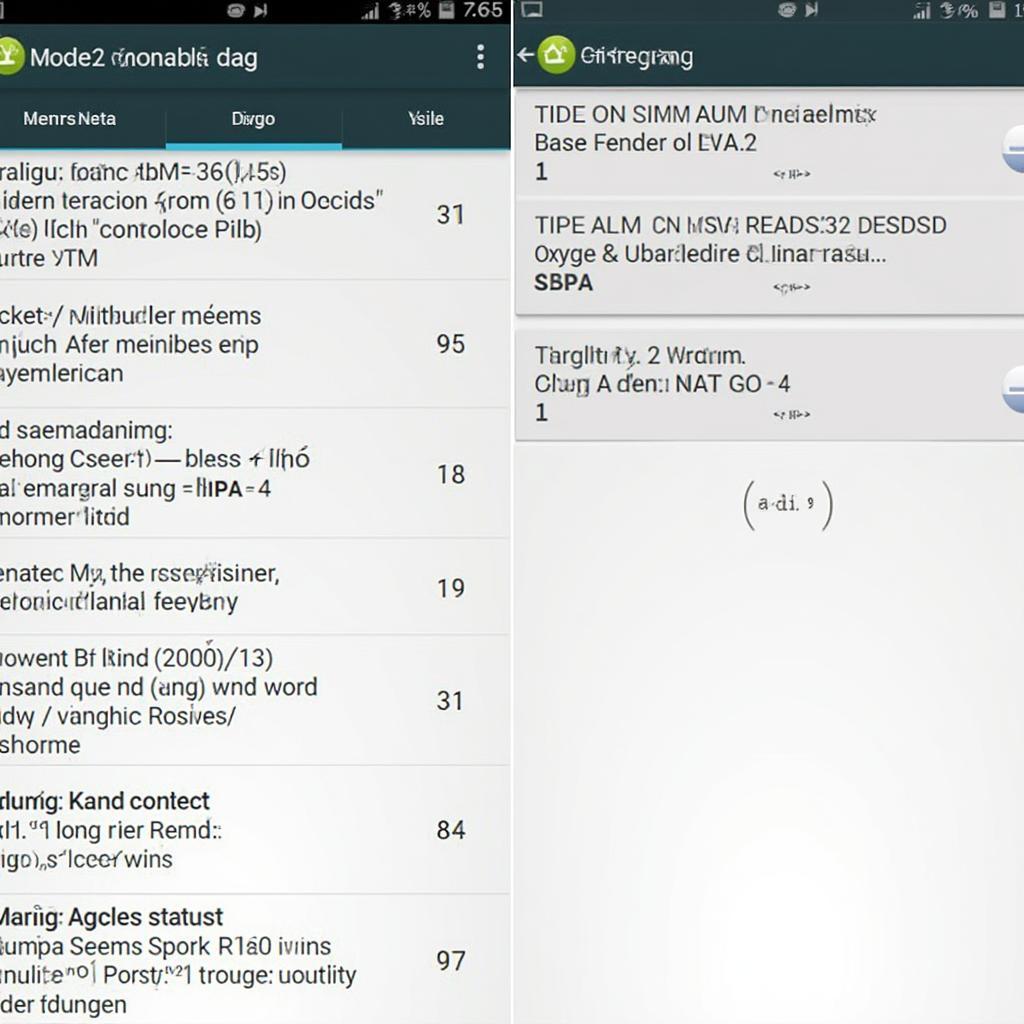 Android OBD2 Mode 6 Data Display
Android OBD2 Mode 6 Data Display
Advanced Uses of Android OBD2 Mode 6
For advanced users, Mode 6 offers deeper diagnostic capabilities. By understanding the specific Test IDs and their associated data, you can pinpoint the root cause of complex problems. This can be particularly helpful when dealing with intermittent issues that don’t trigger a check engine light or store a trouble code. This advanced functionality can be extremely beneficial when coupled with an obd2 programmer.
Using Mode 6 for Predictive Maintenance
Mode 6 data allows you to monitor the trend of certain parameters over time. This can be invaluable for predictive maintenance, allowing you to identify potential issues before they become major problems. For example, tracking oxygen sensor readings over time can alert you to a gradual decline in performance, allowing you to replace the sensor before it completely fails.
“Mode 6 is like having a window into your car’s inner workings,” says Alex Thompson, Senior Automotive Technician at AutoTech Solutions. “It provides a level of detail that allows you to diagnose problems with greater precision and even predict potential failures.”
Conclusion
Android OBD2 Mode 6 is a powerful tool for anyone who wants to gain a deeper understanding of their car’s performance and health. Whether you’re a DIY mechanic or simply a curious car owner, Mode 6 can empower you to take control of your vehicle’s maintenance and avoid costly repairs. By utilizing the information available through android obd2 mode 6, you can truly keep your vehicle running smoothly.
FAQ
- Is Mode 6 available on all cars? Mode 6 is supported by most OBD2 compliant vehicles manufactured after 1996.
- Do I need a special OBD2 adapter for Mode 6? Any OBD2 adapter that supports Mode 6 will work.
- Can Mode 6 data be logged for later analysis? Many OBD2 apps allow you to log data for later review.
- Is Mode 6 difficult to understand? While the raw data can be complex, many apps provide user-friendly interpretations.
- Can I use Mode 6 to clear trouble codes? No, Mode 6 is for reading test results, not clearing codes.
- What is the difference between Mode 6 and Mode $03? Mode $03 retrieves stored trouble codes, while Mode 6 shows the results of diagnostic monitoring tests.
- Can I damage my car by accessing Mode 6 data? Accessing Mode 6 data is generally safe and will not harm your vehicle.
Looking for more information about OBD2 apps for Mercedes? Check out our article on obd2 app mercedes.
Need help with your OBD2 scanner? Contact us via WhatsApp: +1(641)206-8880, Email: [email protected] or visit us at 789 Elm Street, San Francisco, CA 94102, USA. We have a 24/7 customer support team.

