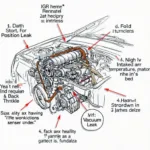Android OBD2 software has revolutionized how we interact with our vehicles. No longer are complex diagnostics limited to professional mechanics. With a compatible OBD2 scanner and the right software, you can unlock a wealth of information about your car’s performance, identify potential problems, and even clear those pesky check engine lights. This guide dives deep into the world of Android OBD2 software, helping you choose the best option for your needs.
Choosing the right android obd2 software can feel overwhelming. There are countless apps available on the Google Play Store, each promising a unique set of features. To make an informed decision, consider factors like compatibility with your vehicle’s make and model, the specific data points you want to access (e.g., fuel economy, engine RPM, coolant temperature), and the software’s user interface. bluetooth obd2 software android.
Understanding OBD2 and Its Benefits
On-Board Diagnostics II (OBD2) is a standardized system that allows external devices, like your Android smartphone or tablet, to access your car’s computer system. This system monitors various aspects of your vehicle’s performance, from engine emissions to transmission function. By tapping into this data stream, you can gain valuable insights into your car’s health.
Why Use OBD2 Software on Android?
Using an Android device for OBD2 diagnostics offers several advantages. The portability and affordability of Android devices make them an accessible option for many car owners. Combined with user-friendly OBD2 apps, you can easily transform your smartphone or tablet into a powerful diagnostic tool.
What to Look for in Android OBD2 Software
With so many options available, how do you select the best obd2 software for android? Here’s a breakdown of key features to consider:
- Compatibility: Ensure the software supports your car’s make, model, and year.
- Real-time data: Look for software that displays live data streams from your car’s sensors.
- DTC reading and clearing: The ability to read and clear Diagnostic Trouble Codes (DTCs) is essential.
- Data logging: Recording data over time can help identify intermittent issues.
- User interface: A clean and intuitive interface is crucial for easy navigation.
- Customizability: The ability to customize dashboards and displayed data is a plus.
- Support and updates: Choose software from a reputable developer with regular updates.
Top Features of Leading Android OBD2 Software
Many Android OBD2 apps offer advanced features beyond basic diagnostics. Some of these include:
- Emission readiness checks: Verify if your vehicle is ready for emissions testing.
- Performance monitoring: Track acceleration times, horsepower, and torque.
- GPS tracking and logging: Integrate location data with your diagnostic information.
- Fuel economy monitoring: Analyze your driving habits and identify ways to improve fuel efficiency.
- Maintenance reminders: Set reminders for upcoming maintenance tasks based on mileage or time.
How to Use Android OBD2 Software
Using obd2 scanner software for android is relatively straightforward:
- Download and install your chosen OBD2 software from the Google Play Store.
- Plug your OBD2 scanner into your car’s OBD2 port, usually located under the dashboard.
- Pair your Android device with the OBD2 scanner via Bluetooth.
- Launch the app and start exploring your car’s data!
 OBD2 Scanner Connected to Car
OBD2 Scanner Connected to Car
“A well-chosen Android OBD2 software empowers car owners to take control of their vehicle’s maintenance,” says John Smith, Senior Automotive Engineer at Car Diagnostics Inc. “It’s like having a mechanic in your pocket.”
Choosing the Right OBD2 Scanner for Android
While the software is crucial, the OBD2 scanner itself plays a significant role in the overall experience. Consider factors like Bluetooth connectivity, compatibility with your vehicle, and build quality.
Free vs. Paid Android OBD2 Software
While numerous free options exist, paid android obd2 software often offers more advanced features, better support, and a cleaner user interface. Consider your needs and budget when making your choice. obd2 reader android software reviews.
“Investing in a quality OBD2 scanner and software can save you money in the long run by allowing you to catch potential problems early,” advises Jane Doe, Lead Mechanic at Auto Repair Solutions.
In conclusion, android obd2 software offers a powerful and convenient way to understand and maintain your vehicle. By considering the factors discussed in this guide and choosing the right combination of software and hardware, you can empower yourself to take control of your car’s health. obd2 android software.
FAQ
- What is OBD2?
- How do I use Android OBD2 software?
- What are the benefits of using OBD2 software?
- How do I choose the right OBD2 scanner?
- Is paid OBD2 software better than free software?
- What are DTCs?
- Can I use OBD2 software on any car?
Need help with your car diagnostics? Contact us via WhatsApp: +1(641)206-8880, Email: [email protected]. We have a 24/7 customer support team.