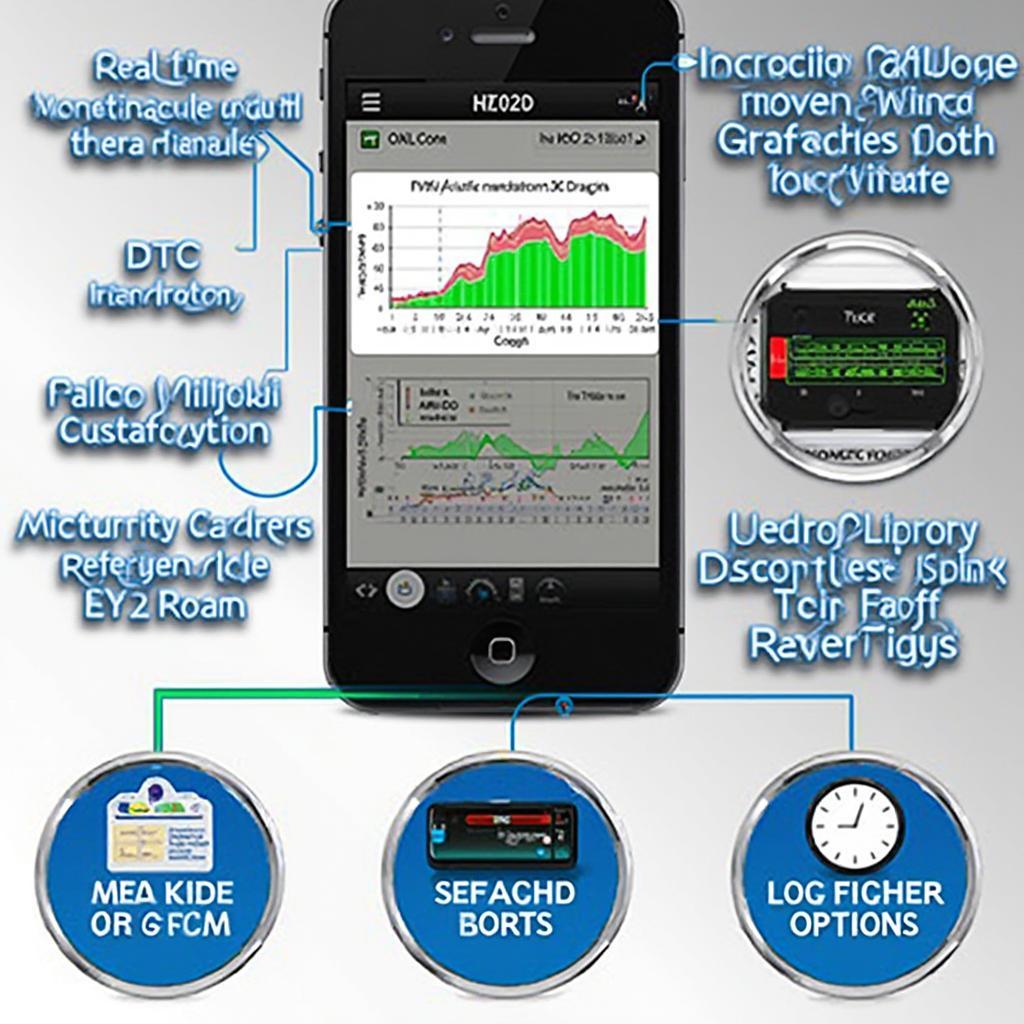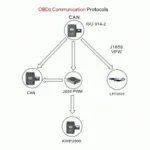An app for obd2 can transform your smartphone into a powerful diagnostic tool, allowing you to understand and address your vehicle’s issues. With so many options available, choosing the right OBD2 app can be overwhelming. This comprehensive guide will help you navigate the world of OBD2 apps, exploring their features, benefits, and how to select the perfect one for your needs.
Understanding the Power of OBD2 Apps
OBD2 apps work by communicating with your vehicle’s onboard diagnostic system through a Bluetooth or Wi-Fi OBD2 adapter. These apps can read and interpret diagnostic trouble codes (DTCs), providing valuable insights into potential problems. Beyond simply reading codes, many apps offer advanced features such as real-time data monitoring, performance tracking, and even emission testing readiness checks. This makes an app for obd2 an invaluable tool for both car enthusiasts and everyday drivers. Want to know your car’s fuel efficiency in real-time? An OBD2 app can do that. Curious about your engine’s performance? An app for obd2 can reveal a wealth of data.
Choosing the right app for obd2 can be tricky, however. You need to consider factors like compatibility with your vehicle, the specific features offered, and the user interface. Some apps cater to professional mechanics with advanced diagnostic capabilities, while others are designed for the average driver looking for a simple and easy-to-use interface.
Choosing the Right App for OBD2: Key Features to Consider
Finding the best app for obd2 involves understanding what you need from the app. Here are some key features to look for:
- DTC Reading and Clearing: This is a fundamental feature of any OBD2 app. It should be able to read and clear diagnostic trouble codes, providing you with descriptions of the codes and potential solutions.
- Real-time Data Monitoring: Monitor live data streams from your vehicle’s sensors, including engine RPM, coolant temperature, speed, and fuel consumption.
- Data Logging and Graphing: Log data over time to identify trends and diagnose intermittent problems. Visualizing this data through graphs can be invaluable for analysis.
- Emission Readiness Checks: Determine if your vehicle is ready for emissions testing. This can save you time and money by avoiding failed tests.
- Customization and User Interface: A clean and intuitive interface is essential for ease of use. Look for apps with customizable dashboards and displays.
- Vehicle Compatibility: Ensure the app is compatible with your vehicle’s make, model, and year. Check user reviews and compatibility lists to confirm.
What is the best app for OBD2 for my car?
The “best” app for obd2 truly depends on your individual needs. Are you a professional mechanic requiring advanced diagnostics? Or are you a car owner seeking basic information about your vehicle’s health?
- For Professional Mechanics: Apps with advanced features like bi-directional controls, live data graphing, and support for multiple protocols are crucial.
- For Everyday Drivers: User-friendly apps with clear DTC definitions and basic monitoring capabilities are ideal.
Leveraging OBD2 Apps for Enhanced Vehicle Maintenance
Using an app for obd2 can significantly improve your vehicle maintenance routine. By regularly monitoring your vehicle’s data, you can identify potential problems early on, preventing costly repairs down the road. Imagine detecting a slight drop in fuel efficiency before it becomes a major issue. An app for obd2 empowers you to take proactive measures, extending the life of your vehicle and saving you money.
“Regularly using an OBD2 app allows me to catch potential issues before they become major problems. It’s like having a personal mechanic in my pocket,” says John Smith, Certified Automotive Technician.
Exploring Advanced Features of OBD2 Apps
Beyond the basic functionality, some app for obd2 offer advanced features that can be beneficial for both professionals and enthusiasts:
- Bi-directional Controls: These allow you to perform certain actions through the app, such as activating relays or testing actuators.
- Customizable Dashboards: Tailor the app’s interface to display the information that is most important to you.
- GPS Tracking and Location History: Integrate with GPS data to track your vehicle’s location and driving history.
“The bi-directional controls are a game-changer. They allow me to perform diagnostics and tests that would have previously required specialized equipment,” shares Maria Garcia, Automotive Engineer.
Conclusion: Empowering Drivers with OBD2 App Technology
An app for obd2 provides a powerful and affordable way to connect with your vehicle, understand its performance, and address potential problems. Whether you’re a professional mechanic or an everyday driver, the right OBD2 app can enhance your understanding of your vehicle, improve maintenance, and save you money in the long run. Choosing the best app for obd2 requires careful consideration of your individual needs and preferences. Explore the various options, compare features, and find the perfect tool to empower you as a driver.
FAQ
-
What is an OBD2 app?
An OBD2 app uses a Bluetooth or Wi-Fi adapter to connect to your car’s computer and access diagnostic information. -
Do all cars have OBD2 ports?
Most cars manufactured after 1996 in the US and after 2001 in Europe have OBD2 ports. -
What can I do with an OBD2 app?
You can read and clear diagnostic trouble codes, monitor real-time data, and track performance. -
Do I need a special adapter for the app?
Yes, you need a Bluetooth or Wi-Fi OBD2 adapter that plugs into your car’s OBD2 port. -
Are OBD2 apps free?
Some apps are free, while others offer paid versions with advanced features. -
Can OBD2 apps fix my car?
OBD2 apps can diagnose problems but cannot physically fix them. They provide information to help you or a mechanic fix the issue. -
How do I choose the best OBD2 app?
Consider your specific needs and preferences, such as desired features, vehicle compatibility, and user interface.
Need more assistance? Reach out to our 24/7 customer support team via WhatsApp: +1(641)206-8880 or Email: [email protected]. We are here to help!