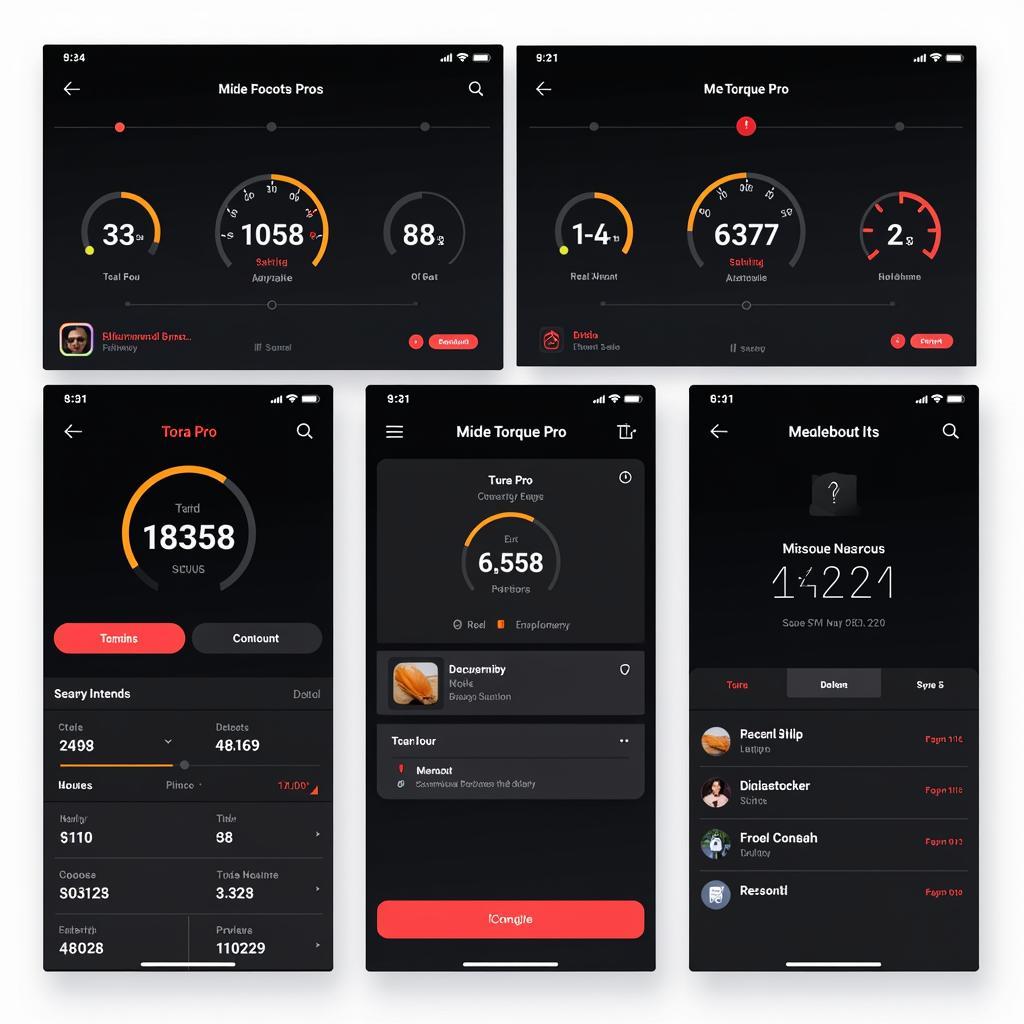The FIXD OBD2 scanner is a powerful tool that can help you diagnose and understand your car’s issues. But did you know you can unlock even more of its potential by using it with specific apps? Combining your FIXD reader with compatible apps opens a world of possibilities, from in-depth diagnostics to real-time performance monitoring.
This article dives into the realm of apps that seamlessly integrate with the FIXD OBD2 reader, enhancing its capabilities and providing you with comprehensive insights into your vehicle’s health.
Unlocking the Power of FIXD: Compatible Apps You Need to Know
While the FIXD app itself offers a robust suite of features, several third-party apps complement and extend its functionality. Let’s explore some of the most popular and valuable apps that work harmoniously with your FIXD OBD2 reader:
1. Torque Pro (Android)
Torque Pro is a highly-rated OBD2 app for Android devices, renowned for its extensive customization options. With Torque Pro, you can transform your Android phone or tablet into a sophisticated, real-time diagnostic center.
Key Features:
- Real-time Data Monitoring: Monitor various engine parameters like speed, RPM, coolant temperature, oxygen sensor readings, and more.
- Customizable Dashboard: Create a personalized dashboard with gauges and displays tailored to your specific needs.
- Fault Code Reading and Clearing: Diagnose engine problems by reading, interpreting, and clearing Diagnostic Trouble Codes (DTCs).
- Performance Tracking: Record and analyze your vehicle’s performance with features like acceleration tests and horsepower calculations.
Why it Works Well with FIXD:
Torque Pro’s versatility and comprehensive data logging capabilities, combined with FIXD’s reliable connection and user-friendly interface, make for a powerful diagnostic and monitoring tool.
2. OBD Fusion (iOS and Android)
OBD Fusion is another popular choice among car enthusiasts and DIY mechanics. Available on both iOS and Android platforms, OBD Fusion offers a balance of functionality and user-friendliness.
Key Features:
- Enhanced Diagnostics: Read and clear DTCs with detailed descriptions to help you understand the underlying issues.
- Live Data Graphing: Visualize real-time sensor data with interactive graphs for better insights into your vehicle’s performance.
- Trip Logging and Fuel Economy Monitoring: Track your fuel consumption, driving habits, and costs.
- Emissions Readiness Check: Ensure your vehicle is ready for emissions testing.
Why it Works Well with FIXD:
OBD Fusion’s focus on providing clear, concise diagnostic information, coupled with FIXD’s seamless connectivity, makes it an excellent choice for both novice and experienced users.
3. DashCommand (iOS and Android)
DashCommand transforms your smartphone or tablet into a powerful performance display. Designed for driving enthusiasts and those interested in delving deeper into their vehicle’s performance metrics, DashCommand offers a range of features beyond basic diagnostics.
Key Features:
- Performance Meter Displays: Monitor parameters like horsepower, torque, boost pressure, and more with customizable gauges.
- Race Track Mode: Record and analyze track day data, including lap times, G-forces, and acceleration.
- Inclinometer and Altitude Gauges: Track your vehicle’s pitch, roll, and elevation, particularly useful for off-road enthusiasts.
- Customizable Gauge Layouts: Create personalized dashboards to display the information you need most.
Why it Works Well with FIXD:
DashCommand’s performance-oriented features complement the FIXD OBD2 reader’s ability to provide real-time data, offering a comprehensive platform for performance monitoring and analysis.
Choosing the Right App for Your Needs
Selecting the best app to use with your FIXD OBD2 reader depends on your specific requirements and preferences. Consider the following factors:
- Your Smartphone’s Operating System: Ensure the app you choose is compatible with your device’s operating system (iOS or Android).
- Desired Features: Determine the features most important to you, whether it’s basic diagnostics, performance monitoring, or advanced customization options.
- User Interface and Ease of Use: Opt for an app with an intuitive interface that aligns with your comfort level.
- Reviews and Ratings: Research user reviews and ratings to gauge the app’s reliability, performance, and overall satisfaction.
Expanding Your Car Maintenance Toolkit
Pairing your FIXD OBD2 reader with compatible apps amplifies its capabilities, providing you with a comprehensive toolkit to understand, diagnose, and potentially resolve car problems.
Whether you’re a seasoned mechanic or a car enthusiast looking to delve deeper into your vehicle’s inner workings, these apps offer valuable insights and empower you to take control of your car maintenance.
Remember to always consult with a qualified mechanic for any significant repairs or if you’re unsure about interpreting diagnostic information.