The Arduino OBD2 ELM327 interface has empowered car enthusiasts to delve into the world of DIY car diagnostics. This guide explores the capabilities of the ELM327 chip, its compatibility with Arduino boards, and the exciting possibilities it unlocks for understanding and interacting with your vehicle’s data.
Understanding OBD2, ELM327, and Arduino
Before we dive into projects, let’s establish a clear understanding of the core components:
OBD2 (On-Board Diagnostics II): This standardized system, mandatory in vehicles since 1996, provides access to a treasure trove of data generated by your car’s Engine Control Unit (ECU).
ELM327: This versatile microcontroller acts as the bridge between your vehicle’s OBD2 port and external devices. It translates complex OBD2 protocols into a format understandable by microcontrollers like Arduino.
Arduino: This open-source platform allows for easy prototyping and programming, making it ideal for interfacing with the ELM327 and tapping into your car’s data.
Why Combine Arduino with OBD2 ELM327?
Integrating these technologies opens up a world of possibilities for DIY car enthusiasts and makers:
- Real-time Data Monitoring: Access crucial vehicle parameters such as engine RPM, speed, coolant temperature, fuel consumption, and more.
- Diagnostic Trouble Codes (DTCs): Read and clear those pesky “Check Engine” light codes, potentially saving on expensive mechanic visits.
- Performance Monitoring: Track performance metrics like acceleration, braking, and fuel efficiency over time.
- Custom Dashboards and Displays: Create personalized displays using LCD screens, LEDs, or even smartphone apps to visualize your car’s data.
- Automated Tasks: Trigger actions based on specific conditions, like turning on a cooling fan when the engine temperature reaches a certain threshold.
Getting Started with Arduino OBD2 ELM327
1. Gather Your Tools:
- Arduino board (e.g., Arduino Uno)
- ELM327 OBD2 adapter (Bluetooth or USB)
- Jumper wires
- Breadboard (optional, for prototyping)
2. Establish Communication:
- Connect your ELM327 adapter to your car’s OBD2 port (usually located under the steering wheel).
- Connect the adapter to your Arduino board, referring to the wiring diagram specific to your chosen adapter type.
3. Programming Your Arduino:
- Install the necessary libraries for OBD2 communication and data parsing. The “SoftwareSerial” library is commonly used for serial communication with the ELM327.
- Write your Arduino code to send commands to the ELM327 and receive data from your car’s ECU. Numerous code examples and libraries are available online to get you started.
4. Data Interpretation and Display:
- Once your Arduino is receiving data, you can process it, perform calculations, and display it in a meaningful way.
- Choose from various output methods: LCD screens, LEDs, serial monitors, or even send data to a smartphone app for a customized dashboard experience.
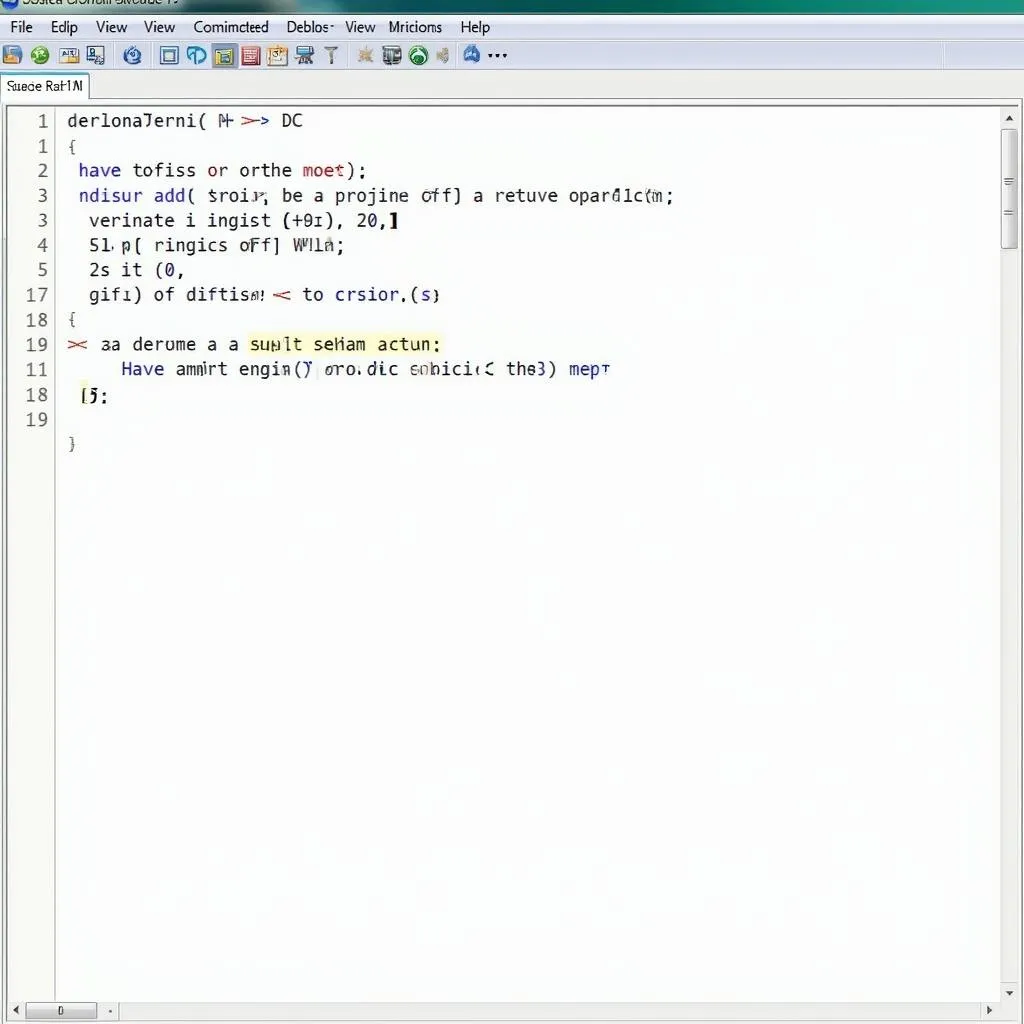 Arduino Code Example for Reading Engine RPM
Arduino Code Example for Reading Engine RPM
Expanding Your Arduino OBD2 Projects
The possibilities are endless when it comes to Arduino OBD2 ELM327 projects. Here are some ideas to spark your creativity:
- GPS Tracking and Logging: Combine OBD2 data with GPS location information to track your trips, monitor driving habits, or create a vehicle logbook.
- Performance Data Logging: Log data points like acceleration, braking times, and G-forces to analyze your driving performance on or off the track.
- Fuel Efficiency Optimization: Monitor real-time fuel consumption and other parameters to develop more fuel-efficient driving habits.
- Remote Car Monitoring and Control: Create a system to remotely monitor your car’s status, receive alerts, or even control certain functions like door locks or engine start/stop (with appropriate safety precautions).
Conclusion
The Arduino OBD2 ELM327 combination provides an accessible and powerful platform for exploring the inner workings of your vehicle. Whether you’re a seasoned mechanic or a curious car enthusiast, this dynamic duo empowers you to monitor, analyze, and even enhance your driving experience. Dive in, experiment, and unlock the potential of DIY car diagnostics with Arduino and ELM327!
