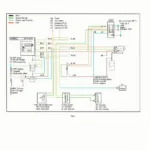Locating the OBD2 port in your Audi is crucial for diagnostics and maintenance. This guide provides a detailed walkthrough for finding the OBD2 port in various Audi models, along with troubleshooting tips and answers to frequently asked questions.
Where is the OBD2 Port in Most Audis?
The OBD2 port in most Audis is typically located under the dashboard, on the driver’s side, near the steering column. It’s usually a 16-pin trapezoidal connector, often protected by a small cover. However, the exact location can vary slightly depending on the model year and specific trim. Knowing where to find this port is essential for connecting your OBD2 scanner and accessing valuable information about your vehicle’s health.
Audi OBD2 Location by Model Year
While the general location remains consistent, some variations exist between different Audi model years.
Pre-1996 Audis
Pre-1996 Audis may not have a standardized OBD2 port. These models often utilized proprietary diagnostic systems. If you own a pre-1996 Audi, consult your owner’s manual or a specialized Audi mechanic for specific diagnostic procedures.
1996-2000 Audis
Starting in 1996, Audis began adopting the OBD2 standard. The OBD2 port in these models is most commonly found beneath the dashboard on the driver’s side.
2001-Present Audis
For Audis manufactured from 2001 onwards, the OBD2 port location remains largely consistent – under the dashboard on the driver’s side. However, some models might have a cover protecting the port.
Troubleshooting Common Issues with Audi OBD2 Port Location
Sometimes, the OBD2 port can be tricky to locate, even with the general guidelines.
Obstructed Port
Check for any obstructions, such as floor mats or aftermarket installations, that might be covering the port.
Damaged Port
Inspect the port for any physical damage, such as bent pins or a broken connector. If damaged, consult a professional for repair or replacement.
Hidden Port
In some rare cases, the port might be hidden behind a panel or tucked away further under the dashboard. Consult your owner’s manual or an Audi specialist if you can’t locate it.
Why is Knowing Your Audi OBD2 Location Important?
Knowing your Audi’s OBD2 location is vital for various reasons.
- Diagnostics: Connecting an OBD2 scanner allows you to read diagnostic trouble codes (DTCs), identify potential issues, and monitor various vehicle parameters.
- Maintenance: The OBD2 port enables mechanics to perform emissions tests, reset service lights, and access vital information for routine maintenance.
- Performance Tuning: Enthusiasts can use the OBD2 port to access and modify engine parameters for performance tuning.
“Knowing your Audi’s OBD2 port location empowers you to take control of your vehicle’s health and maintenance,” says automotive expert, Dr. Emily Carter, PhD in Mechanical Engineering.
Conclusion
Locating your Audi OBD2 location is essential for vehicle diagnostics, maintenance, and performance tuning. While the general location is typically under the dashboard on the driver’s side, variations can occur depending on the model year. This guide provides a comprehensive overview and troubleshooting tips to help you find the OBD2 port in your Audi.
 Audi OBD2 Scanner Connected to Port
Audi OBD2 Scanner Connected to Port
FAQ
- What does OBD2 stand for? On-Board Diagnostics, Second Generation.
- What is the OBD2 port used for? Diagnostics, maintenance, and performance tuning.
- Where is the OBD2 port in an Audi A4? Typically under the dashboard on the driver’s side.
- What if I can’t find my Audi’s OBD2 port? Consult your owner’s manual or an Audi specialist.
- Can I use any OBD2 scanner with my Audi? Most standard OBD2 scanners are compatible.
- What if my Audi’s OBD2 port is damaged? Consult a professional for repair or replacement.
- Is it important to know my Audi’s OBD2 location? Yes, for diagnostics, maintenance, and performance tuning.
Need help with Audi OBD2? Check out our articles on specific Audi models and OBD2 scanner reviews.
For further assistance, contact us via WhatsApp: +1(641)206-8880, Email: [email protected]. Our 24/7 customer support team is ready to help.