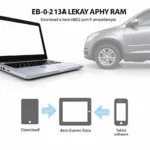The Autel AutoLink AL319 is a popular OBD2 scanner that promises to be both affordable and user-friendly. But with so many OBD2 scanners on the market, it can be tough to know which one is right for you. In this comprehensive review, we’ll take a close look at the Autel AutoLink AL319 to help you decide if it’s the right tool for your needs.
What is the Autel AutoLink AL319?
The Autel AutoLink AL319 is a handheld OBD2 scanner that allows you to read and clear error codes from your vehicle’s computer. It’s compatible with all vehicles sold in the United States after 1996 that are OBD2 compliant. This handy device can help you diagnose engine problems, troubleshoot emissions issues, and even turn off that annoying check engine light.
Autel AL319 Features and Benefits
The Autel AL319 boasts several features that make it stand out from other entry-level OBD2 scanners:
- Easy to Use: The AL319 has a simple, intuitive interface that’s easy to navigate, even if you’re a beginner.
- Affordable: Compared to more advanced scan tools, the AL319 comes at a very reasonable price, making it accessible to most car owners.
- Reads and Clears Codes: Quickly identify and clear diagnostic trouble codes (DTCs) to understand the source of your check engine light.
- Views Freeze Frame Data: This feature lets you see what was happening with your vehicle at the exact moment the error code was triggered, providing valuable diagnostic insights.
- I/M Readiness Monitor: Verify if your vehicle’s emission system is ready for a smog test, saving you time and potential retesting fees.
- Vehicle Information Display: Access your car’s VIN, Calibration ID, and CVN, which are helpful for repairs and maintenance.
How Does the Autel AutoLink AL319 Work?
Using the Autel AutoLink AL319 is a breeze:
- Locate Your OBD2 Port: Usually found under the driver’s side dashboard.
- Plug in the Scanner: Connect the AL319 to the OBD2 port.
- Turn On the Ignition: Turn your vehicle’s ignition to the ‘on’ position (don’t start the engine).
- Read Codes: Select the “Read Codes” function on the scanner.
- Interpret Codes: The AL319 will display the error codes. You can refer to the included user manual or look them up online to understand their meaning.
- Clear Codes: Once you’ve addressed the issue, use the “Clear Codes” function to turn off the check engine light.
Who Should Consider the Autel AL319?
The Autel AutoLink AL319 is an excellent choice for:
- Everyday Car Owners: This scanner is perfect for anyone who wants to understand their car’s check engine light and perform basic diagnostics.
- DIY Enthusiasts: If you enjoy tackling minor car repairs yourself, the AL319 can help you pinpoint problems and save on mechanic costs.
- Budget-Conscious Buyers: The AL319 provides excellent value for its price, offering essential diagnostic features without breaking the bank.
Expert Insight: “While the AL319 is a great basic scanner, it’s important to remember its limitations,” says automotive expert Mike Johnson. “For more in-depth diagnostics or advanced functions like live data streaming, you’ll need a higher-end scanner.”
Autel AutoLink AL319 Alternatives
While the AL319 is a solid choice, here are some alternatives worth considering:
- Autel AutoLink AL519: This upgraded model offers additional features like live data graphing, battery voltage monitoring, and ABS (Anti-lock Braking System) code reading.
- BlueDriver Bluetooth Scanner: For those who prefer a wireless experience, Bluetooth scanners like the BlueDriver connect to your smartphone and offer similar functionality.
Conclusion: Is the Autel AutoLink AL319 Right for You?
The Autel AutoLink AL319 is a reliable and affordable OBD2 scanner that’s ideal for everyday car owners and DIY enthusiasts. Its user-friendly design, essential diagnostic features, and competitive price make it a great value. However, if you require advanced functionalities or prefer a wireless experience, exploring the alternatives mentioned above is recommended.
FAQs About the Autel AutoLink AL319
Q: Is the Autel AutoLink AL319 compatible with my car?
A: The AL319 is compatible with all 1996 and newer vehicles sold in the US that are OBD2 compliant.
Q: Can I use the Autel AL319 to reset oil life?
A: The AL319 does not offer an oil light reset function.
Q: Does the Autel AutoLink AL319 require batteries?
A: No, the AL319 draws power directly from your vehicle’s OBD2 port.
Q: Where can I find the user manual for the Autel AL319?
A: The user manual can be found on the Autel website or within the product packaging.
Need help choosing the right OBD2 scanner? Contact our team via WhatsApp: +1(641)206-8880, Email: [email protected]. We’re available 24/7 to assist you.