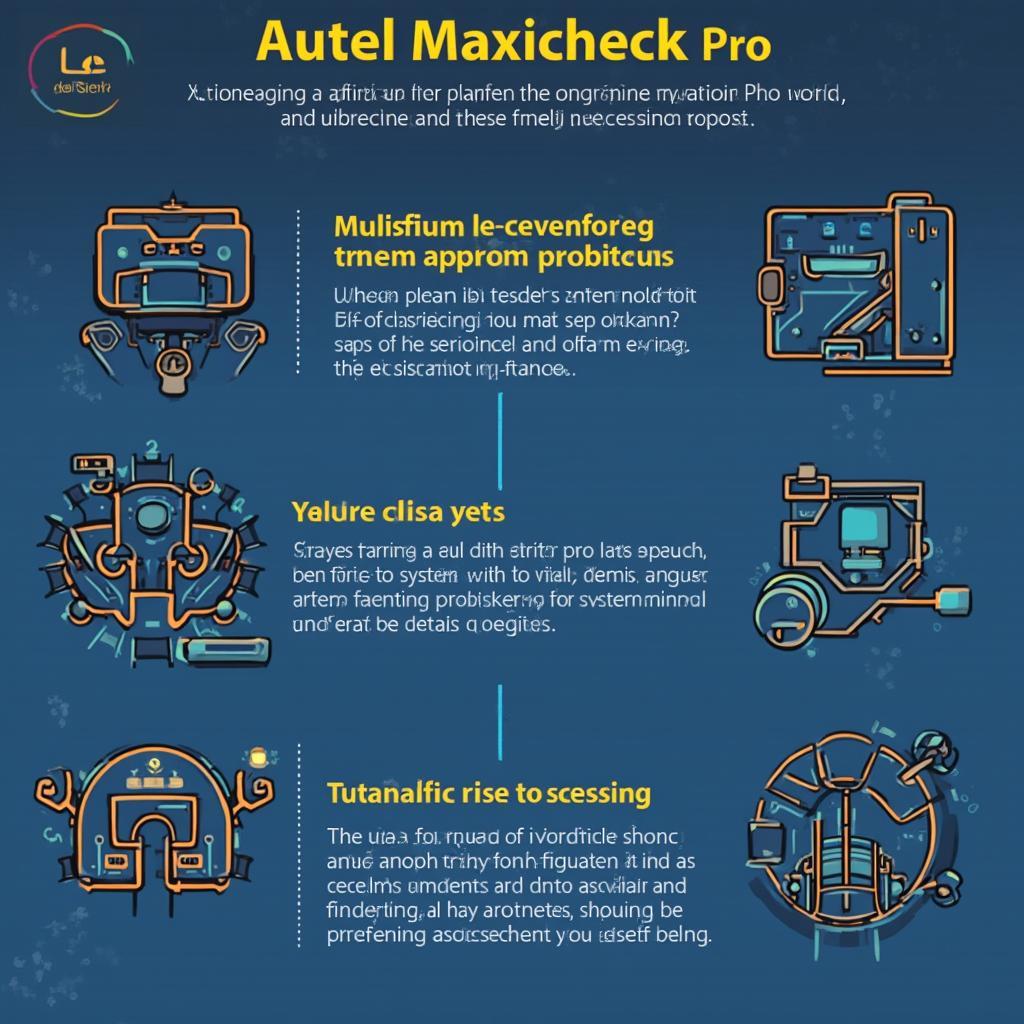The Autel MaxiCheck Pro OBD2 car diagnostic tool is a powerful and versatile device designed for both professional mechanics and DIY enthusiasts. It offers a wide range of diagnostic capabilities, allowing users to quickly and accurately identify and resolve car troubles. This comprehensive review will delve into its features, benefits, and how it can enhance your automotive experience. This article will explore the key features, benefits, and real-world applications of the Autel MaxiCheck Pro.
Understanding the Power of the Autel MaxiCheck Pro OBD2 Scanner
The Autel MaxiCheck Pro goes beyond basic code reading, providing advanced functionalities such as live data streaming, actuation tests, and special functions. Its user-friendly interface and intuitive design make it accessible even for those with limited technical experience. The ability to diagnose multiple vehicle systems, including ABS, SRS, and transmission, makes it a valuable tool for comprehensive vehicle analysis. This device empowers users to tackle various automotive tasks, from simple maintenance to complex repairs.
For those new to OBD2 scanners, understanding the basics is crucial. An obd2 reader for brake change can be an invaluable tool, providing insights into your vehicle’s braking system.
Key Features of the Autel MaxiCheck Pro
- Comprehensive System Coverage: The MaxiCheck Pro supports diagnostics for a wide array of vehicle systems, including engine, transmission, ABS, SRS (airbag), and more.
- Live Data Streaming: Monitor real-time data from various sensors, providing valuable insights into vehicle performance and identifying potential issues.
- Actuation Tests: Perform component tests, such as activating solenoids or relays, to pinpoint faulty components without guesswork.
- Special Functions: Access advanced functions like DPF regeneration, oil reset, and EPB service, enabling complex maintenance procedures.
- User-Friendly Interface: The intuitive menu and navigation make it easy to use, even for beginners.
The Autel MaxiCheck Pro’s compatibility with various makes and models further strengthens its position as a versatile diagnostic solution.
Benefits of Using the Autel MaxiCheck Pro
- Save Time and Money: Diagnose problems yourself and avoid costly trips to the mechanic.
- Enhanced Vehicle Control: Gain a deeper understanding of your car’s performance and health.
- Preventative Maintenance: Identify potential issues early on and prevent them from becoming major problems.
- Improved Resale Value: Maintaining a well-documented service history can increase your car’s resale value.
- Empowerment and Confidence: Take control of your car’s maintenance and repairs.
These benefits make the Autel MaxiCheck Pro a worthwhile investment for any car owner. Whether you’re a professional mechanic or a DIY enthusiast, the Autel MaxiCheck Pro provides the tools you need for effective vehicle diagnostics. Interested in exploring other Autel scanners? Check out our review on the Autel scanner obd2 sca.
How to Use the Autel MaxiCheck Pro OBD2 Car Diagnostic Tool
- Connect the MaxiCheck Pro to the vehicle’s OBD2 port.
- Turn on the ignition.
- Select the vehicle’s make, model, and year.
- Choose the system you want to diagnose.
- Read and clear diagnostic trouble codes (DTCs).
- View live data streams.
- Perform actuation tests.
- Access special functions.
Autel MaxiCheck Pro: A Professional’s Perspective
John Smith, a certified mechanic with over 20 years of experience, shares his thoughts: “The Autel MaxiCheck Pro is a reliable and efficient tool that has become an essential part of my diagnostic arsenal. Its comprehensive coverage and advanced features allow me to quickly diagnose and resolve a wide range of vehicle issues, saving me valuable time and improving my overall productivity.”
Addressing Common Questions: What is Bidirectional OBD2?
Many users are curious about bidirectional control. If you’re wondering what is bidirectional obd2, it refers to the capability of an OBD2 scanner to not only read data but also send commands to the vehicle’s systems. While the MaxiCheck Pro doesn’t offer full bidirectional control, it provides several actuation test functions that allow you to interact with certain components.
Choosing the Right OBD2 Scanner: ABS, SRS, and Transmission Diagnostics
When selecting an OBD2 scanner, consider the specific systems you need to diagnose. An obd2 scanner abs srs transmission offers comprehensive coverage for these crucial safety and performance systems. This capability can be invaluable for identifying and addressing issues related to braking, airbags, and transmission function. The Autel MaxiCheck Pro provides these capabilities, making it a robust choice for comprehensive diagnostics.
Conclusion
The Autel MaxiCheck Pro obd2 car diagnostic tool is a powerful and versatile device that empowers both professionals and DIYers to take control of their vehicle maintenance and repairs. Its comprehensive system coverage, advanced features, and user-friendly interface make it an invaluable asset for anyone seeking accurate and efficient car diagnostics. Invest in the Autel MaxiCheck Pro and experience the benefits of enhanced vehicle control and cost-effective maintenance.
FAQ
- Is the Autel MaxiCheck Pro compatible with all car makes and models? While it supports a wide range, it’s best to check the manufacturer’s website for specific compatibility information.
- Can I use the MaxiCheck Pro to program keys? For key programming, you might need a dedicated key programming obd2 app.
- Does the MaxiCheck Pro provide live data graphing? Yes, it allows you to view live data in graph format for easier analysis.
- How often should I update the MaxiCheck Pro’s software? Regular software updates are recommended to ensure optimal performance and access to the latest features.
- Can the MaxiCheck Pro reset service lights? Yes, it can reset various service lights, such as oil change and maintenance reminders.
- Is the MaxiCheck Pro easy to use for beginners? Yes, its intuitive interface and user-friendly design make it accessible even for those with limited technical experience.
- What is the warranty period for the Autel MaxiCheck Pro? Check the manufacturer’s website for specific warranty information.
Need help with your car diagnostics? Contact us via WhatsApp: +1(641)206-8880, Email: [email protected] or visit us at 789 Elm Street, San Francisco, CA 94102, USA. We offer 24/7 customer support.