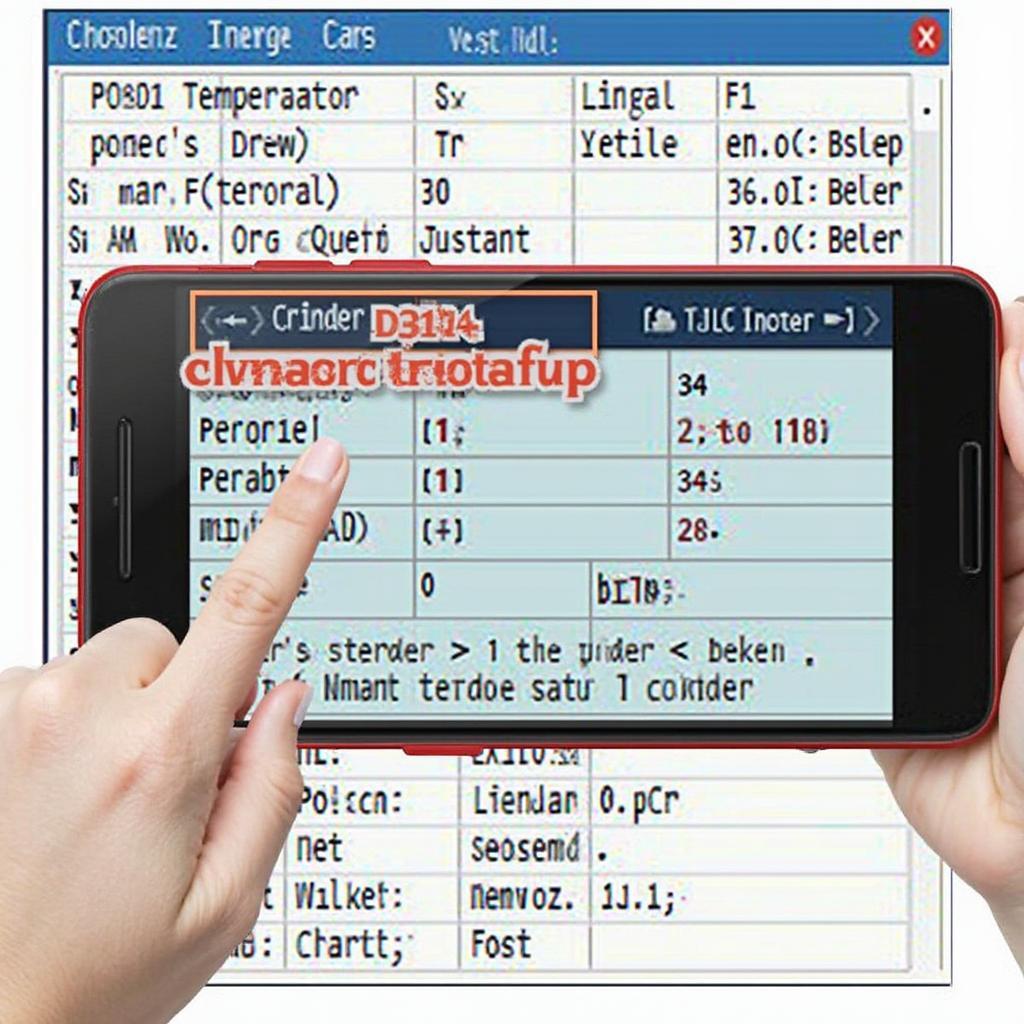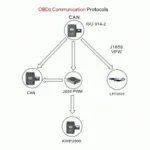An auto drive OBD2 EOBD code reader Android application can transform your smartphone into a powerful diagnostic tool, providing valuable insights into your vehicle’s health. Understanding these apps, their features, and how to choose the right one can empower you to take control of your car maintenance and potentially save money on costly repairs.
Understanding OBD2 and EOBD Codes
OBD2 (On-Board Diagnostics, version 2) and EOBD (European On-Board Diagnostics) are standardized systems that allow external electronics to interface with a vehicle’s computer. They monitor various systems and components within the vehicle, detecting malfunctions and storing corresponding diagnostic trouble codes (DTCs). An auto drive OBD2 EOBD code reader Android application can access these codes, interpret them, and display them in a user-friendly format.
What an Auto Drive OBD2 EOBD Code Reader Android App Can Do
A reliable OBD2 code reader app can perform several functions beyond just reading and clearing codes. Some apps offer real-time data monitoring, allowing you to track parameters like engine speed, coolant temperature, and fuel pressure. Others provide advanced features such as freeze frame data, which captures the vehicle’s operating conditions at the moment a fault code was stored. Some apps even provide potential fixes for detected issues, empowering you to troubleshoot problems yourself.
Choosing the Right Auto Drive OBD2 EOBD Code Reader Android App
With a plethora of OBD2 code reader apps available on the Google Play Store, selecting the right one can be overwhelming. Consider these factors when making your decision:
- Compatibility: Ensure the app is compatible with your vehicle’s make, model, and year.
- Features: Identify the features most important to you, such as code reading, clearing, real-time data monitoring, and freeze frame data.
- User Interface: Opt for an app with a clean, intuitive, and easy-to-navigate interface.
- Reviews and Ratings: Check user reviews and ratings to gauge the app’s performance, reliability, and customer support.
- Cost: Some apps are free, while others offer premium features with a subscription or one-time purchase.
Key Features to Look For
Beyond the basics, look for features like graphing data, logging data for later review, and the ability to customize dashboards to display the information most relevant to you. Some apps also offer emissions readiness checks, which can be helpful before taking your vehicle for an emissions test.
Using Your Auto Drive OBD2 EOBD Code Reader App
Using an OBD2 app is typically straightforward. You’ll need an OBD2 adapter, which plugs into your vehicle’s OBD2 port, usually located under the dashboard on the driver’s side. The app connects to the adapter via Bluetooth or Wi-Fi. Once connected, you can start reading and clearing codes, monitoring data, and accessing other features.
Troubleshooting Common Issues
If you encounter issues, ensure your Bluetooth or Wi-Fi is enabled and that the adapter is properly paired with your device. Check the app’s help section or contact customer support if you need further assistance.
Conclusion
An auto drive OBD2 EOBD code reader Android application can be an invaluable tool for any car owner. By understanding the technology and choosing the right app, you can gain valuable insights into your vehicle’s performance, diagnose problems, and potentially save money on repairs. Choose wisely and enjoy the peace of mind that comes with knowing what’s happening under the hood.
FAQs
- What is the difference between OBD2 and EOBD? EOBD is the European version of OBD2, with slight variations in the protocols used. Most modern OBD2 apps support both.
- Do I need a special OBD2 adapter? Yes, you need a compatible OBD2 adapter that can communicate with your Android device.
- Can I use an OBD2 app with any car? Most cars manufactured after 1996 (in the US) and 2001 (in Europe) are OBD2 compliant.
- Can I clear codes with an OBD2 app? Yes, most apps allow you to clear diagnostic trouble codes.
- Is it safe to use an OBD2 app while driving? While some apps offer real-time data monitoring while driving, it’s important to prioritize safe driving practices and avoid distractions.
- What if I get a code I don’t understand? Many apps provide descriptions of the codes or link to online resources for more information.
- Can an OBD2 app replace a professional mechanic? While these apps can be powerful tools, they should not replace professional diagnosis and repair for complex issues.
Need more help? Check out our other articles on OBD2 scanners and troubleshooting car problems. Contact us via WhatsApp: +1(641)206-8880 or Email: [email protected]. Our 24/7 customer support team is ready to assist you.