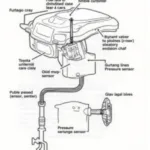Does the BAFX OBD2 work on OBD Fusion? This is a common question among car owners seeking a reliable and affordable diagnostic solution. The short answer is: yes, generally, it does. However, there are some nuances and important considerations to ensure seamless compatibility and optimal performance. This comprehensive guide will delve into the compatibility of BAFX OBD2 scanners with OBD Fusion, exploring various aspects, troubleshooting tips, and providing valuable insights for both beginners and experienced users.
BAFX Products has gained popularity for its range of budget-friendly OBD2 scanners, offering a practical solution for reading and clearing diagnostic trouble codes (DTCs), monitoring vehicle performance data, and customizing various vehicle settings. OBD Fusion, on the other hand, is a highly-regarded OBD2 software application known for its user-friendly interface and advanced features. Combining a BAFX scanner with OBD Fusion can provide a powerful and cost-effective diagnostic setup.
Understanding BAFX OBD2 Scanners and OBD Fusion
BAFX OBD2 scanners primarily utilize the Bluetooth communication protocol to connect with smartphones or tablets. They typically adhere to the ELM327 command set, a standardized set of instructions for communicating with a vehicle’s onboard computer. OBD Fusion, designed for iOS and Android devices, acts as the interface between the BAFX scanner and the user, interpreting the raw data from the vehicle and presenting it in a comprehensible format.
Compatibility Considerations: Ensuring Your BAFX Works with OBD Fusion
While most BAFX OBD2 scanners are compatible with OBD Fusion, some factors can affect performance and functionality. One key aspect is the specific BAFX model. Older BAFX models might utilize slightly different hardware or firmware versions, which could lead to compatibility issues with newer versions of OBD Fusion.
Another critical factor is the operating system of your smart device. OBD Fusion is available for both iOS and Android, and while both versions offer similar functionality, there might be subtle differences in how they interact with certain BAFX models. It’s crucial to ensure that your chosen BAFX scanner is explicitly stated as compatible with your device’s operating system.
Troubleshooting Common BAFX and OBD Fusion Connection Issues
Occasionally, users might encounter connection problems between their BAFX OBD2 scanner and OBD Fusion. Here are some troubleshooting tips to address common issues:
- Check Bluetooth Connection: Ensure that Bluetooth is enabled on your smart device and that the BAFX scanner is paired correctly.
- Update OBD Fusion: Make sure you are using the latest version of OBD Fusion, as updates often include bug fixes and compatibility improvements. Check out the [top 10 bluetooth obd2 scanner] to compare other options.
- Restart Devices: Restarting both your smart device and the BAFX scanner can sometimes resolve connectivity issues.
- Verify BAFX Model Compatibility: Double-check that your specific BAFX model is compatible with OBD Fusion and your device’s operating system.
- Consult BAFX and OBD Fusion Support: If you continue to experience problems, contact the support teams for both BAFX and OBD Fusion for further assistance.
Optimizing Performance: Tips for Using BAFX with OBD Fusion
To get the most out of your BAFX OBD2 scanner and OBD Fusion combination, consider these optimization tips:
- Close Unnecessary Apps: Close any background apps on your smart device that might be interfering with the Bluetooth connection or consuming system resources.
- Maintain Stable Connection: Avoid moving your smart device too far from the BAFX scanner during operation to maintain a stable Bluetooth connection. The [bafx elm327 bluetooth obd2 scan tool] is a popular choice for its reliable connection.
- Understand OBD2 Protocols: Familiarize yourself with the different OBD2 protocols supported by your vehicle to ensure accurate data interpretation. Check if [is obd2 better than obdii] for further clarification.
Advanced Features: Unlocking the Potential of BAFX and OBD Fusion
Beyond basic code reading and clearing, BAFX OBD2 scanners combined with OBD Fusion can offer advanced features like data logging, performance monitoring, and customizability. Data logging allows you to record vehicle data over time, which can be useful for analyzing performance trends or diagnosing intermittent issues. Performance monitoring features provide real-time insights into various vehicle parameters, enabling you to track engine performance, fuel efficiency, and more. See our [bafx products wireless bluetooth obd2 obdii diagnostic car scanner &] article for more on BAFX products.
 User Customizing OBD Fusion Settings for BAFX Scanner
User Customizing OBD Fusion Settings for BAFX Scanner
Why Choose BAFX and OBD Fusion?
John Smith, a certified automotive technician with over 20 years of experience, shares his perspective: “The combination of BAFX and OBD Fusion offers an incredible value proposition for car owners. The affordability of BAFX scanners coupled with the powerful features of OBD Fusion provides a comprehensive diagnostic solution that rivals much more expensive professional tools.”
Conclusion: BAFX and OBD Fusion – A Powerful Diagnostic Duo
In conclusion, does the BAFX obd2 work on OBD Fusion? Yes, most BAFX OBD2 scanners work seamlessly with OBD Fusion, offering a powerful and affordable diagnostic solution for car enthusiasts and professionals alike. By understanding the compatibility considerations, troubleshooting tips, and advanced features, you can unlock the full potential of this dynamic duo and gain valuable insights into your vehicle’s health and performance. For specific instructions, refer to the [vgate obd2 wifi manual].
FAQs
- What if my BAFX doesn’t connect to OBD Fusion? Check Bluetooth connection, update apps, restart devices, and verify compatibility.
- Can I use any BAFX model with OBD Fusion? Most are compatible, but check specific model compatibility with your device’s OS.
- What are the advanced features of using BAFX with OBD Fusion? Data logging, performance monitoring, and customizability.
- Is OBD Fusion free? OBD Fusion is a paid app with a free trial version.
- What operating systems does OBD Fusion support? iOS and Android.
- Can I use BAFX and OBD Fusion on multiple vehicles? Yes, you can switch between different vehicles easily.
- Where can I find support for BAFX and OBD Fusion? Contact the respective manufacturers’ support teams.
Need help? Contact us via WhatsApp: +1(641)206-8880, Email: [email protected] or visit us at 789 Elm Street, San Francisco, CA 94102, USA. Our 24/7 customer support team is always ready to assist you.