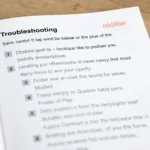Finding the best Android device to pair with your OBD2 reader can feel overwhelming with countless options available. This guide is your one-stop resource for choosing the perfect device to maximize your car diagnostic experience.
Understanding the Importance of a Reliable Android Device
While a high-quality OBD2 scanner definition is crucial, pairing it with a compatible and powerful Android device is equally important. Your Android device acts as the interface, displaying real-time data, diagnostic trouble codes, and providing access to advanced features of your OBD2 scanner.
Factors to Consider When Choosing an Android Device for OBD2
Choosing the right Android device can significantly impact your OBD2 scanning experience. Here are key factors to consider:
1. Operating System Compatibility:
Ensure the device runs a compatible Android version for your preferred OBD2 software. Most reputable apps work seamlessly with Android 6.0 and above.
2. Processing Power and RAM:
Opt for a device with a powerful processor and ample RAM (at least 2GB) for smooth app performance, especially when running data-intensive diagnostics.
3. Screen Size and Resolution:
A larger screen (5 inches or more) with high resolution ensures clear visibility of diagnostic data, graphs, and charts.
4. Bluetooth Connectivity:
Choose a device with reliable Bluetooth 4.0 or higher for stable and fast connection with your OBD2 dongle.
5. Battery Life:
Look for a device with long battery life, especially if you plan on using the scanner for extended periods.
 Android device displaying OBD2 app
Android device displaying OBD2 app
Recommended Android Devices for OBD2 Readers
Here’s a breakdown of some top Android device recommendations to streamline your selection process:
-
Samsung Galaxy Tab A7/A8: These tablets offer a large, vibrant display, ample processing power, and long battery life, making them excellent choices for OBD2 scanning.
-
Lenovo Yoga Tab Series: Known for their versatile design and powerful performance, Lenovo Yoga Tabs provide excellent value and functionality.
-
Amazon Fire HD 10: A budget-friendly option, the Fire HD 10 offers a large display and decent performance, suitable for basic to moderate OBD2 scanning needs.
-
Google Pixel Smartphones: Pixel phones are known for their clean software experience, fast updates, and excellent performance, making them great all-rounders for OBD2 use.
Leveraging Your Android Device for Advanced Diagnostics
With the right obd2 dongle android and Android device, you can unlock a world of diagnostic possibilities:
- Real-time Data Monitoring: Track various engine parameters like speed, RPM, coolant temperature, and fuel economy in real-time.
- Diagnostic Trouble Code (DTC) Reading and Clearing: Identify and clear DTCs to diagnose and potentially resolve engine issues.
- Data Logging and Analysis: Record and log diagnostic data over time, allowing you to spot trends and potential problems.
- Performance Monitoring: Monitor vehicle performance metrics like acceleration, braking, and horsepower.
Conclusion
Selecting the best Android device for your OBD2 reader is essential for a seamless and informative diagnostic experience. By carefully considering the factors outlined above, you can confidently choose a device that caters to your specific needs and budget.
Ready to dive into the world of professional-grade OBD2 scanning? Explore the advanced features and capabilities of the FIXD OBD2 Professional.
FAQs
1. Can I use any Android device with an OBD2 reader?
While most Android devices with Bluetooth capabilities can connect to an OBD2 reader, it’s crucial to ensure compatibility between your chosen OBD2 software and the device’s operating system version.
2. What are some recommended free OBD2 apps for Android?
Popular free options include Torque Lite, OBD Car Doctor, and Car Scanner ELM OBD2.
3. Can I use an Android tablet as my primary car display with an OBD2 scanner?
While possible, ensure the tablet has a secure mounting solution and a reliable power source for continuous use in a vehicle.
4. Do I need an internet connection for my OBD2 scanner to work with my Android device?
Most OBD2 scanners connect directly to your device via Bluetooth, eliminating the need for an active internet connection. However, some apps may require internet access for features like live data updates or code lookups.
5. What is the advantage of using a dedicated Android device for OBD2 scanning?
A dedicated device eliminates potential distractions from calls or notifications, provides a larger screen for data visualization, and ensures consistent availability for car diagnostics.
Need further assistance choosing the right tools for your automotive needs? Contact us via WhatsApp: +1(641)206-8880, Email: [email protected]. Our dedicated customer support team is available 24/7 to guide you.
Looking to explore more advanced OBD2 scanning options? Discover the powerful capabilities of the Open OBD2 Scan Tool.
Interested in expanding your knowledge of OBD2 software? Our comprehensive guide to OBD2 code reading software offers valuable insights and recommendations.