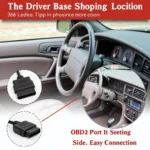Finding the best app for OBD2 to read codes on your 7.3 engine can be a game-changer when it comes to diagnosing those pesky check engine lights. These powerful apps, coupled with a reliable OBD2 scanner, empower you to understand your engine’s health like never before.
Why You Need a Reliable OBD2 App for Your 7.3 Engine
A 7.3 engine, known for its ruggedness and power, deserves the best care. Whether you’re a seasoned mechanic or a DIY enthusiast, an OBD2 app paired with a scanner provides:
- Accurate Diagnostic Information: Decipher those cryptic engine codes effortlessly, getting to the root of issues quickly.
- Real-time Monitoring: Keep a watchful eye on vital engine parameters like RPM, coolant temperature, and fuel system status.
- Cost Savings: Avoid unnecessary trips to the mechanic by identifying minor issues before they escalate.
Top OBD2 Apps for 7.3 Engines: A Detailed Look
Let’s dive into some of the leading OBD2 apps specifically chosen for their compatibility and performance with 7.3 engines:
1. Torque Pro (Android)
Torque Pro is a powerhouse for Android users. Its customizable dashboards, extensive sensor data, and ability to read and clear 7.3 specific codes make it a favorite.
Key Features:
- Real-time gauges and graphs
- GPS tracking with engine data overlay
- Fault code clearing capability
- Customizable dashboards for personalized insights
2. OBD Fusion (iOS and Android)
OBD Fusion offers a polished interface with robust features for both iOS and Android. It excels in providing clear explanations of error codes, helping you understand the problem without needing a mechanic’s dictionary.
Key Features:
- Enhanced diagnostics for Ford vehicles
- User-friendly interface with easy navigation
- Detailed code descriptions and potential fixes
- Trip logging and performance tracking
3. BlueDriver (iOS and Android)
BlueDriver stands out with its professional-grade diagnostics, making it a favorite for mechanics and serious DIYers. Its Repair Reports offer potential causes and fixes for identified issues, saving you time and money.
Key Features:
- Comprehensive Repair Reports for accurate diagnoses
- Smog Check readiness indicator
- Live data graphing for in-depth analysis
- Works with a wide range of OBD2 adapters
Choosing the Right App for Your Needs
While all the apps mentioned above work seamlessly with 7.3 engines, the best one for you depends on your specific needs:
- For Basic Diagnostics: Torque Pro’s free version offers a solid set of features for reading and clearing codes.
- For iOS Users: OBD Fusion’s sleek interface and detailed reports make it a top contender.
- For In-depth Analysis: BlueDriver’s Repair Reports and live data features cater to advanced users.
Tips for Using OBD2 Apps Effectively
Here’s how to maximize the benefits of your chosen OBD2 app:
- Invest in a Quality OBD2 Adapter: A reliable adapter ensures seamless communication between your phone and your 7.3 engine.
- Understand the Basics of OBD2 Codes: Familiarize yourself with common code categories to interpret diagnostic results effectively.
- Don’t Ignore Persistent Codes: If a code reappears after clearing, seek professional help to address the underlying issue.
Conclusion
Empowering yourself with the best app for OBD2 to read codes on your 7.3 engine is a smart move for any vehicle owner. By understanding your engine’s language, you can ensure its smooth running and longevity. Remember to choose an app that aligns with your needs and technical expertise, and don’t hesitate to seek professional help when necessary.