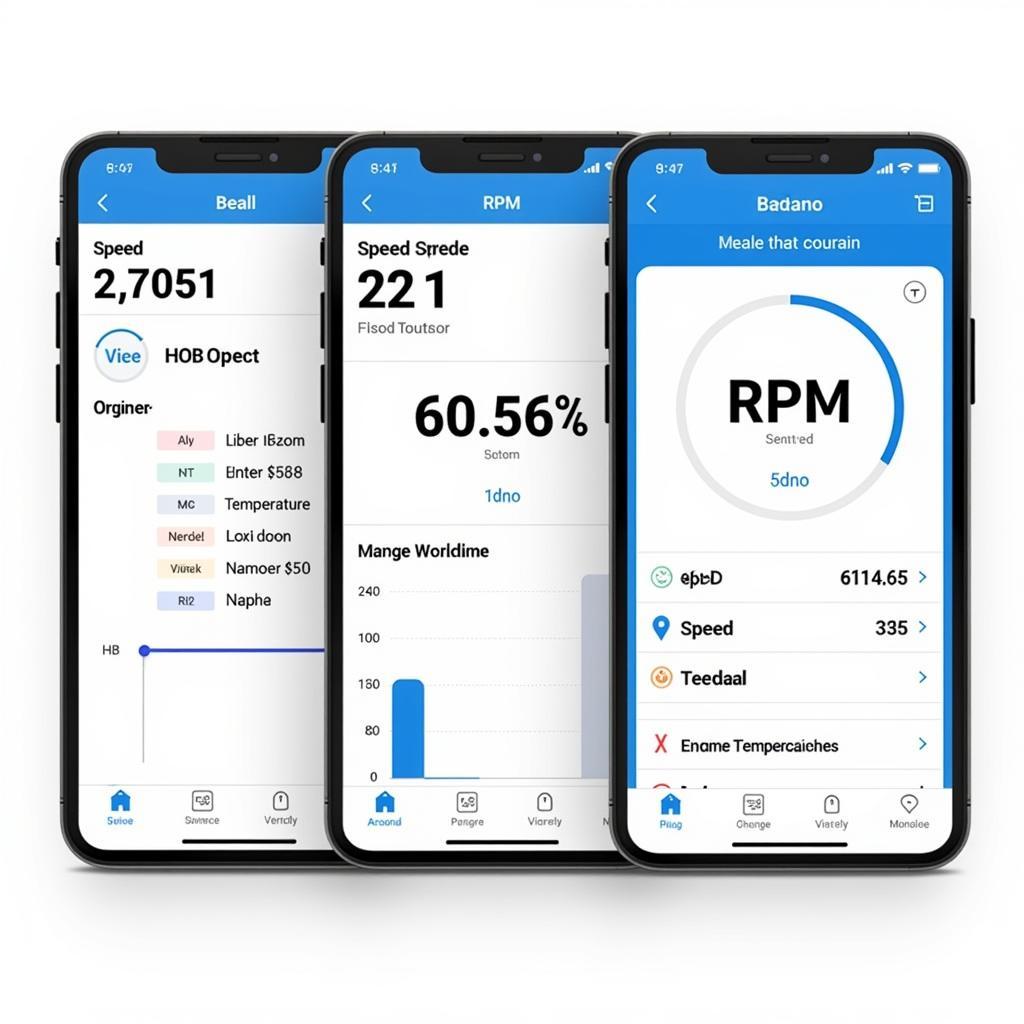Finding the right OBD2 app for your Android phone can feel overwhelming with so many options available. Whether you’re a car enthusiast wanting to keep tabs on your vehicle’s health or just trying to decipher that pesky check engine light, a good OBD2 app can be a game-changer. This article will dive into the world of the best OBD2 apps for Android, helping you make an informed decision for your car maintenance needs.
Understanding OBD2 and Its Benefits
Before we jump into the app selection, let’s clarify what OBD2 is and why you should care. OBD2 stands for On-Board Diagnostics, generation two. Think of it as your car’s built-in communication system. Since the mid-1990s, vehicles have come equipped with an OBD2 port, typically located under the dashboard on the driver’s side.
This port allows you (or your mechanic) to access a wealth of data about your car’s engine, emissions, and other crucial systems. Using an OBD2 scanner and a compatible app, you can unlock a range of benefits:
- Diagnose Check Engine Light: Identify the root cause of that dreaded check engine light without needing a mechanic.
- Read and Clear Error Codes: Decipher those cryptic OBD2 codes and potentially reset the check engine light yourself.
- Monitor Real-Time Performance: Track metrics like speed, RPM, coolant temperature, and fuel efficiency in real-time.
- Analyze Driving Habits: Gain insights into your driving style and identify areas for improvement.
- Potential Cost Savings: Early detection of issues can save you from costly repairs down the line.
Choosing the Best OBD2 App: Key Features to Consider
Not all OBD2 apps are created equal. To find the best app for your needs, consider these key features:
- Compatibility: Ensure the app is compatible with your Android device and your car’s make and model.
- User Interface: Look for a clean, intuitive interface that is easy to navigate and understand, even for beginners.
- Features: Determine which features are most important to you, whether it’s reading error codes, monitoring real-time data, or customizing dashboards.
- Data Logging and Reporting: If you want to track your car’s performance over time, choose an app that allows data logging and reporting.
- Cost: OBD2 apps range from free to paid subscriptions. Evaluate your budget and the features you need.
- Reviews and Ratings: Check user reviews on the Google Play Store to gauge the app’s reliability and user satisfaction.
Top OBD2 Apps for Android
With a firm grasp of OBD2 basics and key app features, let’s explore some of the top contenders in the Google Play Store:
1. Torque Pro (Paid)
Widely regarded as the gold standard for OBD2 apps, Torque Pro offers a comprehensive set of features for serious car enthusiasts.
Key Features:
- Read and clear diagnostic trouble codes
- Real-time data monitoring with customizable dashboards
- GPS-tracked trip logging
- Performance testing, including 0-60 times
- Plugin support for expanded functionality
Pros:
- Extensive feature set
- Highly customizable
- Active community and support forums
Cons:
- Paid app with a one-time purchase fee
- Can be overwhelming for beginners
2. OBD Fusion (Free and Paid Versions)
OBD Fusion strikes a balance between functionality and user-friendliness, making it suitable for both casual users and experienced mechanics.
Key Features:
- Read and clear diagnostic trouble codes
- Live data monitoring with customizable gauges
- Trip logging with MPG calculations
- Emission readiness check
- Free version available with limited features
Pros:
- Intuitive and easy-to-use interface
- Good balance of features for casual and advanced users
- Free version available for basic needs
Cons:
- Some advanced features require in-app purchases or a subscription
3. Car Scanner ELM OBD2 (Free and Paid Versions)
Car Scanner stands out for its sleek design and user-friendly approach, making it a solid option for casual users.
Key Features:
- Read and clear diagnostic trouble codes with descriptions
- Real-time engine data monitoring
- Fuel consumption tracking
- Dashboard customization
- Free version with ads and limited features
Pros:
- User-friendly and visually appealing interface
- Suitable for beginners
- Affordable premium version
Cons:
- Limited advanced features compared to Torque Pro or OBD Fusion
Choosing the Right OBD2 Adapter
To use any of these fantastic OBD2 apps, you’ll need an OBD2 adapter. These adapters plug into your car’s OBD2 port and communicate wirelessly with your phone via Bluetooth. When choosing an adapter, consider:
- Bluetooth Version: Opt for an adapter with Bluetooth 4.0 or higher for faster and more stable connections.
- Compatibility: Ensure the adapter is compatible with both Android and your car’s OBD2 protocols.
- Reliability: Read reviews and choose an adapter known for its stable performance and accurate data transmission.
FAQs About OBD2 Apps for Android
1. Can OBD2 apps drain my car battery?
Most OBD2 apps are designed to be power-efficient. However, leaving the app connected and running in the background for extended periods can contribute to battery drain. It’s a good practice to disconnect the adapter when not in use.
2. Are OBD2 apps accurate?
The accuracy of an OBD2 app depends on the quality of the app, the OBD2 adapter, and your car’s specific systems. While these apps can provide valuable insights, they shouldn’t be considered a replacement for professional diagnostics. If you’re experiencing serious car problems, consult a qualified mechanic.
3. Can I use an OBD2 app with any car?
OBD2 apps are compatible with most cars manufactured after 1996 in the United States and after 2001 in Europe. However, certain car manufacturers may have specific protocols or limitations.
4. Can I use an OBD2 app to improve my car’s performance?
While an OBD2 app won’t magically boost your horsepower, it can help you identify potential issues that might be hindering performance.
5. Can OBD2 apps help me save money on fuel?
By monitoring real-time data like fuel consumption and driving habits, OBD2 apps can raise awareness about driving behaviors that impact fuel economy.
Conclusion: Take Control of Your Car’s Health
The world of OBD2 apps for Android puts a wealth of information about your car’s health at your fingertips. Whether you’re a seasoned DIY mechanic or a curious car owner, a good OBD2 app can empower you to understand your vehicle better, potentially save on repair costs, and even improve your driving habits. With a compatible OBD2 adapter and the right app for your needs, you can take control of your car’s health like never before.
what’s the best app for android for obd2 codes
We’ve explored some of the best OBD2 apps for Android, but this is just the tip of the iceberg. Factors like your budget, technical expertise, and specific needs will influence your ideal choice.
Ready to delve deeper? Check out our detailed reviews and comparisons of the best obd2 app for android 2018 and the top-rated obd2 diagnostic bluetooth android app.
Looking for even more insightful articles on OBD2 scanners and car diagnostics? Explore our website further! You can find valuable information on topics like the best obd2 app android 2019 and even discover the mejor programa obd2 android.
We are always here to assist you with any car diagnostic needs. Contact us via WhatsApp at +1(641)206-8880 or email us at [email protected]. Our customer support team is available 24/7 to answer your questions and provide guidance.