Finding the best Bluetooth OBD2 scanner for your iPhone can feel overwhelming with so many options on the market. This guide will help you navigate the world of OBD2 scanners, understand their capabilities, and choose the perfect one to monitor and maintain your vehicle’s performance right from your iPhone. We’ll delve into essential features, compatibility, and top recommendations to ensure you make an informed decision.
Whether you’re a car enthusiast, a DIY mechanic, or simply want to stay on top of your car’s health, a Bluetooth OBD2 scanner can be an invaluable tool. These compact devices plug into your car’s OBD2 port and transmit data wirelessly to your iPhone, providing real-time diagnostics, performance monitoring, and even the ability to clear check engine lights. Choosing the best Bluetooth OBD2 for iPhone depends on your specific needs and budget. Some prioritize basic diagnostics, while others offer advanced features like live data streaming and emissions testing. This guide will cover it all.
Understanding OBD2 and its Importance
OBD2, or On-Board Diagnostics II, is a standardized system that allows external electronics, like scanners, to access a vehicle’s diagnostic information. Think of it as a window into your car’s computer. It provides crucial data about the engine, transmission, emissions system, and other critical components. A Bluetooth OBD2 scanner acts as the key to unlock this information and display it conveniently on your iPhone.
Having a Bluetooth OBD2 scanner can save you time and money by identifying potential issues early on, allowing you to address them before they become major problems. It also empowers you with knowledge about your vehicle’s performance, giving you greater control over its maintenance and upkeep. Finding the right one is crucial for accessing this wealth of information. You can explore some options on our best bluetooth obd2 scan tool iphone page.
Key Features to Consider When Choosing a Bluetooth OBD2 for iPhone
- Compatibility: Ensure the scanner explicitly states compatibility with iOS and your iPhone model.
- App Support: A user-friendly and feature-rich app is essential for interpreting the data from the OBD2 scanner.
- Data Logging: The ability to log data over time can be helpful for tracking performance trends and diagnosing intermittent issues.
- Real-time Data: Live data streaming lets you monitor various parameters like speed, RPM, and coolant temperature in real-time.
- Diagnostic Trouble Codes (DTCs): The scanner should be able to read and clear DTCs, which are the codes that trigger the check engine light.
- Emissions Readiness: Check if the scanner supports emissions testing, especially important if your state requires regular emissions checks.
Best Bluetooth OBD2 Scanners for iPhone: Top Picks
Several excellent Bluetooth OBD2 scanners are available, each with unique strengths and weaknesses. Researching and finding the best ios obd2 bluetooth scanner for your needs is essential. Consider factors like budget, features, and the accompanying app’s user interface.
What is the easiest OBD2 scanner to use with an iPhone?
Scanners with intuitive apps and clear instructions are generally the easiest to use. Look for apps with streamlined interfaces and helpful explanations of the data being displayed.
How do I connect my Bluetooth OBD2 scanner to my iPhone?
The connection process usually involves pairing the scanner with your iPhone via Bluetooth, similar to connecting a wireless headset. The specific steps may vary slightly depending on the scanner and app.
Troubleshooting Common Issues
Occasionally, you might encounter connectivity issues or difficulty interpreting the data. Refer to the scanner’s manual or contact customer support for assistance. For comprehensive bluetooth obd2 scanner iphone reviews, check out our dedicated page.
Why won’t my Bluetooth OBD2 connect to my iPhone?
This can be due to several factors, including Bluetooth interference, compatibility issues, or problems with the scanner itself.
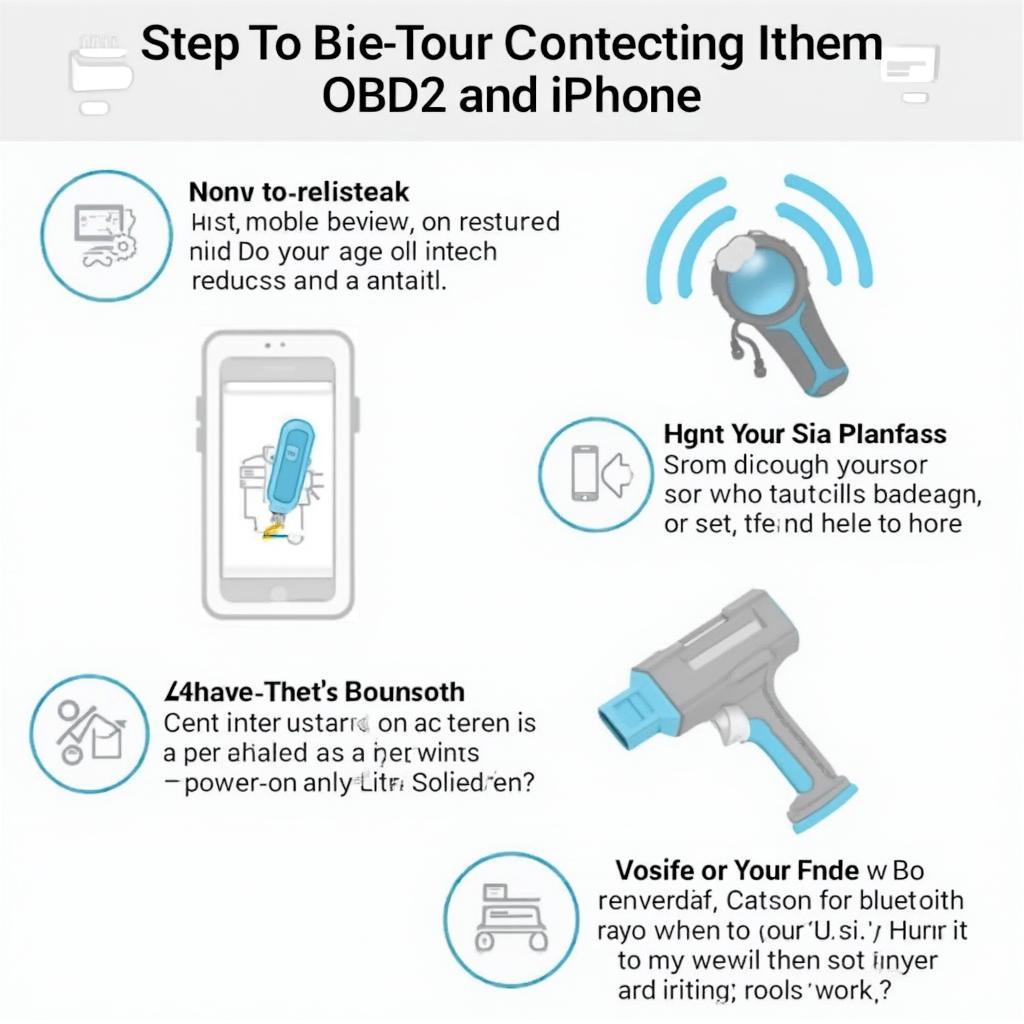 Troubleshooting Bluetooth OBD2 iPhone Connection
Troubleshooting Bluetooth OBD2 iPhone Connection
Expert Insights
John Smith, a certified automotive technician with over 20 years of experience, emphasizes the importance of choosing a reliable OBD2 scanner: “Investing in a quality scanner can save you hundreds of dollars in diagnostic fees and prevent costly repairs down the line. It’s a must-have tool for any car owner.”
Conclusion
Finding the best Bluetooth OBD2 for iPhone empowers you to take control of your car’s maintenance and performance. By understanding the key features and considering your specific needs, you can choose the perfect scanner to keep your vehicle running smoothly and avoid unexpected surprises. Consider checking our recommendations for the best obd2 bluetooth adapter iphone.
FAQ
- Are all Bluetooth OBD2 scanners compatible with all iPhones? No, ensure compatibility before purchasing.
- Can I use a Bluetooth OBD2 scanner with multiple cars? Yes, you can typically use one scanner with different vehicles.
- What is the range of a Bluetooth OBD2 scanner? The range depends on the specific scanner, typically around 30 feet.
- How accurate are the readings from a Bluetooth OBD2 scanner? Reputable scanners provide accurate readings comparable to professional diagnostic tools.
- Can a Bluetooth OBD2 scanner drain my car’s battery? Most scanners have low power consumption and won’t significantly drain your battery.
- What are some recommended apps for use with Bluetooth OBD2 scanners? Several apps are available, some scanner manufacturers have their own dedicated apps.
- Can a Bluetooth OBD2 scanner clear check engine lights? Yes, most scanners have the capability to clear DTCs and reset the check engine light.
Further Assistance
For further assistance or personalized recommendations, don’t hesitate to contact us via WhatsApp: +1(641)206-8880 or Email: [email protected]. Our 24/7 customer support team is ready to help you find the perfect bester obd2 bluetooth adapter ios. You can also explore other informative articles on our website related to car diagnostics and maintenance.

