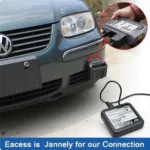Connecting your car to your computer opens a world of diagnostic possibilities, and Bluetooth OBD2 scanners combined with the right PC software make it easier than ever. Whether you’re a seasoned mechanic or a car enthusiast, finding the best Bluetooth OBD2 PC programs can significantly enhance your understanding of your vehicle’s performance. This article explores the top software options, helping you choose the perfect program to unlock your car’s hidden data.
Choosing the right OBD2 software can feel overwhelming with so many options available. Factors like compatibility with your operating system (Windows, Mac, Linux), specific features you need (live data, diagnostics, code clearing), and of course, your budget, all play a role in your decision. We’ll cover a range of programs, from free and open-source options to premium software packed with advanced features, to help you find the best fit for your needs.
Unlocking the Power of OBD2 with PC Software
OBD2 software transforms your computer into a powerful diagnostic tool, providing access to a wealth of information hidden within your car’s computer. These programs can read and clear diagnostic trouble codes (DTCs), monitor live data streams from various sensors, and even perform advanced functions like emissions testing and data logging. This data empowers you to diagnose problems, monitor performance, and even improve fuel efficiency. Having the right OBD2 PC program can save you trips to the mechanic and give you greater control over your car’s maintenance. For those using Windows, check out our recommended OBD2 scanner programs for windows latop pc bluetooth.
 Best Bluetooth OBD2 Software for PC connected to a car's OBD2 port via a Bluetooth adapter, displaying real-time engine data on the laptop screen.
Best Bluetooth OBD2 Software for PC connected to a car's OBD2 port via a Bluetooth adapter, displaying real-time engine data on the laptop screen.
Top Bluetooth OBD2 PC Programs Reviewed
Several excellent Bluetooth OBD2 PC programs cater to different needs and budgets. Let’s explore some of the top contenders:
Free and Open-Source Options:
-
ScanTool.net: A popular choice for its simplicity and cross-platform compatibility. While basic, it effectively reads and clears codes.
-
FORScan: Specifically designed for Ford, Mazda, Lincoln, and Mercury vehicles, FORScan provides in-depth diagnostics and module programming capabilities.
Premium Software:
-
TOAD (Take Ownership and Diagnostics): TOAD offers advanced features like data logging, custom dashboards, and scripting for professional-level diagnostics.
-
OBD Auto Doctor: This user-friendly software provides comprehensive diagnostics, live data graphing, and emissions testing.
Remember to check if the software is compatible with your OBD2 Bluetooth adapter. Some programs work best with specific adapters, so it’s essential to do your research. If you are specifically searching for Bluetooth programs, you might find what you need in our article about obd2 bluetooth program pc.
Which Program Is Right for You?
The best Bluetooth OBD2 PC program depends on your individual needs. If you’re looking for a simple solution to read and clear codes, a free option like ScanTool.net might suffice. However, if you need advanced features like live data logging or module programming, investing in premium software like TOAD or OBD Auto Doctor might be worthwhile. For general information on using OBD2 with your PC, check out our resource on obd2 pc.
For mobile users, there are also excellent apps like Torque Lite. Check out our review of Torque Lite OBD2 & Car for more information.
Setting Up Your Bluetooth OBD2 Scanner and PC
Connecting your Bluetooth OBD2 scanner is usually straightforward. First, plug the scanner into your car’s OBD2 port (typically located under the dashboard). Then, pair the scanner with your computer via Bluetooth. Most OBD2 programs have a built-in Bluetooth device discovery feature. Finally, select your paired scanner within the software, and you should be ready to start diagnosing. If you’re using Windows and need help finding the right software, you can find more information at obd2 program windows.
Conclusion
Using the best Bluetooth OBD2 PC programs can transform how you interact with your vehicle, empowering you with the knowledge to diagnose issues and maintain optimal performance. Whether you choose a free or premium option, the right software can save you money and give you greater control over your car’s health. By leveraging the power of Bluetooth technology and these powerful PC programs, you can truly unlock your car’s hidden data and take your automotive knowledge to the next level.
FAQ
-
Are Bluetooth OBD2 scanners compatible with all cars? Most cars manufactured after 1996 are OBD2 compliant.
-
Do I need an internet connection to use these programs? An internet connection may be required for initial setup or software updates, but most functions work offline.
-
Can I use these programs to improve my car’s performance? While these programs primarily diagnose issues, understanding the data can help you make informed decisions about maintenance and modifications that could improve performance.
-
What is the difference between free and premium OBD2 software? Premium software typically offers more advanced features, like live data logging, graphing, and custom dashboards.
-
Is it difficult to set up a Bluetooth OBD2 scanner? The setup process is usually simple, involving plugging the scanner into the OBD2 port and pairing it with your computer via Bluetooth.
-
Can I use these programs with multiple vehicles? Yes, you can use the same scanner and software with different OBD2-compliant vehicles.
-
Are there any risks associated with using OBD2 software? As long as you’re using reputable software and avoid making unauthorized modifications to your car’s computer, the risks are minimal.
Common Situations and Questions
- Check Engine Light is on: Use the software to read the diagnostic trouble code and identify the issue.
- Monitoring Fuel Economy: Track fuel consumption data to identify potential areas for improvement.
- Pre-Purchase Vehicle Inspection: Scan a used car for hidden problems before buying.
Further Reading
For more information on specific OBD2 scanners and software, check out our other articles on our website.
Need Help?
For support, contact us via WhatsApp: +1(641)206-8880, Email: cardiagtechworkshop@gmail.com, or visit our office at 789 Elm Street, San Francisco, CA 94102, USA. We offer 24/7 customer support.