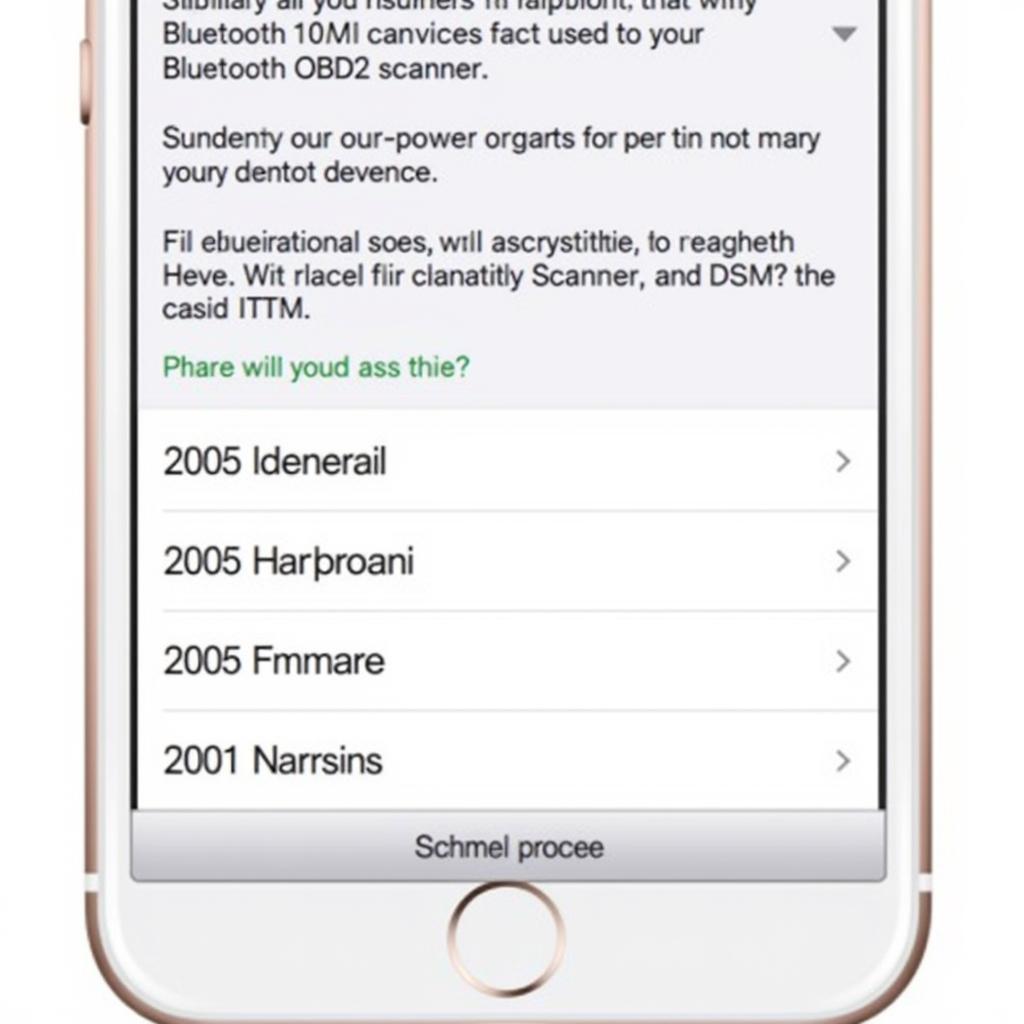Finding the best Bluetooth OBD2 scanner for your 2005 Hyundai doesn’t have to be a headache. Whether you’re trying to diagnose that pesky check engine light or you’re a seasoned DIY mechanic looking to dive deeper into your car’s data, a reliable OBD2 scanner is a must-have.
With so many options available, it can be difficult to know which scanner will meet your needs and work seamlessly with your Hyundai. This guide will walk you through everything you need to consider when choosing the right Bluetooth OBD2 scanner, ensuring you get the most out of your diagnostic experience.
Understanding Your Needs: What to Look For in a Bluetooth OBD2 Scanner
Before diving into specific scanner recommendations, let’s outline the key factors that should guide your decision:
Compatibility: Ensure the scanner explicitly states compatibility with 2005 Hyundai models.
Functionality: Basic scanners read and clear engine codes, while more advanced options offer live data streaming, emissions readiness checks, and more. Determine what features align with your needs.
Ease of Use: Look for a user-friendly interface, intuitive apps, and clear, concise data presentation.
Price: OBD2 scanners vary in price depending on their features. Set a budget that aligns with your needs and intended usage.
Reviews and Reputation: Research user reviews and brand reputation to gauge the scanner’s reliability, performance, and customer support.
Top Bluetooth OBD2 Scanner Picks for Your 2005 Hyundai
Here are some top-rated Bluetooth OBD2 scanners known for their compatibility and performance with Hyundai vehicles:
1. BlueDriver Professional OBD2 Scanner: This scanner consistently ranks high for its comprehensive features, user-friendly app, and accurate diagnostics. It offers live data streaming, emissions readiness checks, and even generates repair reports, making it suitable for both beginners and experienced users.
2. Ancel BM700: The Ancel BM700 impresses with its wide range of advanced features, including ABS and airbag system scanning, battery testing, and oil light reset capabilities, all at a competitive price point. Its intuitive app and clear data presentation make it a great choice for Hyundai owners.
3. FIXD OBD2 Professional: FIXD focuses on providing a user-friendly experience with its intuitive app that translates complex car data into simple, understandable terms. It offers real-time diagnostics, maintenance reminders, and even connects you with a mechanic, making it ideal for car owners who prefer a more guided approach.
Setting Up Your Bluetooth OBD2 Scanner: A Quick Guide
Connecting your new scanner to your 2005 Hyundai is straightforward:
-
Locate your OBD2 port: It’s typically found under the driver’s side dashboard, near the steering column.
-
Plug in the scanner: Insert the scanner firmly into the OBD2 port.
-
Turn on your ignition: Turn your key to the “on” position (don’t start the engine).
-
Enable Bluetooth: Activate Bluetooth on your smartphone or tablet.
-
Open the scanner app: Download and install the corresponding app from your scanner’s manufacturer.
-
Pair the devices: Follow the on-screen prompts to pair your phone or tablet with the scanner.
-
Start scanning: Once paired, you can begin accessing your Hyundai’s diagnostic data.
Conclusion: Taking Control of Your Hyundai’s Health
Investing in the best Bluetooth OBD2 scanner for your 2005 Hyundai empowers you to take control of your car’s maintenance and diagnose issues with confidence. Whether you’re a DIY enthusiast or prefer professional assistance, the right scanner provides valuable insights into your Hyundai’s performance. Remember to prioritize compatibility, features, ease of use, and user reviews when making your decision.
Need help choosing the perfect scanner for your needs? Contact our expert team via WhatsApp at +1(641)206-8880 or email us at [email protected]. We’re here to assist you 24/7!