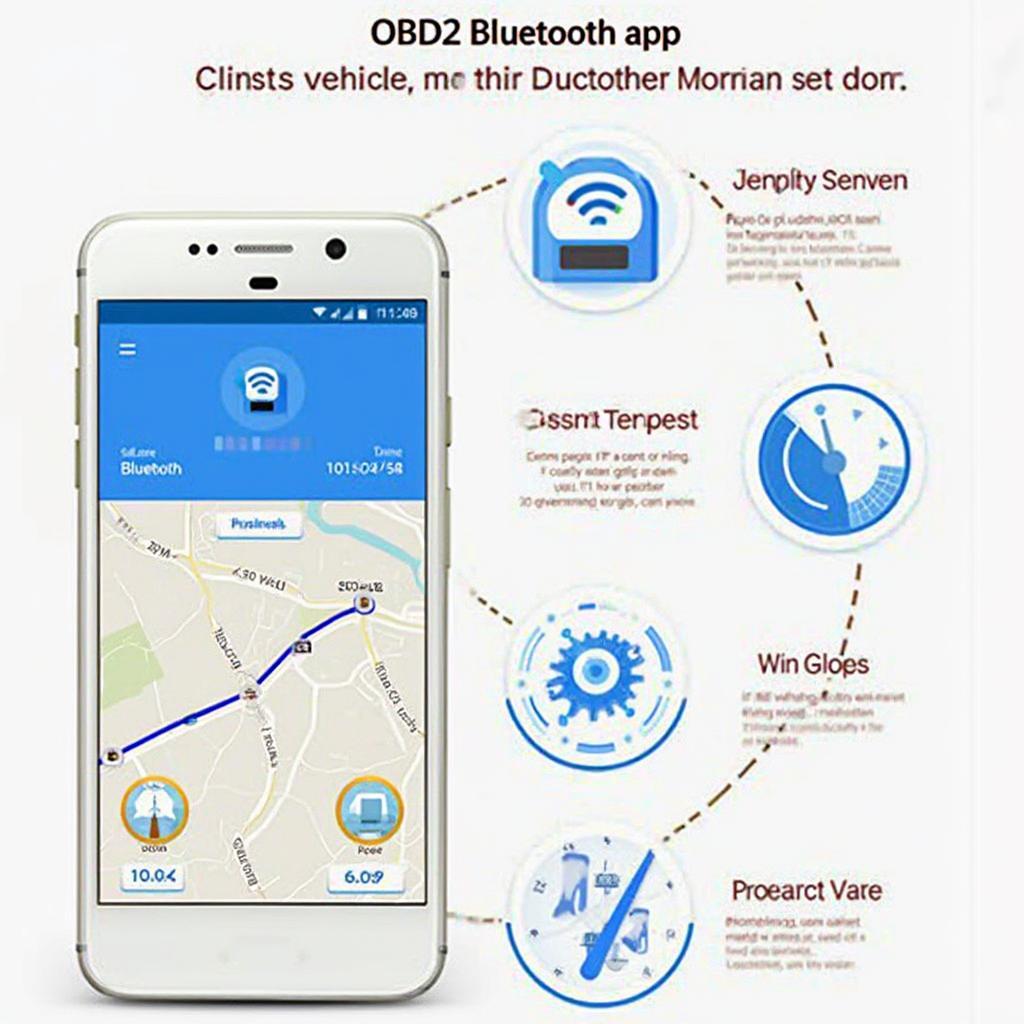Finding the best free Android app for Bluetooth OBD2 can unlock a world of information about your car’s performance, diagnostics, and overall health. These apps, coupled with a compatible OBD2 Bluetooth adapter, provide a cost-effective way to monitor your vehicle and potentially save on costly mechanic visits. But with so many options available on the Google Play Store, how do you choose the right one for your needs? This guide dives deep into the world of OBD2 Bluetooth apps for Android, helping you navigate the options and make an informed decision.
Connecting your Android device to your car’s OBD2 port via Bluetooth opens a wealth of possibilities for monitoring and understanding your vehicle’s performance. Whether you’re a seasoned mechanic or a curious car owner, a reliable OBD2 Bluetooth app can empower you with valuable data. Here at OBDFree, we understand the importance of making the right choice, which is why we’ve compiled this comprehensive guide. Check out our article on the top obd2 app for even more insights.
Understanding the Basics of OBD2 and Bluetooth
OBD2, or On-Board Diagnostics II, is a standardized system that allows external devices to access a vehicle’s diagnostic data. This data includes everything from engine RPM and speed to fuel efficiency and emissions. Bluetooth, on the other hand, is a wireless technology that enables communication between devices. Combining these two technologies makes it possible to monitor your car’s data in real-time using your Android smartphone or tablet.
Choosing the Right Free Android OBD2 App
Selecting the perfect OBD2 app depends on your specific needs and preferences. Some apps excel at displaying real-time data in visually appealing dashboards, while others focus on diagnostic trouble codes (DTCs) and their interpretation. Still, others prioritize data logging and analysis.
Key Features to Look For
A good free Android OBD2 app should offer a range of essential features:
- DTC Reading and Clearing: This is perhaps the most crucial function. The app should be able to read and clear diagnostic trouble codes, helping you identify and address potential issues.
- Real-time Data Monitoring: The ability to monitor live data from various sensors allows you to track your car’s performance in real-time.
- Data Logging: Logging data over time allows for trend analysis and can help identify recurring problems.
- User-Friendly Interface: A cluttered or confusing interface can make it difficult to use the app effectively. Look for an intuitive and easy-to-navigate design.
- Compatibility: Ensure the app is compatible with your specific OBD2 Bluetooth adapter and your Android device.
Top Considerations for Choosing an OBD2 App
When choosing an app, consider factors like your vehicle’s make and model, your technical expertise, and your specific needs. Are you looking for basic diagnostics or advanced data analysis? Do you need to clear codes or simply monitor performance?
What if My Car is a Diesel?
Even if your car is a diesel, like a 2005 Sprinter, you can still use a Bluetooth OBD2 scanner and a compatible app. Many apps support both gasoline and diesel vehicles. You can learn more about this in our guide on obd2 bluetooth android 2005 sprinter diesel engine.
Connecting Your OBD2 Adapter
Pairing your OBD2 Bluetooth adapter with your Android device is usually a straightforward process. Simply plug the adapter into your car’s OBD2 port, turn on your car’s ignition (but don’t start the engine), enable Bluetooth on your Android device, and search for available devices. Select your OBD2 adapter from the list and enter the pairing code (usually “1234” or “0000”). Once paired, launch your chosen OBD2 app and start monitoring your car’s data.
Troubleshooting Common Connection Issues
Sometimes, you might encounter connection issues between the app and the adapter. Ensure your adapter is firmly plugged in and that your device’s Bluetooth is enabled. If problems persist, try restarting your device or reinstalling the app. For iPhone users, we have a dedicated article on kiwi obd2 bluetooth iphone.
Advanced Features and Considerations
Some free OBD2 apps offer advanced features like data graphing, custom dashboards, and even emissions testing readiness checks. Explore these options to find an app that caters to your specific needs. If you’re interested in integrating your OBD2 data with Android Auto, we have a guide on how to connect obd2 bluetooth to android auto.
How Can I Use OBD2 with My OBDLink LX?
The OBDLink LX is a popular OBD2 adapter known for its reliability and performance. You can use it seamlessly with various Android OBD2 apps. For more details on this specific adapter, refer to our article on obdlink lx obd2.
In conclusion, finding the best free Android app for Bluetooth OBD2 empowers you to take control of your car’s maintenance and performance. By understanding the key features, considering your individual needs, and exploring the available options, you can make an informed decision and unlock a wealth of valuable information about your vehicle. Remember to always prioritize apps from reputable developers and ensure compatibility with your OBD2 adapter.
FAQ
- What is an OBD2 Bluetooth adapter?
- How do I connect my OBD2 adapter to my Android phone?
- Can I use a free OBD2 app for professional diagnostics?
- Are there any safety concerns when using OBD2 apps?
- What are some common OBD2 trouble codes?
- How often should I use an OBD2 app?
- Can I use an OBD2 app with multiple vehicles?
Common Scenarios and Troubleshooting
Scenario: App not connecting to the adapter.
Solution: Check Bluetooth connection, adapter placement, and app compatibility.
Scenario: App displaying incorrect data.
Solution: Verify the correct OBD2 protocols are selected in the app settings.
Scenario: Difficulty interpreting trouble codes.
Solution: Refer to online resources or consult a mechanic.
For further assistance, consider exploring our other articles on OBD2 scanners and apps.
Need help? Contact us via WhatsApp: +1(641)206-8880, Email: [email protected] or visit us at 789 Elm Street, San Francisco, CA 94102, USA. We offer 24/7 customer support.