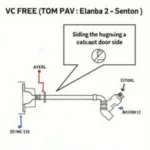The world of car maintenance has changed drastically with the advent of technology, and one of the most significant breakthroughs is the OBD2 scanner. No longer a tool reserved for professional mechanics, OBD2 scanners have become readily accessible to everyday drivers, particularly through free OBD2 apps for Android. These apps empower you to understand your car’s health, diagnose potential issues, and even clear pesky check engine lights – all from the convenience of your smartphone.
Why You Need an OBD2 App
Gone are the days of blindly taking your car to the mechanic and hoping for the best. Free OBD2 apps for Android offer a myriad of benefits that can save you time, money, and unnecessary stress:
- Real-time Diagnostics: Monitor your car’s engine performance, fuel efficiency, emissions data, and more, all in real-time.
- Check Engine Light Decoder: Decipher those cryptic check engine lights and understand the underlying issue without a trip to the mechanic.
- Performance Monitoring: Track your car’s acceleration, braking, and other performance metrics to optimize your driving habits or identify potential problems.
- Trip Logging: Automatically record your trips, including mileage, fuel consumption, and route details, making it perfect for business expenses or simply keeping track of your journeys.
 Free OBD2 App Dashboard
Free OBD2 App Dashboard
Choosing the Right OBD2 App: Features to Consider
While the appeal of “free” is undeniable, it’s crucial to choose an OBD2 app that aligns with your needs and provides accurate and reliable information. Here are key features to consider:
- Compatibility: Ensure the app is compatible with your car model and Android device.
- User Interface: Opt for an app with a clean, intuitive, and user-friendly interface for easy navigation.
- Data Logging and Reporting: Look for apps that allow you to save, export, and share diagnostic data for future reference or to share with a mechanic.
- Additional Features: Some apps offer advanced features like GPS tracking, performance tests, and even emission readiness checks, enhancing their value proposition.
Top Free OBD2 Apps for Android
With a plethora of options available on the Google Play Store, choosing the right free OBD2 app can feel overwhelming. To simplify your search, here’s a breakdown of some of the best free OBD2 Android Apps:
- Torque Lite (Free)
Torque Lite is a veteran in the OBD2 app world, renowned for its user-friendly interface and comprehensive feature set. While the free version offers basic diagnostics, real-time data monitoring, and fault code reading, you can unlock advanced features like data logging and custom dashboards through in-app purchases.
- OBD Auto Doctor (Free, Pro Version Available)
OBD Auto Doctor impresses with its sleek and modern design. It provides essential diagnostics, including reading and clearing fault codes, displaying live sensor data, and monitoring fuel economy. The Pro version unlocks advanced features like Freeze Frame data, readiness tests, and emission information.
- BlueDriver (Free Basic App, Scanner Purchase Required)
While BlueDriver requires purchasing their OBD2 scanner, their free app offers impressive functionality. It excels in its Repair Reports feature, which provides detailed code definitions, potential causes, and even recommended fixes for identified problems. The app’s comprehensive database makes it an excellent choice for those who want to delve deeper into understanding their car’s issues.
Making the Most of Your Free OBD2 App
Downloading an OBD2 app is just the first step. Here’s how to maximize its potential:
- Understand the Basics: Familiarize yourself with common OBD2 terms like DTCs (Diagnostic Trouble Codes), sensor readings, and engine parameters.
- Pair Correctly: Follow the app instructions to pair your phone with the OBD2 scanner via Bluetooth or Wi-Fi.
- Start Simple: Begin with basic diagnostics and gradually explore advanced features as you gain confidence.
- Consult a Mechanic: Remember, while these apps are powerful tools, they shouldn’t replace professional mechanical advice. If you encounter persistent issues, consult a qualified mechanic for a thorough diagnosis and repair.
Conclusion
Free OBD2 apps for Android have democratized car diagnostics, empowering car owners with valuable information and control over their vehicles. By choosing the right app and understanding its capabilities, you can save money, avoid unnecessary trips to the mechanic, and become a more informed and proactive car owner.
Frequently Asked Questions:
-
What is an OBD2 port?
The OBD2 port, short for On-Board Diagnostics, is a standardized 16-pin connector found in most cars manufactured after 1996. It allows external devices like OBD2 scanners to communicate with your car’s computer and access diagnostic information. -
Are free OBD2 apps as good as paid ones?
Free OBD2 apps offer a great starting point and provide many essential features. However, paid apps often unlock advanced functionalities like data logging, custom dashboards, and more in-depth diagnostic capabilities. -
Can I use an OBD2 app with any car?
Most cars manufactured after 1996 in the US and after 2001 in Europe are equipped with OBD2 ports. However, compatibility can vary, so it’s essential to check your car’s manual or consult the app developer for confirmation. -
Is it safe to use a free OBD2 app?
Reputable OBD2 apps are generally safe to use. Ensure you download apps from trusted sources like the Google Play Store and avoid apps that require suspicious permissions or access to sensitive information. -
What do I do if the app detects an error code?
If the app detects an error code, note down the code and do some research online or consult the app’s database for possible causes and solutions. For persistent or serious issues, it’s best to consult a qualified mechanic.
For more in-depth information on specific OBD2 scanners and apps, check out our other resources:
If you need any assistance with OBD2 scanners or apps, feel free to reach out to our team via WhatsApp: +1(641)206-8880, or Email: [email protected]. Our customer support is available 24/7 to help you.