In today’s digital age, understanding your car’s health doesn’t require a trip to the mechanic. With the best free OBD2 PC software, you can transform your computer into a powerful diagnostic tool. This software allows you to tap into your vehicle’s onboard computer, revealing a wealth of information about its performance and potential issues.
Understanding OBD2 and Its Potential
Before we dive into the top free software options, let’s clarify what OBD2 is and how it empowers car owners. OBD2, or On-Board Diagnostics, is a standardized system present in most vehicles manufactured after 1996. It acts as a communication portal between your car’s computer and the outside world.
By connecting an OBD2 scanner to the port usually located under the dashboard, you gain access to a trove of data. This data encompasses:
- Diagnostic Trouble Codes (DTCs): These codes pinpoint specific issues affecting your car’s engine or emissions systems.
- Sensor Data: Real-time readings from various sensors like oxygen sensors, MAF sensors, and coolant temperature sensors provide insights into your engine’s performance.
- Vehicle Information: Access essential details about your car, including VIN, mileage, and engine specifications.
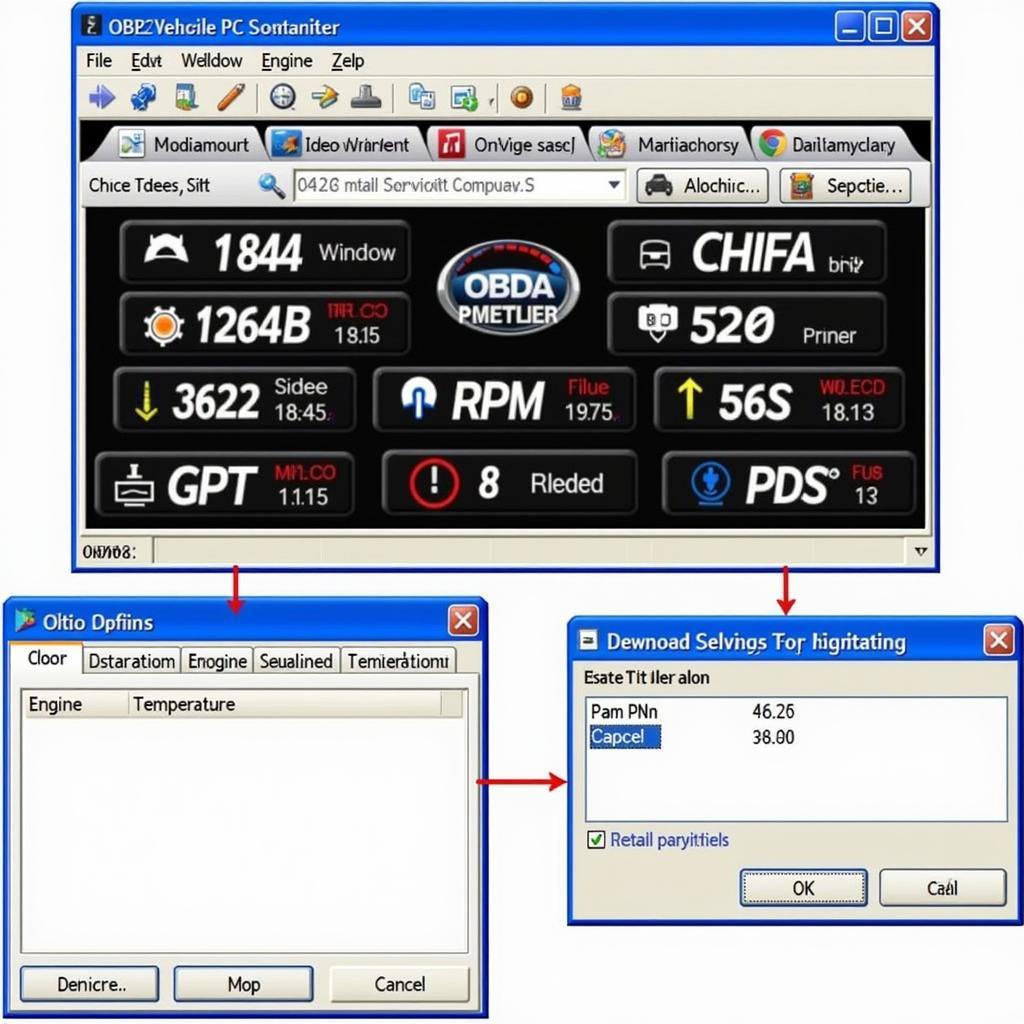 Free OBD2 PC Software Dashboard
Free OBD2 PC Software Dashboard
Why Choose Free OBD2 PC Software?
While professional-grade diagnostic tools come at a cost, free OBD2 PC software offers a compelling alternative for car enthusiasts and everyday drivers. Here’s why:
- Cost-Effective: The most significant advantage is the price tag – free! This makes it accessible to a broader audience, allowing anyone to monitor their car’s health without breaking the bank.
- Comprehensive Features: Don’t let the “free” tag fool you. Many free OBD2 PC software options offer an impressive array of features, often rivaling those found in paid versions.
- DIY Diagnostics: Empower yourself to diagnose and understand car problems before heading to a mechanic. This knowledge can save you time and money on unnecessary repairs.
- Data Logging and Analysis: Track your vehicle’s performance over time, identify trends, and analyze data to make informed decisions about maintenance.
Top Free OBD2 PC Software Options
Now, let’s explore some of the best free OBD2 PC software available:
1. OBD Auto Doctor
OBD Auto Doctor stands out with its user-friendly interface and extensive compatibility across various car makes and models. This software excels at reading and clearing DTCs, displaying live sensor data in an easy-to-understand format, and generating comprehensive reports.
Key Features:
- Read, clear, and explain DTCs
- Real-time sensor data monitoring
- Customizable dashboards
- Data logging and playback
- Emission readiness check
2. ScanMaster-ELM
ScanMaster-ELM caters to more advanced users, offering a high level of customization and control. While the interface might seem slightly daunting for beginners, its depth of features makes it a powerful tool for experienced DIYers.
Key Features:
- Extensive ECU communication capabilities
- Advanced sensor data logging and analysis
- Customizable dashboards and gauges
- Support for various OBD2 protocols
3. TOAD (Take Ownership and Analyze Data)
As the name suggests, TOAD empowers users to take control of their car’s data. It offers an impressive range of features, including advanced data logging, analysis, and even the ability to create custom gauges and dashboards.
Key Features:
- Advanced data logging and playback
- Customizable gauges and dashboards
- Performance testing and graphing
- ECU data analysis
4. EasyOBDII
True to its name, EasyOBDII provides a straightforward and user-friendly experience, making it an excellent choice for beginners. It offers basic yet essential features, making it easy to read and clear DTCs, monitor live sensor data, and check emission readiness.
Key Features:
- Simple and intuitive interface
- Read and clear DTCs
- Live sensor data monitoring
- Emission readiness check
Choosing the Right Software for Your Needs
With various free OBD2 PC software options available, selecting the best one depends on your specific requirements. Consider these factors:
- Ease of Use: If you’re new to OBD2 diagnostics, prioritize software with a user-friendly interface and clear instructions.
- Features: Determine the features most important to you, such as DTC reading and clearing, live data monitoring, data logging, and customization options.
- Compatibility: Ensure the software supports your car’s make, model, and OBD2 protocol.
- Support and Updates: Look for software with active development, regular updates, and accessible support channels.
Conclusion: Take Charge of Your Car’s Health with Free OBD2 PC Software
Free OBD2 PC software provides a powerful and accessible way to monitor your car’s health, diagnose potential issues, and make informed decisions about maintenance. By choosing the right software and utilizing its features effectively, you can become an empowered car owner, saving time and money while gaining a deeper understanding of your vehicle.
FAQs about Free OBD2 PC Software
1. Do I need a special cable to use OBD2 PC software?
Yes, you’ll need an OBD2 to USB cable or an OBD2 Bluetooth adapter to connect your car to your computer.
2. Can free OBD2 PC software clear the check engine light?
Yes, most free OBD2 PC software can read and clear DTCs, which often includes resetting the check engine light. However, it’s crucial to address the underlying issue causing the light to illuminate.
3. Is it legal to use free OBD2 PC software?
Yes, using OBD2 PC software is legal in most jurisdictions. However, it’s essential to use it responsibly and avoid making modifications to your car’s emissions system without proper authorization.
4. Can I use free OBD2 PC software on my smartphone or tablet?
While some options might offer limited smartphone compatibility, free OBD2 PC software is primarily designed for use on computers. Numerous free and paid OBD2 apps are available for smartphones and tablets.
5. Where can I find reliable information about OBD2 codes and their meanings?
You can find detailed information about OBD2 codes and their meanings on various online resources, including manufacturer websites, automotive forums, and dedicated OBD2 code lookup tools.
Explore More OBD2 Insights:
For further exploration into the world of OBD2 scanners and car diagnostics, check out these related articles:
- OBD2 Car Speed in Meter Accuracy
- Does OBD2 Work with Vista
- Free PC OBD2 Software
- Bluetooth vs WiFi OBD2 Scanner
- OBD2 iPhone Cable
Need personalized assistance? Contact us via WhatsApp at +1(641)206-8880 or email us at [email protected]. Our dedicated support team is available 24/7 to help you navigate the world of OBD2 diagnostics.

