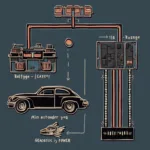Finding the best OBD2 app for your Ford can transform your car ownership experience. Whether you’re a seasoned mechanic or a curious driver, an OBD2 app unlocks a wealth of information about your vehicle’s health, performance, and even hidden features. This guide dives deep into the world of OBD2 apps for Ford, exploring the top contenders, their features, and how to choose the right one for you.
Connecting a compatible OBD2 scanner to your Ford and then pairing it with a powerful app on your smartphone or tablet opens a direct line of communication with your car’s computer. This allows you to diagnose issues, monitor real-time data, and even customize certain settings. Think of it as having a personal mechanic in your pocket, ready to offer insights whenever you need them. Having the right app makes all the difference. For instance, you could use a snapon obd2 reader with a compatible app.
Why Use an OBD2 App for Your Ford?
An OBD2 app offers numerous benefits for Ford owners. It empowers you to take control of your vehicle’s maintenance and understand its inner workings better. With the right app, you can:
- Diagnose Trouble Codes: Easily identify the source of that pesky check engine light without a trip to the mechanic.
- Monitor Real-Time Data: Track vital metrics like engine temperature, RPM, fuel economy, and more.
- Customize Settings: Unlock hidden features and personalize certain settings to your preferences (depending on the app and vehicle model).
- Track Maintenance: Log repairs, monitor fluid levels, and schedule upcoming maintenance tasks.
- Improve Fuel Economy: Identify driving habits that impact fuel consumption and adjust accordingly.
Choosing the Right OBD2 App: Key Considerations
Not all OBD2 apps are created equal. When selecting the best OBD2 app for your Ford, consider these factors:
- Compatibility: Ensure the app is compatible with your specific Ford model year and OBD2 adapter.
- Features: Identify the features most important to you, whether it’s diagnostic capabilities, data logging, or customization options.
- User Interface: Look for an intuitive and easy-to-navigate app, especially if you’re not technically inclined.
- Cost: OBD2 apps range from free to premium versions. Consider the features offered and your budget.
- Reviews: Check user reviews to gauge the app’s performance, reliability, and customer support.
Top OBD2 Apps for Ford: A Detailed Review
Here’s a breakdown of some of the top contenders in the market, offering a range of functionalities and price points:
FORScan Lite
Specifically designed for Ford, Lincoln, and Mazda vehicles, FORScan Lite offers advanced diagnostic capabilities and access to module programming. It’s a powerful tool for enthusiasts and DIY mechanics.
Torque Pro (Android)
A popular choice for Android users, Torque Pro provides a customizable dashboard, real-time data monitoring, and diagnostic trouble code reading. Its extensive plugin library expands its functionality. You can even find specific plugins tailored for Ford vehicles.
DashCommand (iOS and Android)
Available on both iOS and Android, DashCommand offers a sleek interface, performance tracking, and fuel economy monitoring. Its customizable gauges and data displays make it a versatile option.
OBD Fusion (iOS)
OBD Fusion for iOS is known for its comprehensive diagnostic capabilities, data logging features, and support for a wide range of OBD2 adapters. It’s a great option for those who want in-depth data analysis.
Setting Up Your OBD2 App for Ford
Once you’ve chosen your app, setting it up with your Ford is generally straightforward:
- Purchase an OBD2 Adapter: Choose a compatible adapter that works with your smartphone or tablet. Bluetooth adapters are commonly used.
- Install the App: Download and install the chosen app from your device’s app store.
- Plug in the Adapter: Locate your Ford’s OBD2 port (usually under the dashboard) and plug in the adapter.
- Pair the Devices: Turn on your vehicle’s ignition and pair your device with the OBD2 adapter via Bluetooth.
- Launch the App: Open the app and follow the on-screen instructions to configure it for your Ford.
You might even find some great recommendations on a best obd2 scanner forum.
Troubleshooting Common Issues
- Connection Problems: Ensure Bluetooth is enabled on your device and the adapter is properly plugged in.
- Incompatible Adapter: Verify the adapter is compatible with your chosen app and Ford model.
- App Crashes: Update the app to the latest version or try restarting your device.
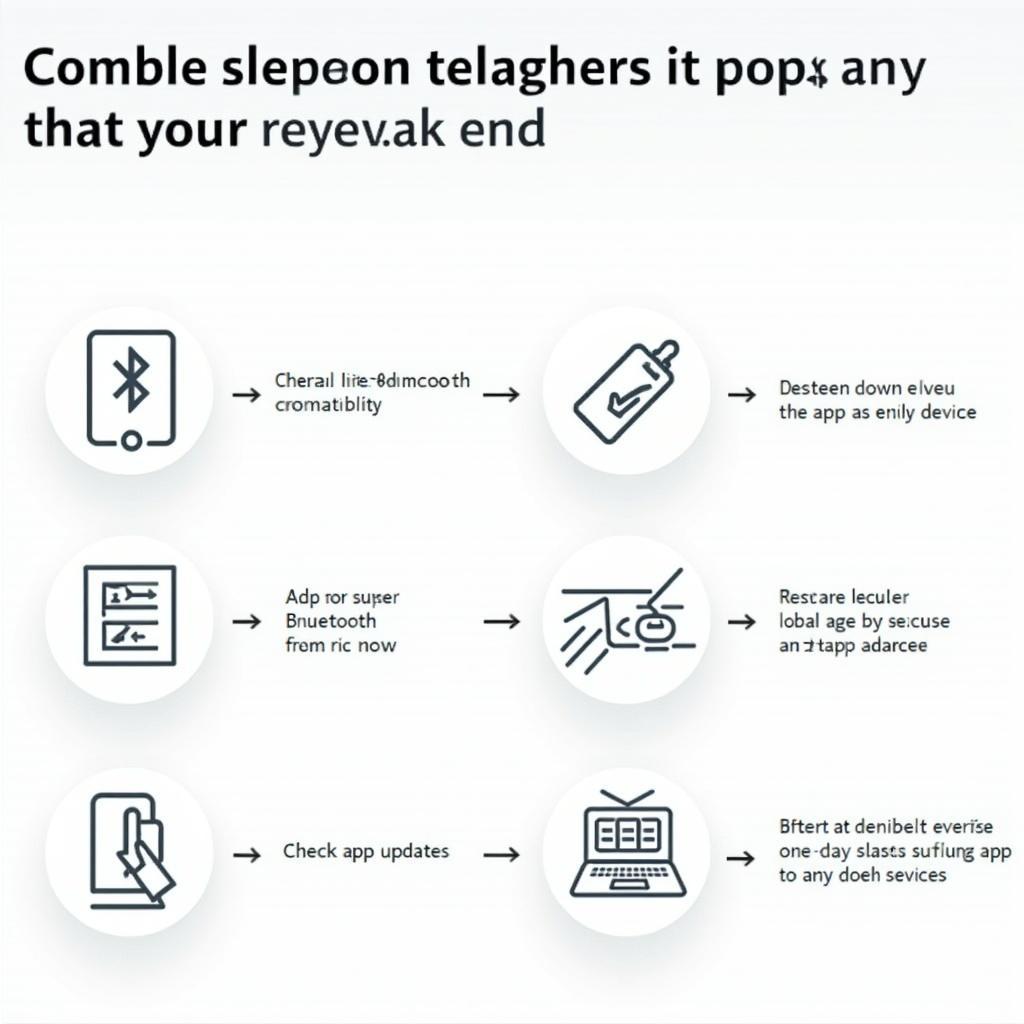 Troubleshooting Guide for OBD2 Apps and Ford Vehicles
Troubleshooting Guide for OBD2 Apps and Ford Vehicles
Conclusion
Choosing the best OBD2 app for your Ford can significantly enhance your understanding and management of your vehicle. By carefully considering factors like compatibility, features, and user interface, you can find the perfect app to meet your needs. Whether you’re looking for basic diagnostics or advanced tuning, the right OBD2 app can empower you to take control of your Ford’s performance and maintenance. If you’re looking for diesel-specific apps, you can find more information on ford diesel obd2 app. Or if you are interested in performance chips, take a look at reviews stage 1 performance chip module obd2 for pontiac. Remember, choosing the right app is the first step to unlocking your Ford’s potential.
FAQs
- What is an OBD2 port? The OBD2 port is a standardized connector found in most vehicles manufactured after 1996. It allows access to the vehicle’s computer system for diagnostics and data retrieval.
- Are OBD2 apps free? Some OBD2 apps are free, while others offer premium features through in-app purchases or subscriptions.
- Do I need a special OBD2 adapter for my Ford? While any compatible OBD2 adapter should work, some apps may recommend specific adapters for optimal performance with Ford vehicles. You can check our page for the best obd2 scanner audi for more information about scanners.
- Can I use an OBD2 app to clear trouble codes? Yes, most OBD2 apps allow you to clear diagnostic trouble codes after addressing the underlying issue.
- Can OBD2 apps damage my car? Using a reputable OBD2 app and adapter should not damage your car. However, improper use of advanced features like module programming could potentially cause problems.
- Is it legal to use an OBD2 app while driving? Using an OBD2 app while driving can be distracting. It’s best to use the app while parked or with a passenger monitoring the data.
- Can I use an OBD2 app to increase my car’s horsepower? Some apps, combined with specific hardware, may offer limited tuning capabilities. However, significant horsepower gains typically require professional tuning.
Need further assistance? Contact us via WhatsApp: +1(641)206-8880 or Email: [email protected]. Our customer support team is available 24/7.