Shopping for an OBD2 Bluetooth scanner for your iPhone or iPad? With so many options on the market, finding the right one can feel overwhelming. This comprehensive guide breaks down everything you need to know to choose the best OBD2 Bluetooth for iOS, helping you unlock your car’s inner workings and take control of your vehicle’s health.
What is an OBD2 Bluetooth Scanner and Why Do You Need One?
An OBD2 Bluetooth scanner is a compact device that plugs into your car’s OBD2 port (usually located under the dashboard on the driver’s side). It communicates wirelessly with your iOS device, allowing you to access and interpret your car’s diagnostic data through a dedicated app.
Think of it as a window into your car’s brain. An OBD2 Bluetooth scanner lets you:
- Read and clear check engine lights: Uncover the cause of that pesky warning light without a trip to the mechanic.
- Monitor engine performance: Track vital parameters like speed, RPM, coolant temperature, and fuel economy in real-time.
- Diagnose potential issues: Identify problems early on before they become major headaches.
- Customize your driving experience: Some advanced scanners allow for performance tuning and modifications (for experienced users).
Key Features to Consider When Choosing the Best OBD2 Bluetooth for iOS
Not all OBD2 Bluetooth scanners are created equal. Here’s what to look for:
- Compatibility: Ensure the scanner explicitly states compatibility with iOS devices and the specific iOS version you’re using.
- Protocol Support: Look for scanners that support all five standard OBD2 protocols to ensure compatibility with a wide range of car models.
- App Features: Choose a scanner with a user-friendly app that provides clear data visualization, customizable dashboards, and advanced features like data logging and graphing.
- Data Security: Opt for a scanner that offers secure data transmission and encryption to protect your car’s information.
- Range and Connectivity: A stable Bluetooth connection with a decent range ensures uninterrupted data streaming.
- Durability and Build Quality: Choose a scanner made from durable materials to withstand the wear and tear of regular use.
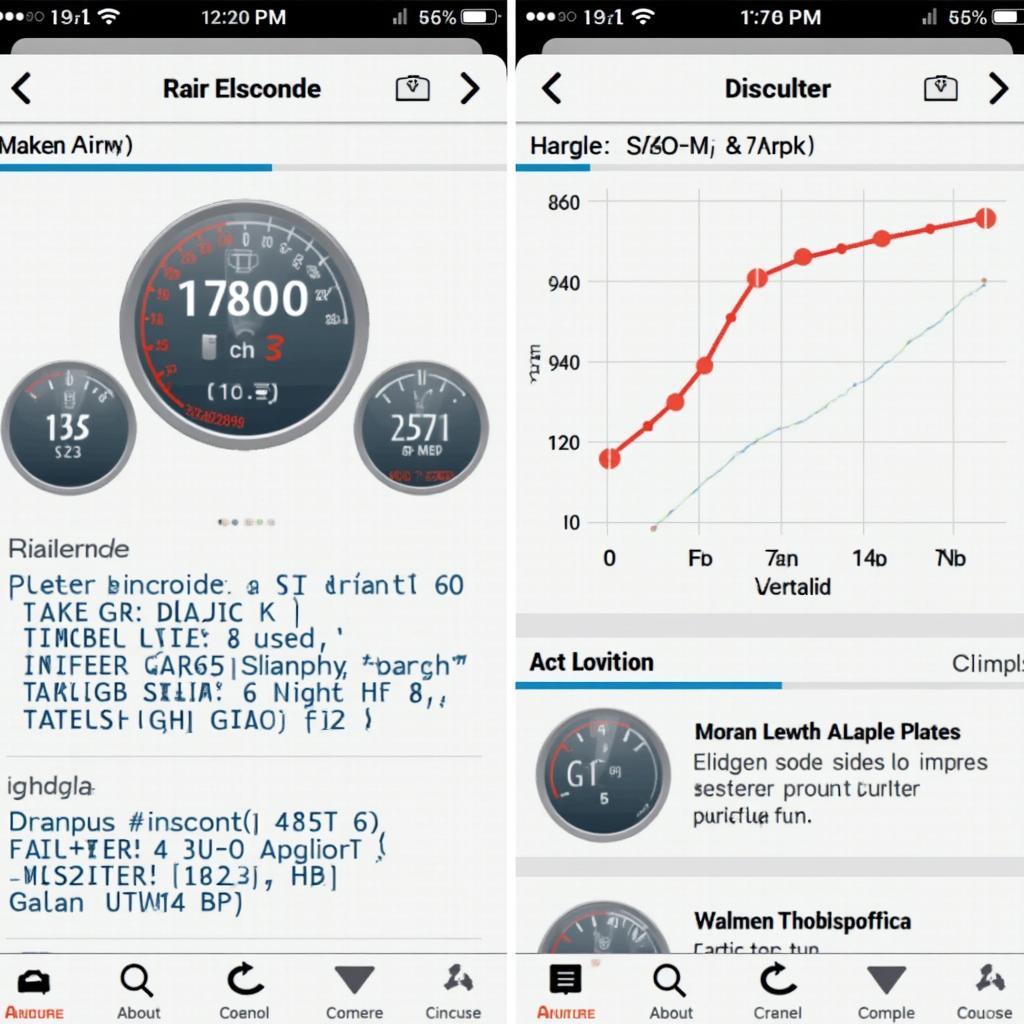 User-friendly OBD2 app interface
User-friendly OBD2 app interface
Top OBD2 Bluetooth Scanners for iOS: Expert Picks
To simplify your search, we’ve curated a list of the best OBD2 Bluetooth scanners for iOS based on our rigorous testing and expert analysis:
- OBDLink MX+: Known for its superior compatibility, fast data transfer rates, and advanced features, the OBDLink MX+ is a top contender for professional and DIY users.
- BlueDriver Professional OBD2 Scan Tool: This scanner boasts a powerful app with comprehensive diagnostic capabilities, including enhanced code definitions and repair information.
- Veepeak OBDCheck BLE+: A budget-friendly option that doesn’t compromise on performance, the Veepeak OBDCheck BLE+ offers reliable connectivity and a user-friendly app.
Pro Tip from Sarah Jones, Senior Automotive Engineer: “When selecting an OBD2 Bluetooth scanner, prioritize scanners that offer regular firmware updates. This ensures ongoing compatibility with the latest iOS versions and access to new features.”
Getting the Most Out of Your OBD2 Bluetooth Scanner: Tips and Tricks
- Consult your car’s manual: Familiarize yourself with the location of your car’s OBD2 port and any specific instructions for using diagnostic tools.
- Download the right app: Each scanner works with a dedicated app. Download and install the correct app from the App Store before plugging in the scanner.
- Pair your device: Enable Bluetooth on your iOS device and pair it with the OBD2 scanner following the app’s instructions.
- Start exploring: Once connected, you can start reading and clearing codes, monitoring live data, and accessing other features within the app.
Take Control of Your Car’s Health with the Best OBD2 Bluetooth for iOS
Choosing the right OBD2 Bluetooth scanner empowers you to understand your car better, diagnose issues early on, and potentially save on costly mechanic visits. With our comprehensive guide, you’re well-equipped to find the perfect scanner to meet your needs and elevate your car maintenance game.
FAQs about OBD2 Bluetooth Scanners for iOS
Q: Are OBD2 Bluetooth scanners compatible with all car models?
A: Most modern cars (manufactured after 1996 in the US) are equipped with an OBD2 port. However, it’s essential to check the scanner’s compatibility list to ensure it supports your specific car make and model.
Q: Can I use an OBD2 Bluetooth scanner with multiple iOS devices?
A: Yes, you can typically pair and use the scanner with multiple iOS devices. However, some scanners might require you to unpair from one device before connecting to another.
Q: Can I leave the OBD2 Bluetooth scanner plugged in all the time?
A: While it’s generally safe to leave the scanner plugged in, it’s recommended to unplug it when not in use to prevent potential battery drain.
Need more guidance? Explore these helpful resources on OBDFree:
- bester obd2 bluetooth adapter ios: Discover the top-rated OBD2 Bluetooth adapters specifically designed for iOS devices.
- best ios obd2 bluetooth scanner: Explore our curated selection of the best OBD2 Bluetooth scanners optimized for seamless iOS integration.
Still have questions? Our team of car diagnostic experts is always here to help. Contact us via WhatsApp: +1(641)206-8880 or Email: [email protected] for 24/7 support.

