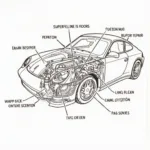Finding the best OBD2 reader for your Chevrolet that seamlessly integrates with your iPhone can feel overwhelming. With so many options available, it’s important to understand what features to look for and how to choose a scanner that will meet your specific needs. This guide will explore the top OBD2 readers for Chevrolet vehicles with iPhone access, covering everything from basic code readers to advanced diagnostic tools.
Why Use an OBD2 Reader with Your iPhone?
Connecting an OBD2 reader to your iPhone opens a world of possibilities for monitoring and maintaining your Chevrolet. These handy devices, coupled with the right app, can transform your smartphone into a powerful diagnostic tool, providing real-time data, insightful analysis, and even the ability to clear certain trouble codes. It’s like having a personal mechanic in your pocket!
Choosing the Right OBD2 Reader for Your Chevrolet
Several factors influence the choice of the best OBD2 reader for your needs. Consider the age of your Chevrolet, the specific diagnostics you want to perform, and your budget. Some scanners are designed for basic code reading, while others offer advanced functionalities such as live data streaming, emissions testing readiness checks, and even bidirectional control.
Key Features to Look For
- Compatibility: Ensure the reader is compatible with your Chevrolet’s model year and the OBD2 protocols it uses. Most modern Chevrolets use the standard OBD2 protocol, but some older models may have variations.
- iPhone Connectivity: Verify seamless and reliable Bluetooth or Wi-Fi connectivity with your iPhone.
- App Functionality: The accompanying app should be user-friendly, offer comprehensive data interpretation, and provide features like graphing and logging.
- Durability: Choose a robust and well-built scanner that can withstand regular use.
- Updates: Regular software and firmware updates are crucial for ensuring compatibility with the latest vehicle models and software.
Top OBD2 Readers for Chevrolet and iPhone
There are many OBD2 scanners on the market, but some stand out for their compatibility with Chevrolet vehicles and their seamless iPhone integration. Here are a few top contenders:
- BlueDriver: Known for its professional-grade diagnostics and user-friendly interface. The BlueDriver app provides detailed code definitions and repair reports.
- FIXD: This compact and affordable scanner is ideal for basic diagnostics and maintenance tracking. It offers clear and concise explanations of trouble codes.
- Innova CarScan Pro: A more advanced option that provides access to live data, ABS diagnostics, and other enhanced features. It’s a great choice for DIY enthusiasts.
John Smith, a seasoned automotive technician with over 20 years of experience, emphasizes the importance of choosing a reliable scanner: “Investing in a high-quality OBD2 reader can save you time and money in the long run. It allows you to quickly diagnose problems and avoid unnecessary trips to the mechanic.”
Understanding OBD2 Codes
Once you’ve connected your OBD2 reader and scanned your Chevrolet, you’ll likely encounter some codes. These codes, standardized by the Society of Automotive Engineers (SAE), represent specific issues within your vehicle’s systems.
Decoding the Mystery
OBD2 codes consist of a letter and four numbers. The letter indicates the system affected (e.g., P for Powertrain, B for Body, C for Chassis, U for Network). The numbers represent the specific fault code.
Maria Garcia, an automotive electronics specialist, explains, “Understanding OBD2 codes is empowering. It allows you to engage with your vehicle’s health and make informed decisions about repairs.”
Conclusion
Using an OBD2 reader with iPhone access can be a game-changer for Chevrolet owners. These tools provide valuable insights into your vehicle’s performance and health, helping you diagnose issues, maintain your car effectively, and potentially save money on repairs. By choosing the best OBD2 reader for your specific needs and understanding how to interpret the data, you can take control of your Chevrolet’s maintenance and enjoy peace of mind on the road.
FAQs
- What is an OBD2 port? The OBD2 port is a standardized connector found in most vehicles manufactured after 1996. It provides access to the vehicle’s diagnostic system.
- Can I clear trouble codes with an OBD2 reader? Yes, most OBD2 readers allow you to clear certain trouble codes. However, it’s important to address the underlying issue that caused the code in the first place.
- How often should I scan my Chevrolet with an OBD2 reader? It’s recommended to scan your vehicle periodically, especially if you notice any unusual performance or warning lights.
Need further assistance? Contact us via WhatsApp: +1(641)206-8880, Email: [email protected], or visit us at 789 Elm Street, San Francisco, CA 94102, USA. Our customer service team is available 24/7.