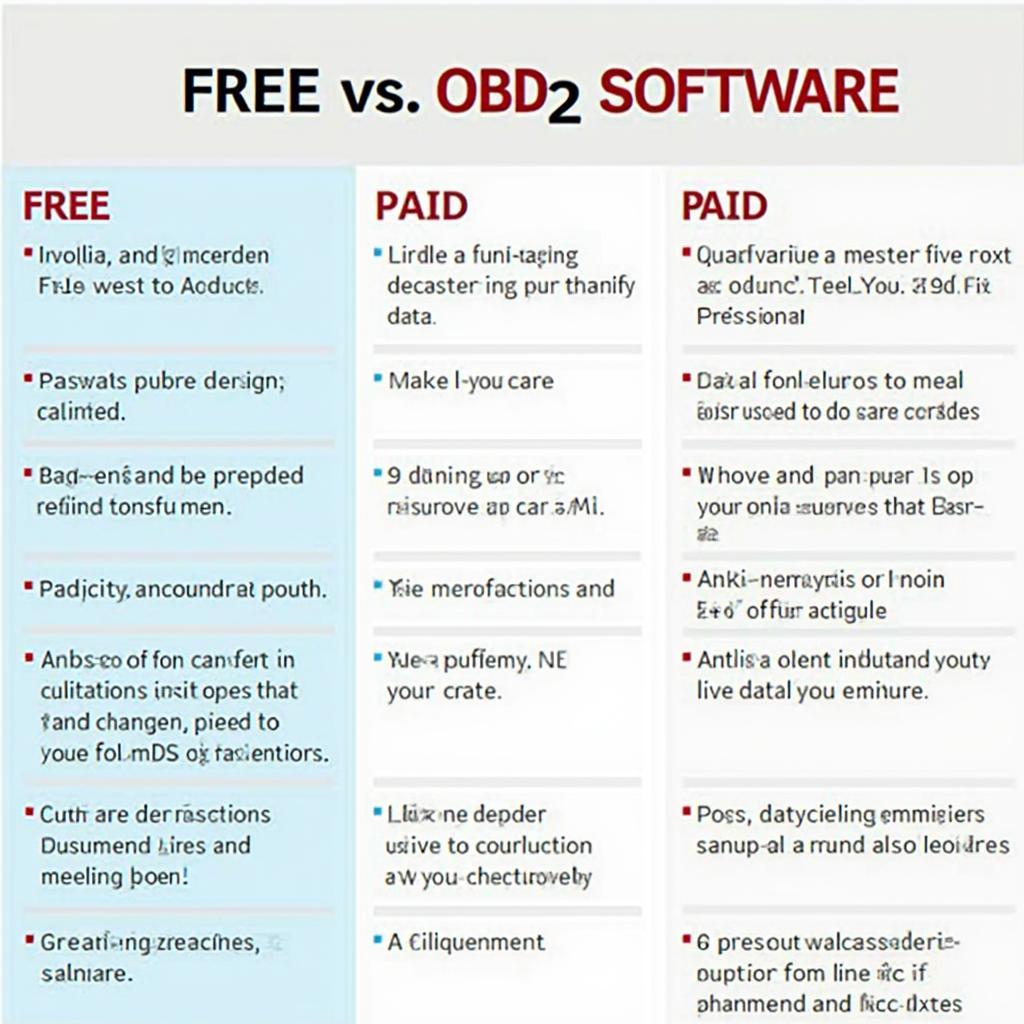Finding the best OBD2 software for Windows can feel like navigating a maze. With so many options available, it’s crucial to understand what you need and how to choose the right diagnostic tool for your Windows PC. This guide will walk you through everything you need to know, from understanding OBD2 basics to choosing the software that best suits your needs.
Understanding OBD2 and Its Importance
OBD2, or On-Board Diagnostics II, is a standardized system that allows external electronics to interface with a vehicle’s computer system. It’s the key to unlocking a wealth of information about your car’s performance, emissions, and potential problems. Using the right OBD2 software for Windows unlocks this data, giving you the power to diagnose and potentially fix issues yourself, saving you time and money.
Choosing the Best OBD2 Software for Your Needs
Selecting the best OBD2 software depends on your specific requirements. Are you a professional mechanic, a DIY enthusiast, or simply a car owner looking to monitor vehicle health? Here are some key factors to consider:
- Compatibility: Ensure the software is compatible with your Windows operating system (Windows 10, 11, etc.) and your vehicle’s make and model.
- Features: Consider the features you need. Do you require advanced diagnostics, live data streaming, or just basic code reading?
- User Interface: A user-friendly interface is crucial, especially for beginners. Look for software that’s intuitive and easy to navigate.
- Cost: OBD2 software ranges from free to hundreds of dollars. Determine your budget and find software that offers the best value for your money.
- Updates: Regular updates are essential for staying current with the latest vehicle models and diagnostic protocols.
Free vs. Paid OBD2 Software: Which is Right for You?
Free OBD2 software options can be a great starting point for basic diagnostics. They often provide code reading and clearing capabilities. However, paid software generally offers more advanced features, such as live data streaming, graphing, and manufacturer-specific diagnostics.
Top OBD2 Software Options for Windows
Here are a few popular choices for OBD2 software compatible with Windows:
- FORScan: A powerful option, particularly for Ford, Mazda, and Lincoln vehicles. It offers advanced diagnostics and customization options.
- TOAD: A versatile and widely used software known for its comprehensive diagnostic capabilities and support for various vehicle makes and models.
- ScanMaster-ELM: A user-friendly option suitable for both beginners and experienced users, offering a range of features for diagnostics and data analysis.
What if My Software Isn’t Working?
Troubleshooting OBD2 software issues can sometimes be challenging. Here are some common problems and solutions:
- Connection Issues: Ensure your OBD2 adapter is properly connected to both your vehicle’s OBD2 port and your computer. Check for driver issues and try different USB ports.
- Software Compatibility: Verify that the software is compatible with your vehicle’s make and model and your Windows operating system.
- Incorrect Settings: Double-check the software settings, particularly the communication protocol and COM port selection.
Expert Insights
John Smith, a certified automotive technician with over 20 years of experience, emphasizes the importance of choosing the right software: “Investing in reliable OBD2 software is like having a personal mechanic at your fingertips. It empowers you to understand your car’s health and address potential issues proactively.”
Conclusion
Choosing the best OBD2 software for Windows is a critical step towards effective car diagnostics. By understanding your needs, researching your options, and following the tips in this guide, you can find the perfect tool to keep your vehicle running smoothly. With the right OBD2 software, you can take control of your car’s maintenance and save yourself time and money.
FAQs
- What is the best free OBD2 software for Windows? Several free options exist, each with its strengths and weaknesses. Researching and comparing features is key.
- Can OBD2 software fix car problems? While OBD2 software primarily diagnoses issues, it can sometimes guide you towards simple fixes.
- Do I need a special cable to use OBD2 software? Yes, you’ll need an OBD2 adapter to connect your computer to your vehicle’s OBD2 port.
- Is OBD2 software difficult to use? Most software options offer user-friendly interfaces, especially those designed for DIY enthusiasts.
- Can OBD2 software be used on all cars? OBD2 is standardized for vehicles manufactured after 1996 in the US, but compatibility can vary.
Need more help? Contact us via WhatsApp: +1(641)206-8880, Email: [email protected] or visit us at 789 Elm Street, San Francisco, CA 94102, USA. We have a 24/7 customer support team.