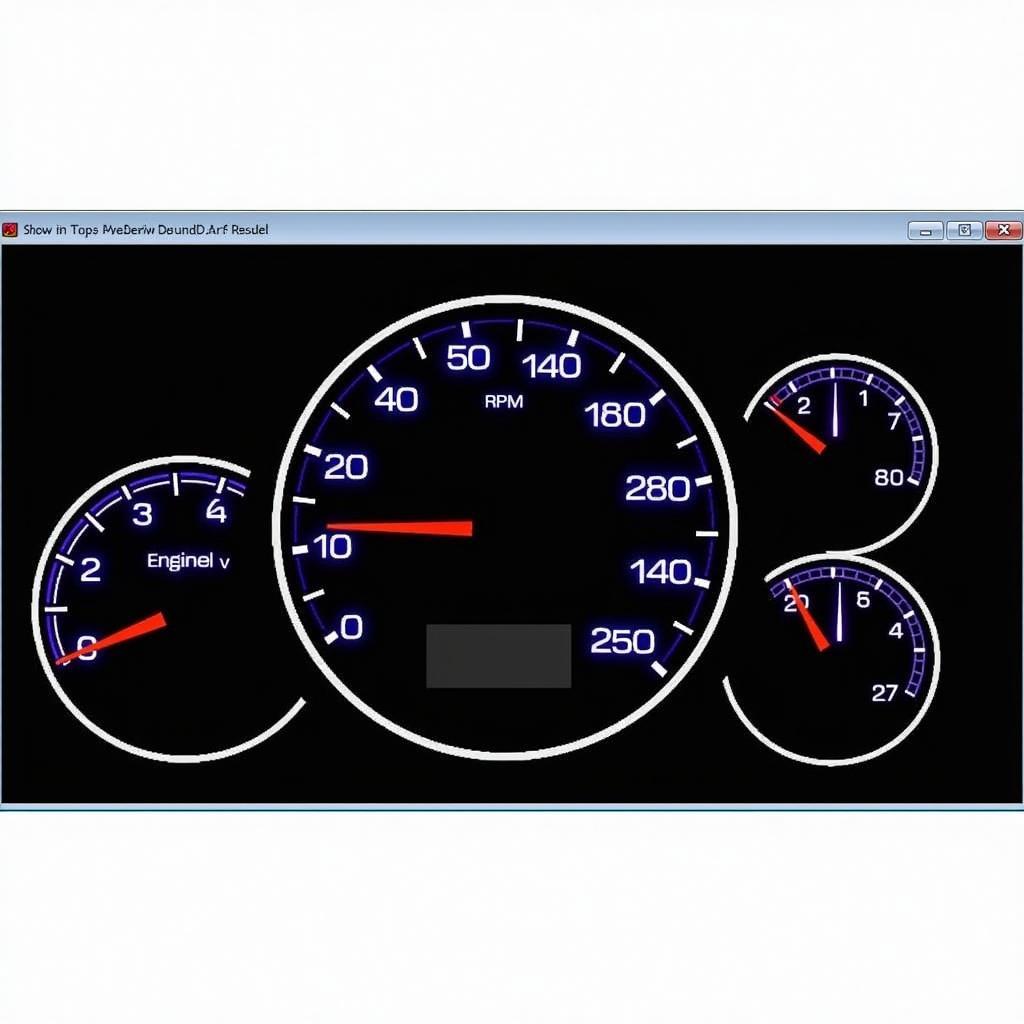In today’s digital age, car troubleshooting has gone high-tech. Gone are the days of relying solely on mechanics. With the best PC-based OBD2 software, you can unlock a wealth of information about your car’s health, diagnose problems, and even potentially save money on costly repairs.
Understanding OBD2 and PC-Based Software
OBD2, short for On-Board Diagnostics, is a standardized system that allows external devices to access your car’s computer and retrieve diagnostic information. This information can range from simple engine codes to complex sensor data, providing valuable insights into your car’s performance.
PC-based OBD2 software takes this a step further by allowing you to view and analyze this data on your computer. This unlocks a whole new level of diagnostic capability, allowing you to delve deeper into the inner workings of your vehicle.
Benefits of Using PC-Based OBD2 Software
Choosing the right PC-based OBD2 software can empower you to:
- Diagnose engine problems: Identify the root cause of check engine lights and other performance issues.
- Monitor real-time data: Track vital engine parameters like speed, RPM, temperature, and fuel economy.
- Customize your driving experience: Some software allows you to adjust certain vehicle settings for optimal performance.
- Save money on repairs: By diagnosing problems yourself, you can avoid unnecessary trips to the mechanic.
Key Features to Look for in OBD2 Software
With a plethora of options available, selecting the best PC-based OBD2 software can be daunting. Here are some key features to consider:
- Vehicle Compatibility: Ensure the software supports your car’s make, model, and year.
- User Interface: A clean and intuitive interface makes navigating the software and interpreting data easier.
- Data Logging and Playback: This feature allows you to record and analyze data over time, helping you spot trends and intermittent issues.
- DTC Library: A comprehensive database of Diagnostic Trouble Codes (DTCs) with detailed explanations.
- Live Data Graphing: Visualize sensor data in real-time for easier analysis and problem identification.
- Additional Features: Some software offers advanced features like emissions testing readiness, ABS diagnostics, and airbag system checks.
Choosing the Right Software for You
The best PC-based OBD2 software for you depends on your individual needs and technical expertise.
For casual users: User-friendly software with a simple interface and basic diagnostic capabilities might suffice.
For DIY enthusiasts: Software with advanced features like data logging, live data graphing, and a comprehensive DTC library would be more suitable.
For professional mechanics: High-end software with manufacturer-specific functionalities and comprehensive diagnostic tools is essential.
“Choosing the right software is crucial,” says John Smith, a senior automotive engineer at XYZ Auto. “It’s important to consider your skill level and the specific features you need to make an informed decision.”
Free vs. Paid OBD2 Software
Both free and paid OBD2 software options are available, each with its pros and cons.
Free software:
- Pros: Cost-effective, suitable for basic diagnostics, a good starting point for beginners.
- Cons: Limited features, may not support all car models, often lacks advanced functionalities.
Paid software:
- Pros: Comprehensive features, extensive vehicle compatibility, regular updates, excellent customer support.
- Cons: Can be expensive, may require a subscription, some features might be overwhelming for casual users.
Conclusion
PC-based OBD2 software has revolutionized car diagnostics, empowering car owners and mechanics alike. By carefully considering your needs, budget, and technical expertise, you can choose the best software to unlock the secrets of your car’s computer and ensure a smooth and safe driving experience.
FAQs
1. What is the best free OBD2 software for PC?
Several reputable free options are available, each with strengths and weaknesses.
2. Is it worth buying paid OBD2 software?
Paid software offers advanced features and comprehensive support, making it a worthwhile investment for serious DIYers and professionals.
3. Can I use OBD2 software on any car?
OBD2 software compatibility varies depending on the software and car model. Check for compatibility before purchasing or downloading software.
4. Is it difficult to use PC-based OBD2 software?
Most software comes with user-friendly interfaces and detailed instructions, making them accessible even for beginners.
5. Can OBD2 software fix car problems?
While OBD2 software primarily diagnoses problems, it can guide you towards the necessary repairs.
Need further assistance? Contact our expert team via WhatsApp: +1(641)206-8880 or Email: [email protected]. We’re here to help 24/7!
Explore our website for in-depth reviews and comparisons of various OBD2 scanners and software options. You can find more information about specific car models, such as obd2 for chevy, on our dedicated pages.