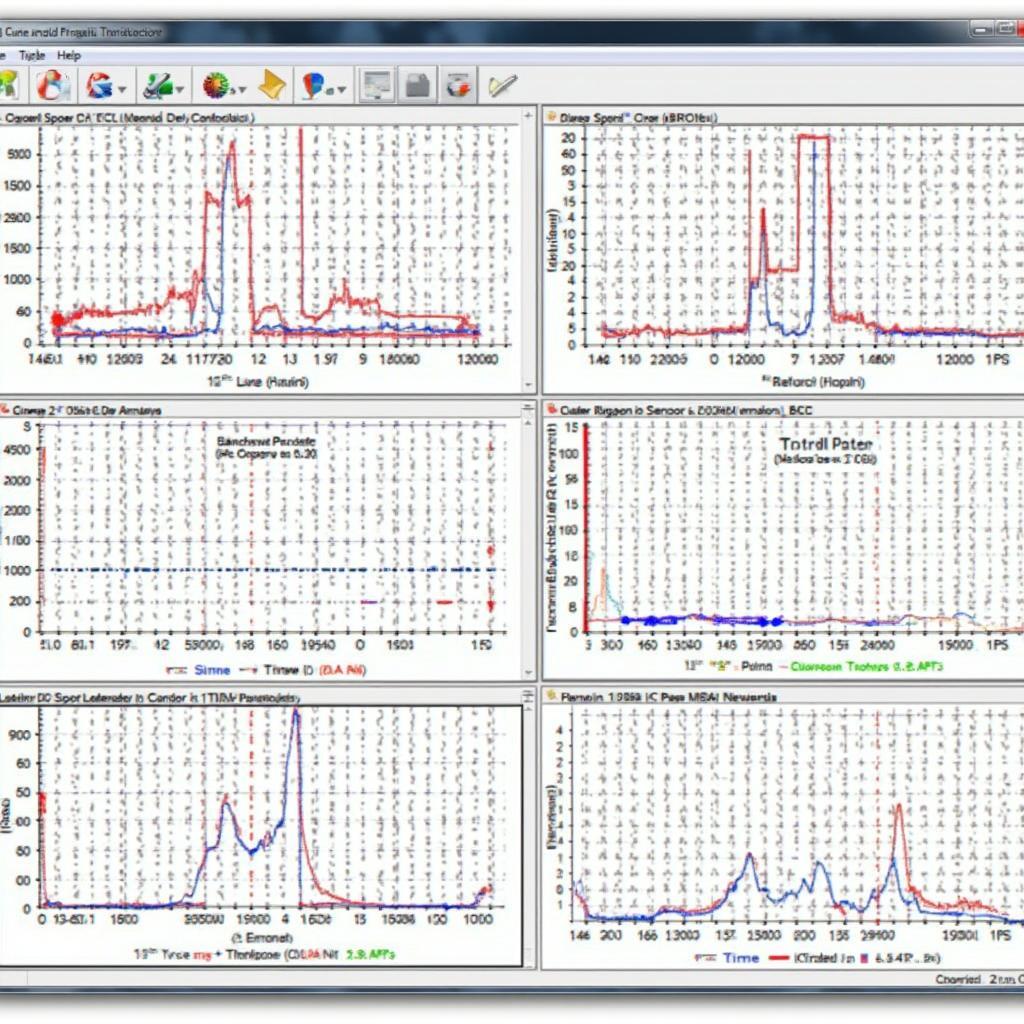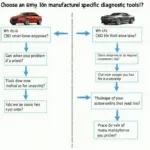Finding the best professional OBD2 software can feel overwhelming with so many options available. This comprehensive guide will delve into the top contenders, highlighting their features, pros, and cons, so you can make an informed decision. Whether you’re a seasoned mechanic or a car enthusiast, understanding the capabilities of OBD2 software is crucial in today’s automotive landscape.
Choosing the Right OBD2 Software for Your Needs
The term “best” is subjective and depends entirely on your specific needs and budget. Are you a professional mechanic needing advanced diagnostics? Or are you a DIYer looking for a simple solution to check engine codes? This distinction drastically impacts your software choice. For professionals, features like bi-directional control, live data graphing, and advanced coding are essential. For the average car owner, a user-friendly interface and the ability to read and clear basic codes might suffice.
If you’re a DIY enthusiast looking for cost-effective options, you can explore the best obd2 bluetooth 2018.
Top Professional OBD2 Software Options
Several software solutions stand out for their comprehensive features and professional-grade capabilities. Some popular choices include software packages from companies like TOAD, FORScan, and Carista. Each offers a unique blend of functionality, catering to different levels of expertise and vehicle makes. For example, FORScan is renowned for its in-depth diagnostics for Ford, Mazda, and Lincoln vehicles, while TOAD offers broad compatibility across various makes and models.
Key Features to Look For
When selecting professional OBD2 software, consider the following essential features:
- Bi-directional Control: This allows you to control various vehicle systems through the software, aiding in component testing and diagnostics.
- Live Data Graphing: Visualize live data streams to identify trends and pinpoint issues more effectively.
- Advanced Coding and Programming: Access and modify vehicle control modules for customization and advanced repairs.
- DTC Library: A comprehensive database of diagnostic trouble codes (DTCs) with detailed explanations.
- Compatibility: Ensure the software is compatible with your vehicle’s make, model, and year, as well as your operating system (Windows, macOS, or mobile).
What is OBD2 Software and Why Do I Need It?
OBD2 software acts as the bridge between your vehicle’s onboard computer and your diagnostic device. It interprets the raw data from your car’s OBD2 port and presents it in a user-friendly format. This information is invaluable for diagnosing problems, monitoring performance, and even customizing certain vehicle settings. Having access to this data empowers you to take control of your car’s maintenance and understand its inner workings.
For more information on OBD2 solutions, you can check out our resource on obd2 soluciones.
If you’re looking for specific scanners with ABS and SRS capabilities, consider exploring our guide on the best obd2 scanner abs srs scanner for the money.
Free vs. Paid OBD2 Software
While free OBD2 software options exist, their functionality is often limited. They might offer basic code reading and clearing but lack advanced features like live data graphing and bi-directional control. Investing in paid professional OBD2 software unlocks a wealth of capabilities, providing a more comprehensive diagnostic experience. You’ll often find superior support and updates with paid versions as well.
You can compare paid options with our guide on the best obd2 paid software.
Conclusion: Making the Right Choice for Your OBD2 Software
Choosing the best professional OBD2 software requires careful consideration of your individual needs, budget, and technical proficiency. By understanding the key features and researching reputable options, you can empower yourself with the knowledge and tools to unlock your car’s secrets. Whether you’re a professional mechanic or a passionate DIYer, the right OBD2 software can transform your approach to vehicle diagnostics and maintenance. Remember to prioritize compatibility, user-friendliness, and the specific features that align with your automotive goals.
FAQ
- What is the difference between OBD2 and OBD1?
- Can OBD2 software diagnose all car problems?
- Is it legal to use OBD2 software to modify my car’s settings?
- How do I choose the right OBD2 adapter for my software?
- What are some common OBD2 trouble codes?
- Can I use OBD2 software on multiple vehicles?
- How often should I update my OBD2 software?
Further Reading and Resources
Check out these related articles for more in-depth information: “Understanding CAN Bus Systems” and “Troubleshooting Common Car Problems with OBD2.”
Need Help?
For assistance with any OBD2 related questions or concerns, please don’t hesitate to contact us via WhatsApp: +1(641)206-8880 or Email: [email protected]. Our 24/7 customer support team is ready to help.