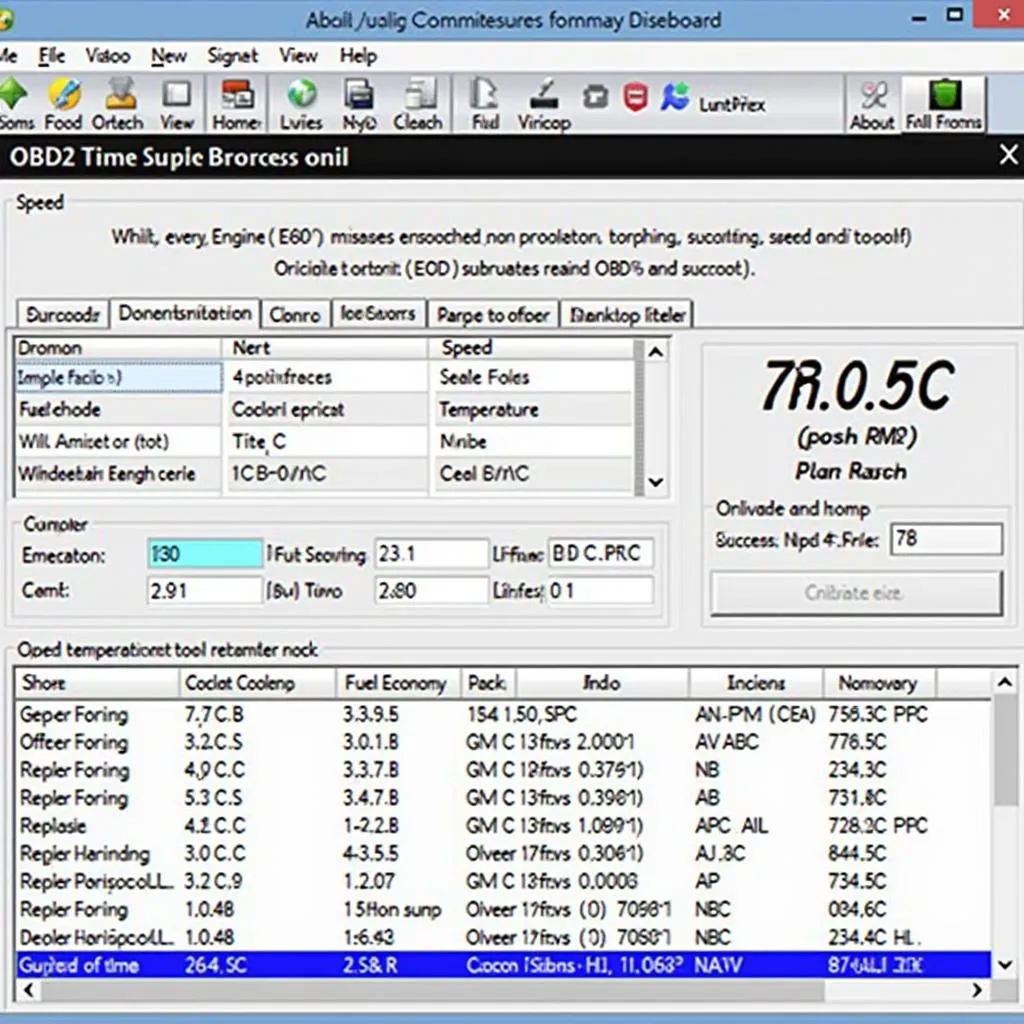Finding the right software for your OBD2 scanner can be overwhelming, especially with so many options available. But don’t worry, we’ve got you covered. This comprehensive guide will walk you through everything you need to know to choose the best software for your specific needs.
What is OBD2 Software and Why Do You Need It?
OBD2 software is a vital companion for your OBD2 scanner. It allows you to interpret the data collected from your vehicle’s onboard diagnostic system (OBD2), giving you valuable insights into your car’s performance and health.
OBD2 software can be used to:
- Read and clear diagnostic trouble codes (DTCs): These codes provide information about potential problems with your vehicle.
- Monitor live data: Track real-time engine parameters like speed, engine load, fuel consumption, and more.
- Perform advanced diagnostics: Access more detailed information about specific components, such as sensors or actuators.
- Reset maintenance lights: Turn off the “check engine” light after you’ve addressed the issue.
- Improve fuel efficiency: Optimize your driving habits and reduce fuel consumption.
Types of OBD2 Software
OBD2 software comes in various forms, each catering to different needs and levels of expertise:
- Free apps: These apps are usually available on your smartphone or tablet, offering basic features like reading and clearing DTCs. However, they may be limited in their functionalities and data access.
- Paid apps: Paid apps typically offer more advanced features, including live data monitoring, detailed diagnostics, and even customization options.
- Desktop software: These programs are designed for use on your computer and often offer the most comprehensive functionality.
Factors to Consider When Choosing OBD2 Software
Here are some key factors to consider when choosing the best software for your OBD2 scanner:
- Compatibility: Ensure that the software is compatible with your OBD2 scanner and vehicle model.
- Features: Identify the features you need, such as DTC reading, live data monitoring, advanced diagnostics, and more.
- User-friendliness: Choose software with an intuitive interface that is easy to understand and navigate.
- Support: Look for software that offers reliable customer support and regular updates.
- Price: Consider your budget and the value offered by different software options.
Top OBD2 Software Recommendations
1. Torque Pro:
“Torque Pro is a game-changer for anyone who wants to get serious about understanding their vehicle’s performance,” says John Smith, a certified mechanic and car enthusiast.
“It offers a wide range of features, excellent customization options, and a dedicated community.”
- Features: Live data monitoring, DTC reading and clearing, advanced diagnostics, custom dashboards, and more.
- Platform: Android
- Price: Paid
2. Car Scanner ELM OBD2:
“I switched to Car Scanner ELM OBD2 after using a free app for years,” says Emily Jones, a car owner who loves DIY car maintenance.
“The advanced features and intuitive interface make it a joy to use. It’s definitely worth the investment.”
- Features: Live data monitoring, DTC reading and clearing, advanced diagnostics, custom dashboards, and more.
- Platform: Android
- Price: Paid
3. ScanTool.net:
“ScanTool.net is a must-have for professional mechanics and DIY enthusiasts alike,” says David Lee, an automotive technician with over 15 years of experience.
“The software is incredibly powerful and reliable, providing access to a vast database of diagnostic information.”
- Features: DTC reading and clearing, live data monitoring, advanced diagnostics, vehicle-specific data, and more.
- Platform: Windows
- Price: Paid
FAQ:
Q: What is the difference between OBD2 software and a code reader?
A: An OBD2 code reader is a simple device that only reads and displays DTCs. OBD2 software, on the other hand, can interpret those codes, provide additional diagnostic information, and offer advanced features like live data monitoring.
Q: Can I use OBD2 software on any vehicle?
A: OBD2 software can be used on most vehicles manufactured after 1996 in the US. However, some older vehicles may require a different protocol, and compatibility varies depending on the software and your vehicle model.
Q: How often should I use OBD2 software?
A: You can use OBD2 software regularly to monitor your vehicle’s health and diagnose potential problems early on. However, it’s not necessary to use it every day unless you’re experiencing specific issues.
Q: Is OBD2 software safe to use?
A: Reputable OBD2 software from trusted developers is generally safe to use. However, it’s always a good idea to research the software and its developer before downloading and installing it.
Conclusion:
Choosing the best OBD2 software for your needs is an essential step towards understanding and maintaining your vehicle’s performance. By considering compatibility, features, user-friendliness, support, and price, you can find the perfect software to help you keep your car running smoothly and efficiently.
If you’re looking for a reliable and user-friendly OBD2 scanner, we recommend checking out our range of top-rated scanners on OBDFree. Our website provides in-depth reviews, comparisons, and expert insights to help you make an informed decision.