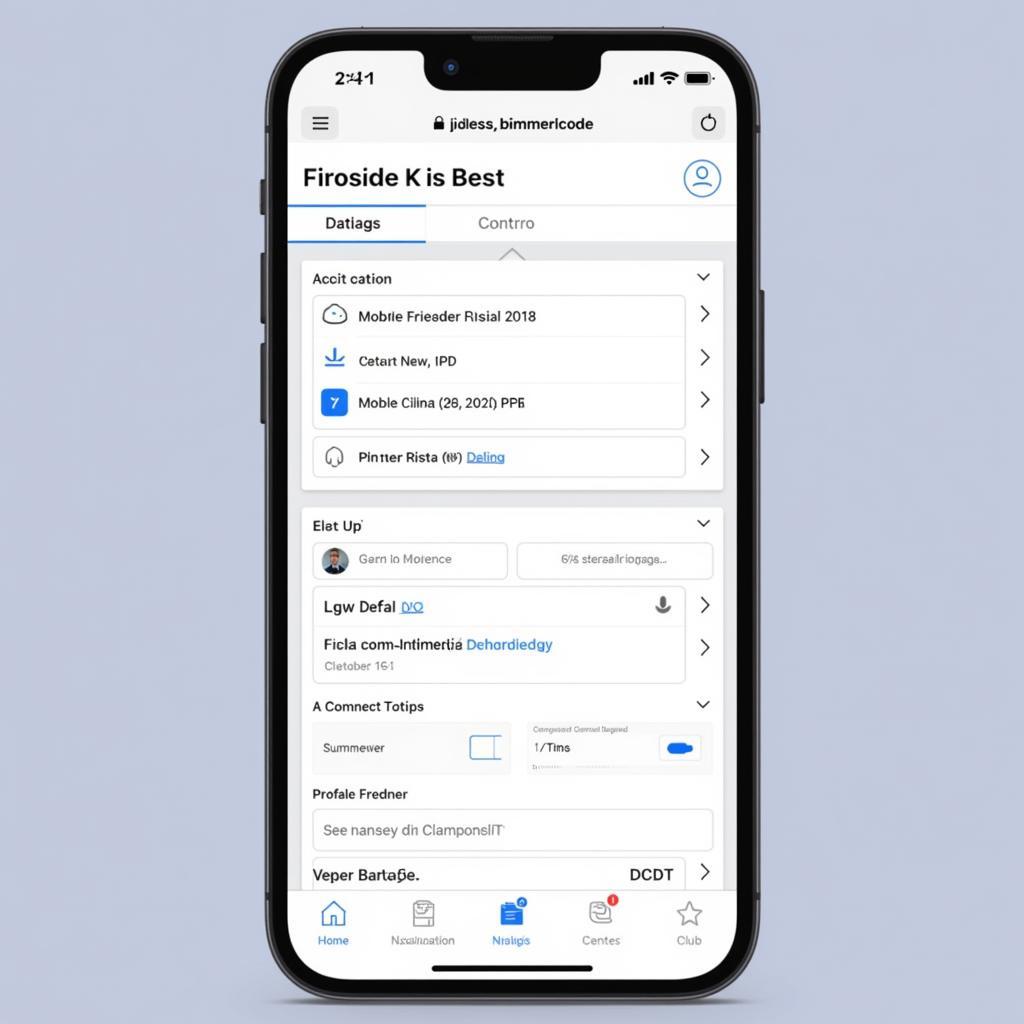Unlocking your BMW’s hidden potential is now easier than ever with Bimmercode and an OBD2 scanner. Whether you’re looking to customize features, enhance performance, or simply gain deeper insights into your car’s diagnostics, the combination of Bimmercode and OBD2 technology opens up a world of possibilities. This comprehensive guide will delve into the world of Bimmercode OBD2, exploring its capabilities, benefits, and how it can revolutionize your BMW ownership experience.
Understanding Bimmercode and OBD2 Technology
Bimmercode is a powerful mobile application designed specifically for BMW vehicles, allowing you to code various electronic control units (ECUs) within your car. It acts as a gateway to access and modify hidden settings, unlocking a plethora of customization options. On the other hand, OBD2 (On-Board Diagnostics, Second Generation) is a standardized system that provides access to your vehicle’s diagnostic data. By connecting an OBD2 scanner to your car’s OBD2 port, you establish a communication channel between your BMW and external devices, such as your smartphone running the Bimmercode app.
Why Use Bimmercode with an OBD2 Scanner?
The synergy between Bimmercode and an OBD2 scanner empowers you to personalize your BMW like never before. Here are some compelling reasons why this combination is a game-changer for BMW enthusiasts:
- Customization: Tailor your BMW’s features to your exact preferences. From adjusting the brightness of your angel eyes to enabling video in motion, the possibilities for personalization are vast.
- Enhanced Functionality: Unlock hidden features and capabilities that enhance your driving experience. This could include enabling sport gauges, adjusting the automatic start-stop function, or even activating welcome lights.
- Diagnostics and Troubleshooting: Gain access to real-time diagnostic data, allowing you to identify and potentially resolve minor issues before they escalate.
- Convenience and Ease of Use: Bimmercode boasts an intuitive user interface, making it incredibly easy to navigate and modify settings. The process is straightforward and can be done from the comfort of your driver’s seat.
Choosing the Right OBD2 Scanner for Bimmercode
While Bimmercode is compatible with various OBD2 scanners, selecting the right one ensures seamless connectivity and optimal performance. Here’s what to consider:
- Wireless Connectivity: Opt for a Bluetooth OBD2 scanner for wireless convenience, allowing you to connect your smartphone to your car without cumbersome cables.
- Compatibility: Ensure the OBD2 scanner you choose is compatible with both your BMW model and the Bimmercode app.
- Reliability and Performance: Look for reputable brands known for producing high-quality OBD2 scanners with reliable connections and accurate data transmission.
Getting Started with Bimmercode and Your OBD2 Scanner
Once you have your Bimmercode app and compatible OBD2 scanner, follow these steps to start coding:
- Download and Install: Download the Bimmercode app from the App Store (iOS) or Google Play Store (Android).
- Connect Your OBD2 Scanner: Plug the OBD2 scanner into your car’s OBD2 port, typically located beneath the dashboard on the driver’s side.
- Pair via Bluetooth: Enable Bluetooth on your smartphone and pair it with the OBD2 scanner.
- Launch Bimmercode: Open the Bimmercode app on your smartphone. It will automatically connect to your car via the OBD2 scanner.
- Select Your BMW Model: Choose your specific BMW model from the list within the app.
- Explore and Code: Browse through the various ECUs and settings available. Tap on a setting to modify it according to your preferences.
- Backup Your Original Coding: Before making any changes, Bimmercode allows you to back up your original coding. This is crucial in case you want to revert to the default settings later.
Conclusion
Bimmercode, coupled with the power of an OBD2 scanner, empowers BMW owners to unlock the full potential of their vehicles. From personalization to enhanced functionality, the possibilities are vast and easily accessible. By following the steps outlined in this guide, you can embark on your Bimmercode journey and experience a new level of control and customization with your BMW. Remember to always proceed with caution, back up your original coding, and consult reputable sources for guidance.