The BlueDriver Bluetooth OBD2 sensor is revolutionizing how we diagnose and understand our vehicles. This powerful tool puts professional-grade diagnostics right in your pocket, offering a wealth of information previously only accessible to mechanics. Whether you’re a car enthusiast, a DIY mechanic, or just want to keep a closer eye on your vehicle’s health, the BlueDriver offers an unparalleled level of insight. This guide will delve into everything you need to know about this innovative device.
Understanding the Power of the BlueDriver Bluetooth OBD2 Sensor
What sets the BlueDriver apart is its ability to read and clear Enhanced Diagnostics Trouble Codes (EDTCs). Unlike other OBD2 scanners that only show generic codes, the BlueDriver provides specific manufacturer codes, pinpointing the exact issue and saving you valuable time and money. It’s like having a personal mechanic on call 24/7. The BlueDriver app seamlessly integrates with the sensor, providing a user-friendly interface to interpret the data. Imagine knowing exactly what’s wrong with your car before even stepping into a repair shop. That’s the power of the BlueDriver. Just connect, scan, and understand. For Mercedes owners, this can be especially helpful for reading complex systems. Check out more about car obd2 reader read mercedes.
What if you could diagnose your car’s issues from the comfort of your own garage? With the BlueDriver Bluetooth OBD2 sensor, you can. This compact device plugs directly into your vehicle’s OBD2 port and communicates wirelessly with your smartphone or tablet via Bluetooth. No more clunky cables or confusing interfaces.
Why Choose a Blue Driver Bluetooth OBD2 Sensor?
The advantages of owning a BlueDriver are numerous. From its enhanced diagnostic capabilities to its user-friendly interface, the BlueDriver offers a comprehensive solution for car owners of all technical levels. Here are some key benefits:
- Read and Clear Enhanced Codes: Access manufacturer-specific codes for precise diagnostics.
- User-Friendly App: Navigate and interpret data with ease.
- Smog Check Readiness: Determine if your vehicle is ready for emissions testing.
- Live Data Streaming: Monitor real-time sensor data to understand vehicle performance.
- Freeze Frame Data: Capture a snapshot of vehicle parameters at the time a fault code was stored.
- Repair Reports: Generate detailed reports to share with mechanics or for your own records.
Think of how much you could learn about your car. Learn more about how to use one with using an obd2 reader car.
What Does a Blue Driver Bluetooth OBD2 Sensor Do?
The BlueDriver goes beyond simply reading and clearing codes. It provides a wealth of information to help you understand your car’s health. Here’s a closer look at its capabilities:
Diagnosing Car Problems
The BlueDriver excels at diagnosing car problems by providing specific error codes. This removes the guesswork from troubleshooting and allows you to address the root cause of the issue.
Monitoring Vehicle Performance
Live data streaming allows you to monitor crucial vehicle parameters such as engine speed, coolant temperature, and fuel pressure. This feature is invaluable for understanding how your car performs under various conditions.
Preparing for Smog Checks
The BlueDriver can tell you if your vehicle is ready for emissions testing, saving you the hassle and expense of a failed test.
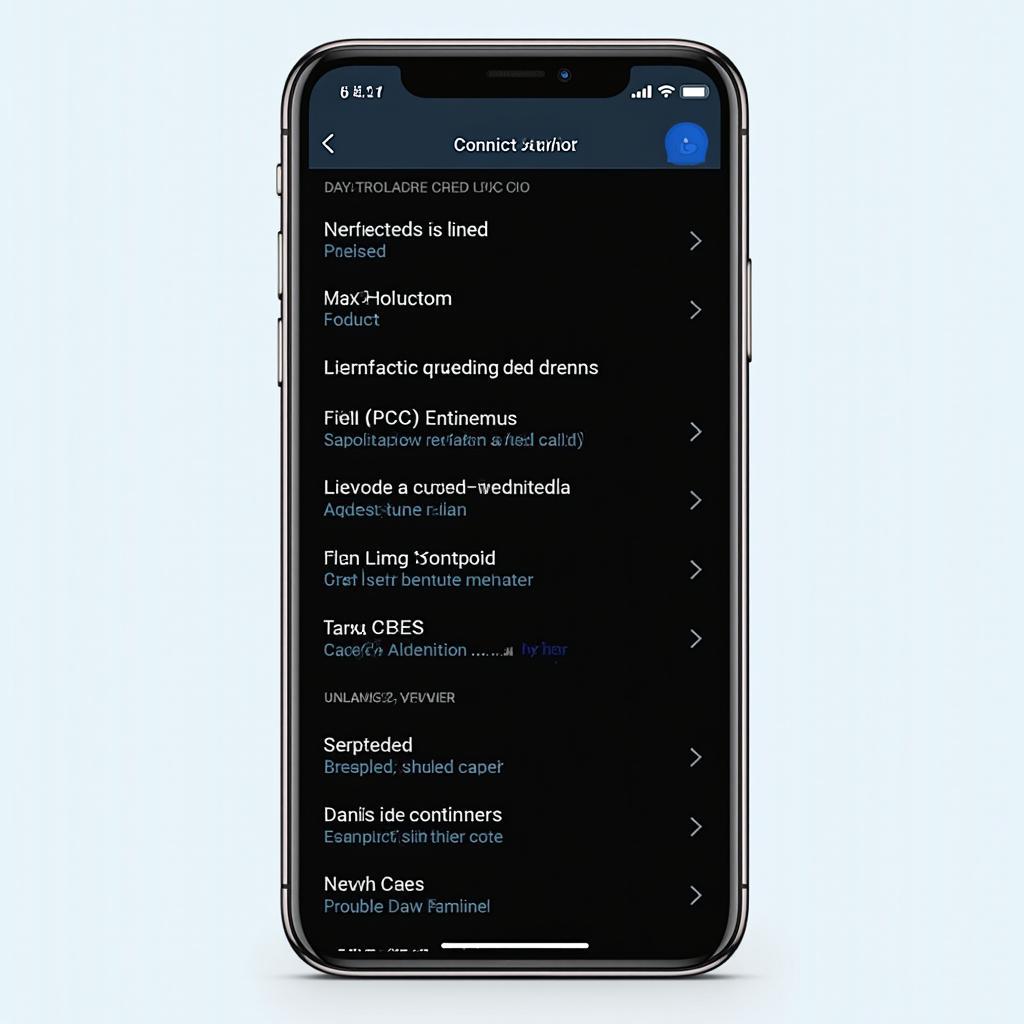 BlueDriver app interface displaying diagnostic trouble codes.
BlueDriver app interface displaying diagnostic trouble codes.
How to Use a Blue Driver Bluetooth OBD2 Sensor?
Using the BlueDriver is simple and straightforward. Here’s a quick guide:
- Download the BlueDriver app.
- Plug the sensor into your vehicle’s OBD2 port.
- Pair the sensor with your smartphone via Bluetooth.
- Launch the app and start scanning.
That’s it! You now have access to a wealth of information about your car’s health. You can even use the Thinkcar TKTPS20 which also includes OBD2 scanning functionalities. You can learn more about it here: thinkcar tktps20 obd2 scanner tablet professional code reader diagnostic tool.
Blue Driver Bluetooth OBD2 Sensor: Is it Worth the Investment?
For anyone who wants to take control of their car’s maintenance and understand its inner workings, the BlueDriver Bluetooth OBD2 sensor is a worthwhile investment. It’s an affordable way to access professional-grade diagnostics and empowers you to make informed decisions about your vehicle’s care.
FAQs
- Will the BlueDriver work with my car? The BlueDriver is compatible with most 1996 and newer vehicles sold in the United States, as well as OBD2 compliant vehicles from other countries.
- What is the difference between generic and enhanced codes? Generic codes provide general information about a problem, while enhanced codes offer specific details about the issue, often pinpointing the exact component that needs attention.
- Can I use the BlueDriver with multiple vehicles? Yes, you can use the BlueDriver with multiple vehicles by simply switching the connection in the app.
- Do I need a subscription to use the BlueDriver? No, there are no ongoing subscription fees. However, some advanced features within the app may require in-app purchases.
- How often should I use the BlueDriver? It’s recommended to scan your vehicle periodically, or whenever you experience any unusual symptoms.
Conclusion
The BlueDriver Bluetooth OBD2 sensor provides a powerful and accessible way to understand and diagnose your vehicle. Its ability to read enhanced codes, combined with a user-friendly app, makes it an invaluable tool for car enthusiasts and DIY mechanics alike. Invest in a BlueDriver and empower yourself with the knowledge to keep your car running smoothly. Looking for another option? Check out this bluetooth obd2 diagnostic tool odbii car code reader scanner.
For any assistance or further inquiries, please contact us via WhatsApp: +1(641)206-8880, Email: [email protected] or visit us at 789 Elm Street, San Francisco, CA 94102, USA. Our customer service team is available 24/7 to assist you.

