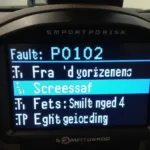BlueDriver OBD2 is a powerful diagnostic tool that can save you time and money by allowing you to understand your car’s health. This guide will walk you through how to use a BlueDriver OBD2 scanner, from initial setup to advanced features, empowering you to take control of your vehicle’s maintenance.
Understanding Your BlueDriver OBD2 Scanner
The BlueDriver OBD2 scanner is more than just a code reader; it’s a comprehensive diagnostic tool. Unlike generic OBD2 scanners, BlueDriver provides enhanced diagnostics, giving you the power to pinpoint issues often missed by other devices. Think of it as having a mechanic in your pocket. This allows you to diagnose problems quickly and confidently, saving you trips to the mechanic and potential misdiagnoses. After installing the app and pairing the BlueDriver sensor with your phone via Bluetooth, you’re ready to start diagnosing. You’ll find information ranging from simple engine codes to more advanced parameters, making the BlueDriver suitable for both beginners and experienced users.
Quickly after connecting, you can read and clear trouble codes, view freeze frame data, and monitor live sensor data. BlueDriver’s user-friendly interface makes navigating these features a breeze. Check out our review on the d900 obd2 2017 for another handy option.
How to Use Your BlueDriver OBD2: Step-by-Step
- Download the BlueDriver App: Available for both iOS and Android devices, the BlueDriver app is your interface to the scanner.
- Pair with Your Vehicle: Plug the BlueDriver sensor into your car’s OBD2 port. Then, turn on your car’s ignition and pair the sensor with your phone via Bluetooth.
- Read Trouble Codes: Tap the “Read Codes” button in the app. BlueDriver will scan your vehicle’s systems and display any detected trouble codes.
- Understand the Codes: BlueDriver provides detailed descriptions of each code, explaining the potential problem and possible solutions. For further research on specific codes, consider looking into the obd2 bluetooth adapter elm327.
- Clear Codes: After addressing the issue, use BlueDriver to clear the codes from your vehicle’s computer.
- Advanced Features: Explore the app’s advanced features, such as live data monitoring, freeze frame data, and Smog Check readiness, to gain even more insight into your car’s performance.
What are the Benefits of Using BlueDriver OBD2?
- Cost Savings: Identify problems early and potentially avoid costly repairs.
- Convenience: Diagnose your car anytime, anywhere, without needing a mechanic.
- Empowerment: Gain a deeper understanding of your vehicle’s health.
- Peace of Mind: Know what’s going on with your car before hitting the road.
Troubleshooting Common BlueDriver OBD2 Issues
Sometimes you might encounter challenges when using your BlueDriver. Here are some solutions:
- Connection Problems: Ensure your phone’s Bluetooth is enabled and the BlueDriver sensor is properly plugged in. Restarting your phone and car can also help.
- App Errors: Make sure you have the latest version of the BlueDriver app installed.
- Misinterpreted Codes: Double-check the code definitions and consider seeking professional advice if unsure. If you’re interested in other ways to enhance your diagnostic experience, take a look at the actron autoscanner-uscan smartphone obd2.
“A good OBD2 scanner is an essential tool for any car owner. BlueDriver’s enhanced diagnostics and user-friendly interface make it a great choice for both DIYers and professionals alike.” – John Smith, Automotive Engineer
Conclusion
Knowing how to use a BlueDriver OBD2 scanner can be incredibly empowering. It gives you the ability to quickly and easily diagnose car problems, saving you both time and money. By following this comprehensive guide, you can become proficient in using your BlueDriver and take control of your vehicle’s maintenance.
FAQ
- Is BlueDriver compatible with all cars? BlueDriver is compatible with most cars manufactured after 1996 in the US, and after 2001 in the EU.
- Can I use BlueDriver with multiple vehicles? Yes, you can use BlueDriver with multiple vehicles. Simply pair the sensor with each vehicle individually.
- Does BlueDriver require a subscription? The basic functionality is free. However, some advanced features require an in-app purchase.
“Regularly using an OBD2 scanner like BlueDriver can help you catch potential problems early, preventing them from becoming major headaches down the road.” – Maria Garcia, Certified Mechanic
See other helpful resources on fap obd2 apk and obd2 display gauge.
For support, contact WhatsApp: +1(641)206-8880, Email: [email protected]. We have a 24/7 customer support team.