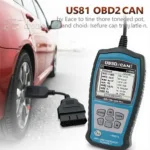The BlueDriver OBD2 scanner is a popular choice for car owners, but does the BlueDriver OBD2 work on Mazda vehicles? The answer, in short, is yes. This guide will delve into the compatibility of BlueDriver with various Mazda models, explore its features, and answer common questions. We’ll explore the benefits and potential drawbacks, ensuring you have all the information you need before making a purchase.
Do you own a Mazda and are looking for a reliable obd2 tool? The BlueDriver OBD2 scanner might be just what you need. This powerful diagnostic tool is designed to work seamlessly with a wide range of vehicles, including most Mazda models. It offers advanced features that go beyond basic code reading, providing valuable insights into your car’s health.
BlueDriver OBD2 and Mazda Compatibility
BlueDriver supports all Mazda models from 1996 onwards that are OBD2 compliant. This includes popular models like the Mazda3, Mazda6, CX-5, and Miata. However, it’s always recommended to double-check the specific compatibility with your Mazda’s year and model on the BlueDriver website or app. This extra step ensures a smooth experience and avoids potential compatibility issues.
Verifying Compatibility for Your Mazda
Checking compatibility is straightforward. You can use the BlueDriver website’s vehicle lookup tool or download the free BlueDriver app and enter your vehicle information. This process confirms whether the scanner is compatible with your specific Mazda model. It’s a quick and easy way to ensure you’re making the right purchase.
Features and Benefits of Using BlueDriver on Mazda
Beyond basic code reading, BlueDriver offers enhanced diagnostics for Mazda vehicles. This includes accessing manufacturer-specific trouble codes, which provide more detailed information than generic codes. This level of detail can be invaluable when diagnosing complex issues.
Understanding Enhanced Diagnostics
With BlueDriver, you can access information like freeze frame data, which captures the vehicle’s sensor readings at the time a fault code was stored. This snapshot provides crucial context for understanding the conditions that triggered the issue. This feature is especially useful when dealing with intermittent problems.
 BlueDriver Enhanced Diagnostics Mazda
BlueDriver Enhanced Diagnostics Mazda
Repairing Your Mazda with BlueDriver Insights
The detailed information provided by BlueDriver can significantly assist in repairing your Mazda. By understanding the root cause of the problem, you can avoid unnecessary repairs and save money. The data provided can empower you to make informed decisions about your car’s maintenance.
Common Questions about BlueDriver and Mazda
Is BlueDriver worth it for a Mazda owner? Absolutely. The advanced diagnostic capabilities, coupled with the ease of use and wide Mazda compatibility, make it a valuable tool for any Mazda enthusiast. Whether you’re a DIY mechanic or prefer taking your car to a professional, BlueDriver provides valuable insights.
Does BlueDriver work with all Mazda models?
While BlueDriver works with most Mazda models produced since 1996, there might be exceptions. Always check the compatibility specifically for your Mazda’s year and model using the BlueDriver app or website.
Can I use BlueDriver to reset check engine lights on my Mazda?
Yes, BlueDriver can reset check engine lights on most Mazda models after the underlying issue has been addressed. However, simply resetting the light without fixing the problem is not recommended. Refer to a qualified mechanic or the mazda obd2 reader for help if you are not familiar with the subject.
Conclusion: BlueDriver, a Reliable OBD2 Solution for Mazda Owners
The BlueDriver OBD2 scanner offers a comprehensive solution for diagnosing and troubleshooting issues in your Mazda. Its extensive compatibility, enhanced diagnostics, and user-friendly interface make it a valuable tool for any Mazda owner. Using BlueDriver, you can maintain your Mazda effectively, from identifying issues to guiding repairs. You might want to compare it with the excel obd2 app. For issues like mazda 3 2009 low power obd2 bluetooth, the vgate obd2 bluetooth manual can be helpful.
FAQ
- Is BlueDriver easy to use with Mazda vehicles? Yes, the BlueDriver app is user-friendly and guides you through the diagnostic process.
- Does BlueDriver require a subscription? No, the initial purchase includes lifetime updates for the app and software.
- Can I use BlueDriver with other car brands besides Mazda? Yes, BlueDriver works with most OBD2 compliant vehicles from 1996 onwards.
- Where can I buy a BlueDriver scanner? BlueDriver scanners are available online and at various auto parts retailers.
- What if I encounter problems using BlueDriver with my Mazda? BlueDriver offers customer support via email and phone.
- Does BlueDriver offer real-time data monitoring? Yes, you can view live data from various sensors in your Mazda.
- Can BlueDriver perform smog checks? BlueDriver can check for emissions-related trouble codes, but it’s not a certified smog check device.
Common Situations and Questions:
- Scenario: My Mazda’s check engine light is on. Can BlueDriver tell me why? Yes, BlueDriver can read the trouble codes and provide detailed information about the potential issue.
- Question: Can BlueDriver help me determine if my Mazda is ready for a smog test? While BlueDriver can read emissions-related codes, it’s best to consult a certified smog check station.
Further Assistance:
For additional information about OBD2 scanners and car diagnostics, check out our other articles on obd2 tool.
Need help with your car diagnostics? Contact us via WhatsApp: +1(641)206-8880, Email: [email protected] or visit us at 789 Elm Street, San Francisco, CA 94102, USA. Our customer service team is available 24/7.