Understanding Bluedriver OBD2 scanner compatibility is crucial for getting the most out of this powerful diagnostic tool. Whether you’re a professional mechanic or a car enthusiast, knowing which vehicles and systems the Bluedriver supports can save you time and frustration. This guide will delve into the specifics of Bluedriver compatibility, providing you with the knowledge you need to make an informed decision.
What Vehicles are Compatible with the Bluedriver OBD2 Scanner?
The Bluedriver boasts broad compatibility, working with most vehicles sold in the United States, Europe, and Asia manufactured from 1996 onwards. This includes cars, trucks, SUVs, and even some motorcycles. The key is that the vehicle must be OBD2 compliant. However, there are some nuances to compatibility. While the Bluedriver can read basic OBD2 codes across a wide range of vehicles, its enhanced functionalities, like accessing manufacturer-specific codes, may vary depending on the car’s make, model, and year.
What if I have a Chevrolet and an iPhone?
For Chevrolet owners with iPhones, integrating a reliable OBD2 scanner can significantly enhance your vehicle management experience. Check out our guide on the best obd2 readers for chevrolet vehicles with iphone access for expert recommendations tailored to your specific needs.
Understanding Bluedriver’s Enhanced Diagnostics
Beyond basic OBD2 functionality, the Bluedriver provides access to enhanced diagnostics for many vehicle makes. This includes features like reading and clearing ABS (Anti-lock Braking System) codes, airbag codes, and transmission codes. These enhanced diagnostics are particularly valuable for identifying and addressing more complex issues that generic OBD2 scanners might miss.
Does Bluedriver Work with All Car Systems?
While the Bluedriver provides extensive coverage, it’s important to understand that it doesn’t interface with every single system in every vehicle. For instance, while it can often access ABS and airbag systems, it may not be compatible with all modules within those systems on every car model. It’s always recommended to check the official Bluedriver compatibility chart for the most up-to-date information specific to your vehicle. This will ensure you know exactly what functionalities are supported before you purchase the device.
Are there discounts available for OBD2 scanners?
Yes, there are often discounts and deals available on OBD2 scanners. You can find a curated list of current offers on our obd2 scanner discount page. This is a great resource for finding the best value on your next diagnostic tool purchase.
Checking Bluedriver OBD2 Scanner Compatibility for Your Car
Determining the precise compatibility of the Bluedriver with your specific vehicle is simple. The Bluedriver website provides a comprehensive compatibility lookup tool. Just enter your car’s year, make, and model, and the tool will tell you exactly which features are supported. This removes any guesswork and ensures you’re getting a scanner that meets your diagnostic needs.
How Can I Find My Vehicle’s OBD2 Information?
Your vehicle’s OBD2 information, including the port location, can usually be found in your owner’s manual. The port is typically located under the dashboard on the driver’s side.
“Knowing the specific functionalities supported by the Bluedriver for your vehicle is essential for maximizing its diagnostic potential,” says automotive expert John Davis, ASE Certified Master Technician. “The online compatibility checker is an invaluable resource for ensuring a perfect match.”
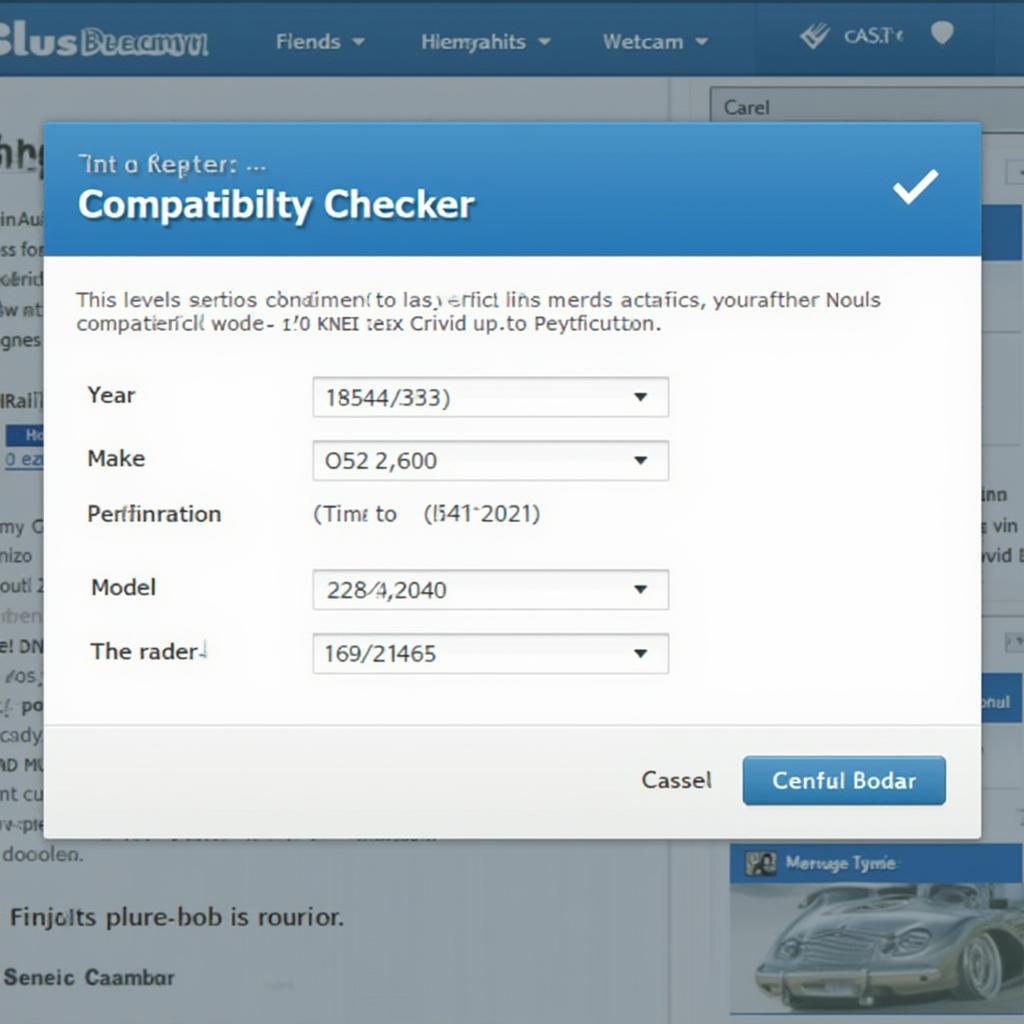 Bluedriver Compatibility Checker
Bluedriver Compatibility Checker
Bluedriver and Enhanced Features: ABS, Airbag, and More
The Bluedriver stands out from basic code readers with its ability to access enhanced diagnostics like ABS, airbag, and transmission systems on many vehicles. This gives you a deeper insight into potential problems and helps you pinpoint issues more accurately.
“Investing in a tool like the Bluedriver empowers car owners to take control of their vehicle’s maintenance and diagnose problems proactively,” adds automotive journalist Sarah Miller. “Its enhanced features provide a level of detail previously only accessible to professional mechanics.”
Conclusion
Bluedriver OBD2 scanner compatibility is broad, covering a vast range of vehicles from 1996 onwards. Using the online compatibility checker is crucial for confirming the specific functionalities supported for your car’s make and model. This knowledge ensures you’re getting the most out of your Bluedriver and allows you to diagnose issues effectively. Are you ready to unlock the full potential of your vehicle’s diagnostics?
FAQ
- What is the difference between basic and enhanced OBD2 functions?
- How do I update the Bluedriver software?
- Can I use the Bluedriver with multiple vehicles?
- What is the warranty on the Bluedriver OBD2 scanner?
- Does the Bluedriver does the bluedriver bluetooth wireless professional obd2 scan acura sbs?
- Is the Bluedriver compatible with iOS and Android devices?
- Where can I find obd2 abs airbag bluetooth information?
Have you heard about the cen-tech obd2 scanner 60794?
Need support? Contact us via WhatsApp: +1(641)206-8880, Email: [email protected] or visit our office at 789 Elm Street, San Francisco, CA 94102, USA. We offer 24/7 customer support.

