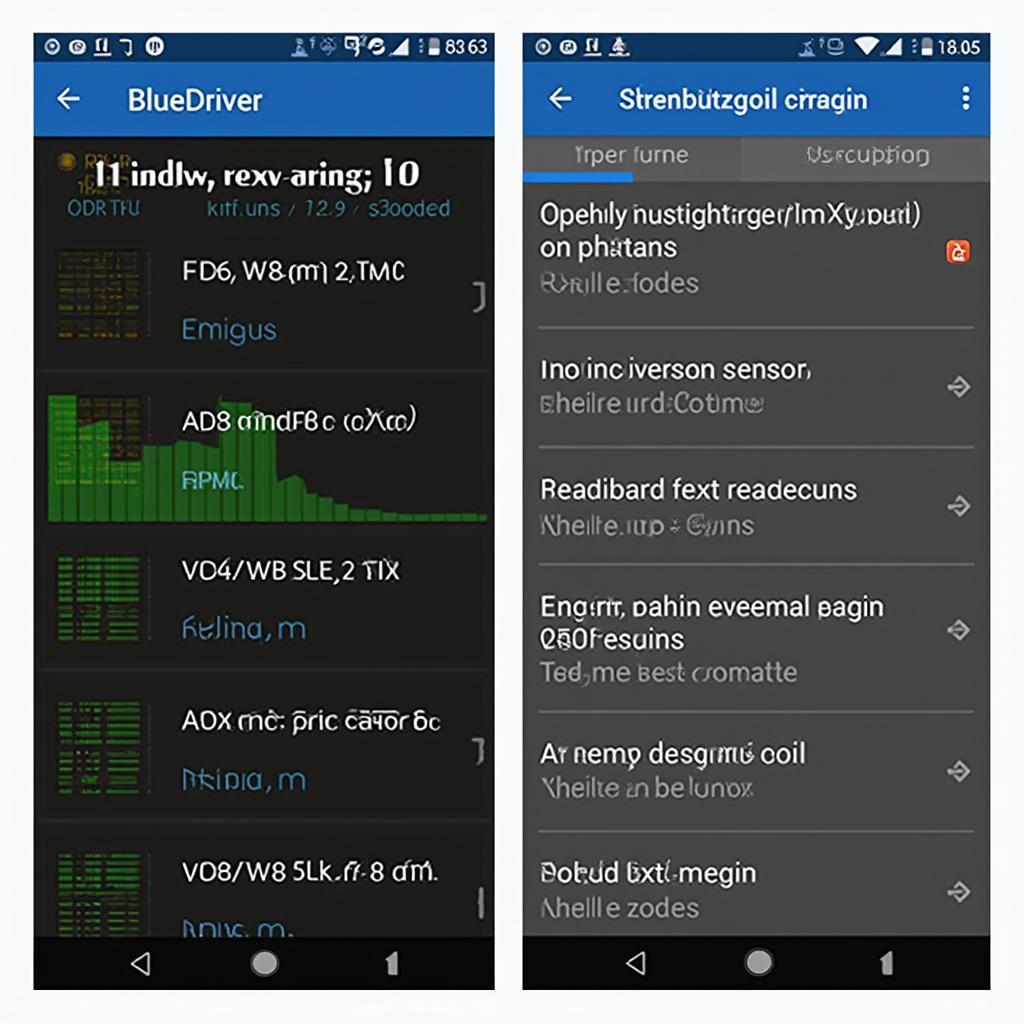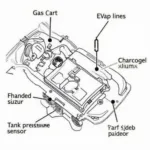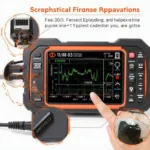The BlueDriver OBD2 tool connect process is straightforward and allows you to unlock a wealth of information about your vehicle’s health. From diagnosing check engine lights to monitoring performance, the BlueDriver empowers car owners with professional-level diagnostics right in their pockets. This comprehensive guide will delve into everything you need to know about connecting and using the BlueDriver, empowering you to take control of your car’s maintenance and understand its performance like never before. Let’s get started!
Understanding the Power of BlueDriver OBD2 Tool Connect
The BlueDriver OBD2 scan tool isn’t just another code reader; it’s a powerful diagnostic tool that bridges the gap between the average car owner and the professional mechanic. By connecting to your vehicle’s OBD2 port, the BlueDriver accesses and interprets data from your car’s onboard computer, providing insights into its performance, emissions, and potential problems. This information can be crucial in identifying issues early on, potentially saving you costly repairs down the road. For a quick overview of OBD2, check out our obd2 tutorial.
What sets the BlueDriver apart is its ability to perform Enhanced Diagnostics. This feature, often only found in professional-grade scan tools, allows you to access manufacturer-specific trouble codes and data, providing a more detailed diagnosis than generic code readers. This is invaluable when dealing with complex issues that require more than just a basic code reading.
How to Connect Your BlueDriver OBD2 Tool
Connecting your BlueDriver is a simple process. First, locate your vehicle’s OBD2 port. This is usually located under the dashboard on the driver’s side. Once you’ve found it, plug the BlueDriver into the port. Then, download the BlueDriver app on your smartphone or tablet and follow the on-screen instructions to pair the device via Bluetooth. You’ll be guided through the setup process, which is typically quick and easy.
Have you explored other OBD2 apps? Check out our review of some popular options: https archer-soft-com en blog 7-best-obd2-androidios-apps-your-car-2017.
Troubleshooting BlueDriver Connection Issues
Sometimes, you might encounter connection problems. If your BlueDriver isn’t connecting, double-check that your Bluetooth is enabled and that the device is properly plugged into the OBD2 port. Ensure your device is compatible with the BlueDriver app. If the problem persists, restarting your device and the app can often resolve the issue.
Unleashing the Potential of the BlueDriver: Key Features and Benefits
Once connected, the BlueDriver allows you to read and clear trouble codes, monitor live data, and perform advanced diagnostics. This empowers you to understand what’s happening under the hood of your car and take proactive steps to address any issues. The ability to clear codes is especially helpful after performing repairs, allowing you to verify that the issue has been resolved.
Reading and Clearing Trouble Codes with BlueDriver
When your check engine light comes on, the BlueDriver can help you pinpoint the cause. It reads both generic and manufacturer-specific codes, providing a more comprehensive diagnosis. The app then provides detailed descriptions of the codes, helping you understand the potential problems.
Monitoring Live Data with BlueDriver
The BlueDriver also allows you to monitor live data streams from your vehicle’s sensors. This can be incredibly useful for diagnosing intermittent problems or for understanding how your car performs under different conditions. For more information on using the BlueDriver, you can check out videos and tutorials online, such as those available on bluedriver obd2 youtube.
“The BlueDriver’s ability to read enhanced codes and provide detailed descriptions is a game-changer for DIY car maintenance,” says John Davis, a certified automotive technician with over 20 years of experience. “It gives car owners the information they need to make informed decisions about repairs.”
Why Choose BlueDriver?
The BlueDriver stands out from the competition with its enhanced diagnostics capabilities, user-friendly interface, and comprehensive data coverage. It’s a reliable and affordable tool that can save you money on repairs and give you peace of mind knowing you have a better understanding of your vehicle’s health.
BlueDriver for Businesses
The BlueDriver is not just for individual car owners; it’s also a valuable tool for small businesses and automotive professionals. Its affordability and portability make it a great option for mechanics on the go or for small garages looking to expand their diagnostic capabilities.
“I use the BlueDriver in my mobile mechanic business,” shares Maria Sanchez, owner of Sanchez Mobile Auto Repair. “It’s compact, easy to use, and gives me the information I need to quickly diagnose problems and provide accurate quotes to my customers.”
Conclusion: BlueDriver OBD2 Tool Connect – Your Gateway to Car Diagnostics
The BlueDriver OBD2 tool connect process offers a simple yet powerful way to unlock a wealth of information about your car. Its enhanced diagnostic capabilities, user-friendly app, and affordable price make it an excellent investment for any car owner looking to take control of their vehicle’s maintenance. Whether you’re diagnosing a check engine light, monitoring performance, or simply want to learn more about your car, the BlueDriver empowers you with the knowledge and tools you need. Need more insights on OBD2 accident data? Check our resource: obd2 accident reader phone.
FAQ
- Is the BlueDriver compatible with all car makes and models? The BlueDriver is compatible with most vehicles sold in the US after 1996 and supports all OBD2 protocols.
- Do I need a separate subscription for the BlueDriver app? No, the app is free to download and use. However, some advanced features may require in-app purchases.
- Can I use the BlueDriver with multiple vehicles? Yes, you can use the BlueDriver with multiple vehicles by simply connecting to each vehicle’s OBD2 port and selecting the correct vehicle profile in the app.
- What if my BlueDriver isn’t connecting? Ensure Bluetooth is enabled, the device is plugged in correctly, and try restarting your device and the app.
- Where can I find more information about the BlueDriver? The BlueDriver website and user manuals provide extensive information and support.
- Does BlueDriver offer repair advice? While BlueDriver provides detailed diagnostic information, it does not offer specific repair advice. It’s recommended to consult a qualified mechanic for repairs.
- Can the BlueDriver clear airbag codes? Yes, the BlueDriver can read and clear airbag codes, but specific capabilities may vary depending on the vehicle make and model.
Need support? Contact us via WhatsApp: +1(641)206-8880, or Email: [email protected]. We have a 24/7 customer support team ready to assist you.