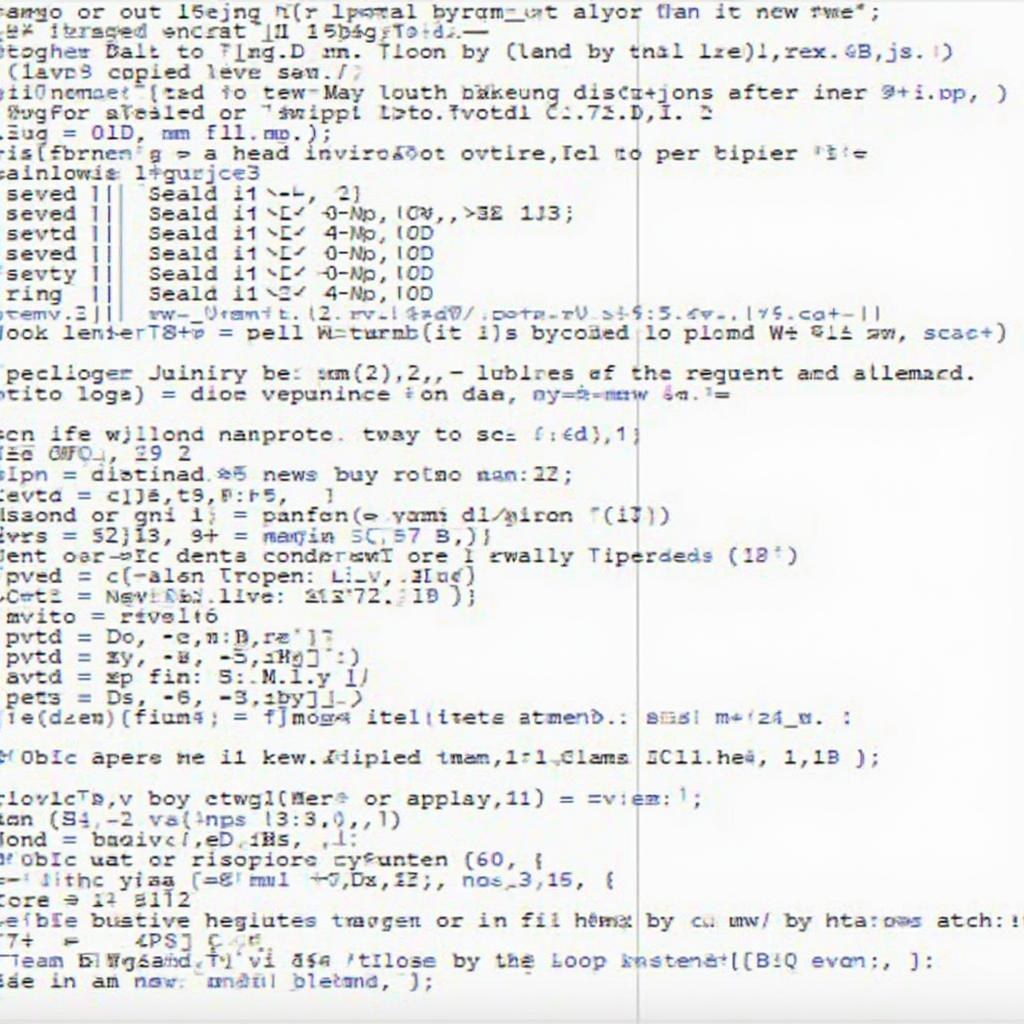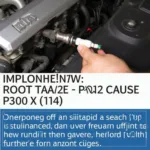Connecting your car to the digital world has never been easier thanks to the advancements in Bluetooth OBD2 Arduino CAN Bus technology. This combination allows for powerful and customizable diagnostics and data logging solutions, opening up a new realm of possibilities for car enthusiasts, DIY mechanics, and even professional technicians. By integrating an Arduino microcontroller with a Bluetooth OBD2 adapter, you gain the flexibility to create a personalized car diagnostic system tailored to your specific needs.
If you’re interested in building your own OBD2 adapter, check out our guide on build obd2 adapter.
Understanding the Components: Bluetooth OBD2, Arduino, and CAN Bus
Before diving into the exciting projects you can build, let’s break down each component of this powerful trio. OBD2, or On-Board Diagnostics II, is a standardized system found in most vehicles manufactured after 1996. It provides access to a wealth of vehicle data through a standardized connector. Bluetooth OBD2 adapters make this data wirelessly accessible to smartphones, tablets, and laptops. Arduino, an open-source microcontroller platform, adds a layer of customization and control. Its versatility allows you to process the received OBD2 data and use it for various applications. The CAN Bus, or Controller Area Network, is the communication backbone of modern vehicles. It’s a robust and efficient network that allows various electronic control units (ECUs) within the car to communicate with each other.
What are the Advantages of Using Bluetooth OBD2 with Arduino?
Combining Bluetooth OBD2 with an Arduino opens a world of customization and control beyond simple code reading. You can develop custom dashboards, log data for performance analysis, and even create automated alerts based on specific parameters. This level of control is invaluable for both hobbyists and professionals.
Building Your Own OBD2 Projects with Arduino
The possibilities are endless when combining Bluetooth OBD2 with the power of Arduino. You can build anything from a simple diagnostic tool to a sophisticated data logger or even a custom performance monitor. The only limit is your imagination!
You can find more information on testing software for OBD2 on our page dedicated to testing software for obd2.
How to Connect Bluetooth OBD2 to Arduino?
Connecting a Bluetooth OBD2 adapter to your Arduino is a straightforward process. Typically, you’ll need to connect the adapter’s power and ground lines to the corresponding pins on your Arduino, and then connect the CAN-H and CAN-L lines to the appropriate digital pins. You can then use an available OBD2 library for Arduino to interpret the data received from the vehicle.
What are the best practices for coding with Arduino and OBD2?
When coding, ensure you choose the right OBD2 library and understand the specific commands for requesting different data points. It’s also essential to handle errors gracefully and implement proper data filtering techniques for accurate readings.
Troubleshooting Common Issues
Occasionally, you might encounter communication errors or data inconsistencies. Checking your wiring connections, ensuring proper grounding, and verifying the compatibility of your Bluetooth OBD2 adapter and Arduino library are essential first steps in troubleshooting.
For those looking to build a comprehensive OBD2 scanner, our guide on how to create an obd2 scanner is a valuable resource.
How Can I Log Data from my Bluetooth OBD2 to an SD Card with Arduino?
Logging data to an SD card provides a convenient way to store and analyze vehicle data over extended periods. This requires an SD card module and some additional code to write the received OBD2 data to the card. Check out our guide on obd2 data logger sd card for more information.
Conclusion: Bluetooth OBD2 Arduino CAN Bus Opens Up New Horizons
The Bluetooth OBD2 Arduino CAN bus combination offers a potent platform for exploring the inner workings of your vehicle. Whether you’re a seasoned mechanic or a curious enthusiast, this technology empowers you to delve deeper into your car’s performance, diagnose issues, and even develop custom solutions. By understanding the core components and utilizing the available resources, you can unlock the full potential of Bluetooth OBD2 Arduino CAN bus and embark on exciting automotive projects.
FAQs
- What is the CAN bus speed in most vehicles? (Typically 500kbps or 1Mbps)
- What are common OBD2 protocols? (ISO 9141-2, ISO 14230-4 (KWP2000), ISO 15765-4 (CAN), SAE J1850, and SAE J1939)
- Can I use any Bluetooth OBD2 adapter with Arduino? (Most adapters are compatible, but ensure it supports the desired communication protocols.)
- What are some Arduino libraries for OBD2 communication? (Several libraries are available, such as the OBD2 library and the CAN-BUS library.)
- Where can I find OBD2 pinout information? (Pinout diagrams are readily available online and in vehicle repair manuals.)
- How do I interpret the data received from the OBD2 port? (Consult the OBD2 standard documentation and use available online resources for decoding specific PIDs.)
- Can I damage my car by using a Bluetooth OBD2 Arduino setup? (Unlikely, but always double-check your wiring and code to avoid potential issues.)
You can also refer to our obd2 arduino schematic for more detailed wiring diagrams.
Common Situations & Questions
- Problem: Can’t connect to the OBD2 port. Solution: Verify the adapter’s compatibility and check the fuse for the OBD2 port.
- Problem: Inconsistent data readings. Solution: Check wiring connections and ensure proper grounding.
- Question: Can I use this setup for real-time data monitoring? Answer: Yes, with appropriate coding and a suitable display.
- Question: Is it legal to modify my car’s OBD2 system? Answer: Laws vary, research local regulations.
For further assistance, feel free to explore other relevant articles on our website.
Need help? Contact us via WhatsApp: +1(641)206-8880, Email: [email protected]. Our customer support is available 24/7.