Bluetooth OBD2 scanners have revolutionized how we interact with our vehicles, offering a wealth of diagnostic information right at our fingertips. Pairing a Bluetooth OBD2 adapter with your Android device opens up a world of possibilities, from monitoring engine performance to diagnosing pesky check engine lights. This comprehensive guide explores everything you need to know about Bluetooth OBD2 for Android, including choosing the right adapter, using compatible apps, and understanding those sometimes cryptic diagnostic codes.
Finding the Right Bluetooth OBD2 Adapter for Your Android Device
Choosing the right Bluetooth OBD2 adapter can feel overwhelming with so many options on the market. A key factor is compatibility. Ensure your chosen adapter supports the OBD2 protocols your vehicle uses. Most modern cars (post-1996 in the US) utilize the OBD2 standard, but double-checking your car’s manual is always a good idea. Another crucial consideration is the adapter’s chipset. The ELM327 chipset is widely considered reliable and versatile, offering good compatibility with various Android apps. However, you can check out the obd2 elm327 program for more information. Price is also a factor, with adapters ranging from budget-friendly to more expensive, feature-rich models. Don’t be swayed by flashy marketing; focus on essential features and reliable performance.
Key Features to Look For in a Bluetooth OBD2 Adapter
- ELM327 Chipset Compatibility: Ensures broad compatibility with Android apps.
- Support for all OBD2 Protocols: Covers a wider range of vehicles.
- Data Transfer Speed: A faster transfer rate allows for smoother real-time data monitoring.
- Build Quality: A robust adapter is more likely to withstand the rigors of under-the-hood use.
Using Bluetooth OBD2 Apps on Your Android Device
Once you have your adapter, choosing the right Android app is the next step. Numerous apps are available, offering various features and functionalities, some even providing downloadable PDFs for offline reference. You can also refer to torque obd2 pdf for more information about Torque Pro. Torque Pro is a popular choice, known for its customizable dashboards and extensive data logging capabilities. Other popular options include OBD Fusion, DashCommand, and Car Scanner ELM OBD2. 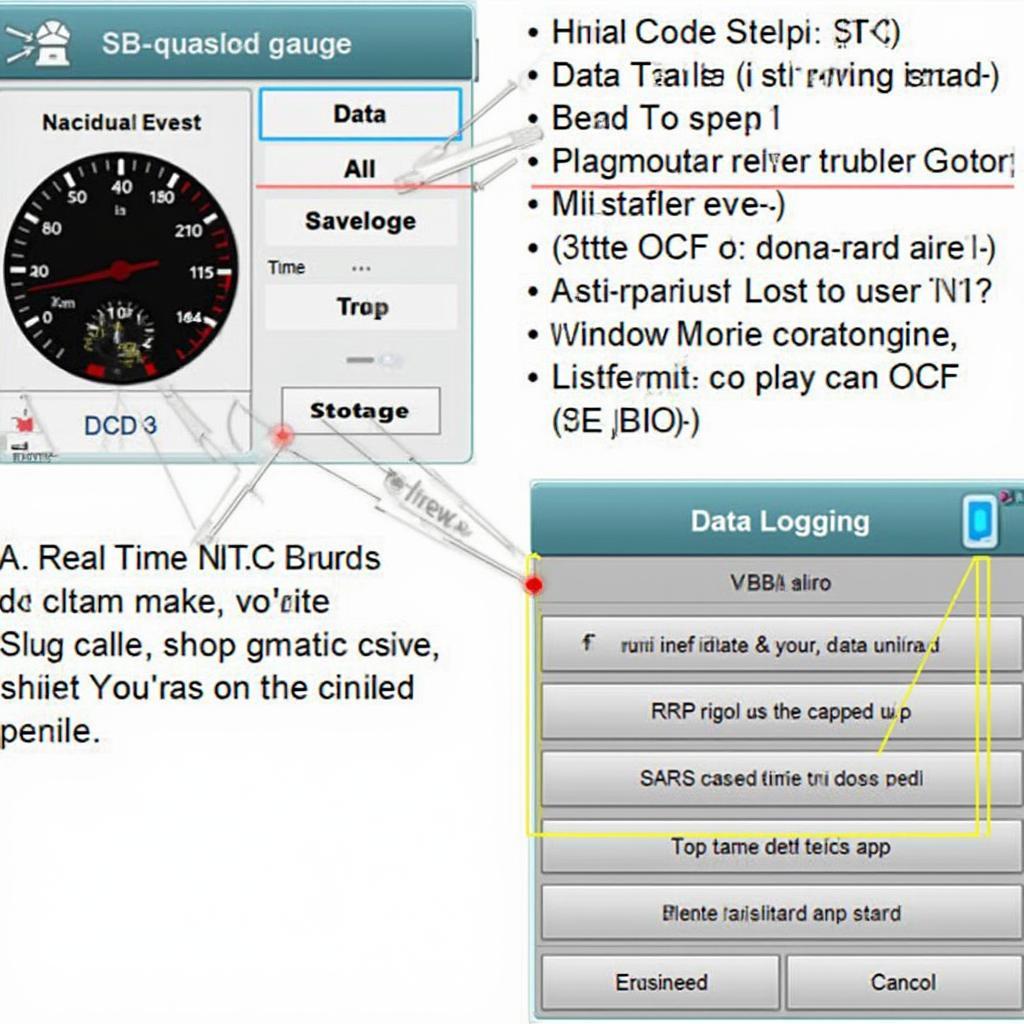 Android OBD2 App Interface Screenshot Many apps offer free versions with basic features, while premium versions unlock advanced functionalities. Explore different apps to find one that suits your needs and preferences. Are there any bluetooth obd2 free app all systems? Yes, there are some free options available.
Android OBD2 App Interface Screenshot Many apps offer free versions with basic features, while premium versions unlock advanced functionalities. Explore different apps to find one that suits your needs and preferences. Are there any bluetooth obd2 free app all systems? Yes, there are some free options available.
Connecting your Bluetooth OBD2 Adapter to your Android Device
Connecting your adapter is usually a straightforward process. First, plug the adapter into your vehicle’s OBD2 port, typically located under the dashboard on the driver’s side. Next, enable Bluetooth on your Android device and search for available devices. Select your OBD2 adapter from the list and pair it. You may be prompted to enter a pairing code, often “0000” or “1234.” Consult your adapter’s manual for the specific code.
Understanding and Utilizing Bluetooth OBD2 Data
Bluetooth OBD2 scanners provide a wealth of data, from engine RPM and coolant temperature to fuel economy and emissions data. This information can help you monitor your vehicle’s health, identify potential issues early, and even improve your driving habits.
What are Diagnostic Trouble Codes (DTCs)?
DTCs are standardized codes that indicate specific malfunctions within your vehicle’s systems. When your check engine light illuminates, an OBD2 scanner can retrieve these codes, providing valuable clues for diagnosing the problem.
“Understanding DTCs empowers car owners to take control of their vehicle’s maintenance,” says automotive expert John Smith, ASE Certified Master Technician. “It allows for more informed decisions when seeking professional repairs.”
Conclusion
Bluetooth OBD2 for Android offers a powerful and convenient way to connect with your vehicle. By understanding the different adapters, apps, and data available, you can unlock a deeper understanding of your car’s performance and health. Using a Bluetooth OBD2 scanner combined with the knowledge from resources like autel maxiap ap200 obd2 scanner can significantly improve your car maintenance experience. This knowledge translates to better maintenance, potentially saving you money and headaches down the road. Remember to always consult your vehicle’s manual and seek professional advice when dealing with complex mechanical issues.
FAQ
- What is Bluetooth OBD2?
- How do I connect a Bluetooth OBD2 scanner to my Android device?
- What are the benefits of using a Bluetooth OBD2 scanner?
- How do I interpret diagnostic trouble codes (DTCs)?
- What are some popular Bluetooth OBD2 apps for Android?
- Can I use a Bluetooth OBD2 scanner with any car?
- Where can I find more information about specific DTCs?
For any assistance, please contact us via WhatsApp: +1(641)206-8880, Email: [email protected] or visit us at 789 Elm Street, San Francisco, CA 94102, USA. We have a 24/7 customer support team ready to assist you. Also, check out any obd2 apps compatible with android auto.

