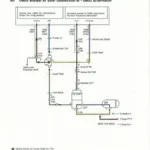Connecting your iPhone to your car’s onboard diagnostics (OBD2) port opens a world of information and control. With the right bluetooth obd2 software iphone, you can monitor everything from engine performance to fuel efficiency, diagnose problems, and even customize certain vehicle features. This comprehensive guide will navigate you through the world of bluetooth OBD2 software for iPhone, helping you make the best choice for your needs.
Choosing the right OBD2 software can be overwhelming with so many options available. This guide will break down the key features to look for, discuss popular apps, and answer frequently asked questions to help you find the perfect bluetooth obd2 software for your iPhone. We’ll cover everything from basic diagnostics to advanced features, ensuring you can harness the full potential of your car’s data. Whether you’re a car enthusiast, a DIY mechanic, or simply curious about your vehicle’s inner workings, this guide is your starting point. Let’s explore how to turn your iPhone into a powerful car diagnostic tool! You might even be interested in comparing different OBD2 interfaces like the best obd2 wifi interface.
Key Features of Bluetooth OBD2 Software for iPhone
When selecting bluetooth obd2 software iphone, consider these critical features:
- Compatibility: Ensure the software is compatible with your iPhone model and iOS version. Check user reviews for real-world compatibility experiences.
- Real-time data: Look for apps that display real-time data such as speed, RPM, coolant temperature, and fuel consumption.
- Diagnostic Trouble Codes (DTCs): The ability to read and clear DTCs is crucial for troubleshooting car problems. A good app will also provide detailed descriptions of the codes.
- Data logging and graphing: Logging and graphing data over time allows you to track performance trends and identify potential issues before they become major problems.
- Customization: Some apps allow you to customize dashboards and gauges, tailoring the display to your specific needs.
- User interface: A clear and intuitive user interface is essential for easy navigation and data interpretation.
- Regular updates: Choose software from developers who actively update their apps with bug fixes, new features, and compatibility with the latest iOS versions.
Popular Bluetooth OBD2 Apps for iPhone
Several excellent bluetooth obd2 software iphone options exist, catering to different needs and budgets. Here are a few popular choices:
- OBD Fusion: Known for its comprehensive features, customizable dashboards, and extensive vehicle compatibility.
- Torque Pro: A highly popular app with a free version and a paid version offering advanced features. It’s known for its user-friendly interface.
- DashCommand: A powerful app offering real-time data, performance monitoring, and trip logging capabilities.
- Car Scanner ELM OBD2: This app boasts a simple interface, making it a great choice for beginners.
You may be interested in specialized hardware, such as fly 327 obd2, for specific functionalities.
How to Use Bluetooth OBD2 Software with Your iPhone
Using bluetooth obd2 software iphone is straightforward:
- Purchase an OBD2 adapter: Ensure it’s compatible with your car and the software you choose.
- Install the software: Download your chosen app from the App Store.
- Plug the adapter into your car’s OBD2 port: Usually located under the dashboard.
- Pair the adapter with your iPhone: Follow the instructions within the app to establish the Bluetooth connection.
- Start the engine: And begin monitoring your car’s data.
Which is the best bluetooth obd2 software iphone for me?
The best bluetooth obd2 software for your iPhone depends on your individual needs and preferences. Consider factors like budget, required features, and user experience. Reading reviews and comparing apps can help you make the right decision. Consider the zus obd2 for its unique features.
What are the benefits of using Bluetooth OBD2 software?
Using Bluetooth OBD2 software provides real-time vehicle data, helps diagnose problems, monitors fuel efficiency, and allows for data logging and analysis. It empowers you with knowledge about your car’s performance.
How do I find my car’s OBD2 port?
The OBD2 port is typically located under the dashboard, often near the steering column. Consult your car’s owner’s manual for its exact location.
“Choosing the right OBD2 software empowers drivers with valuable insights into their vehicles. It’s like having a mechanic in your pocket,” says John Smith, Senior Automotive Technician at AutoExperts Inc.
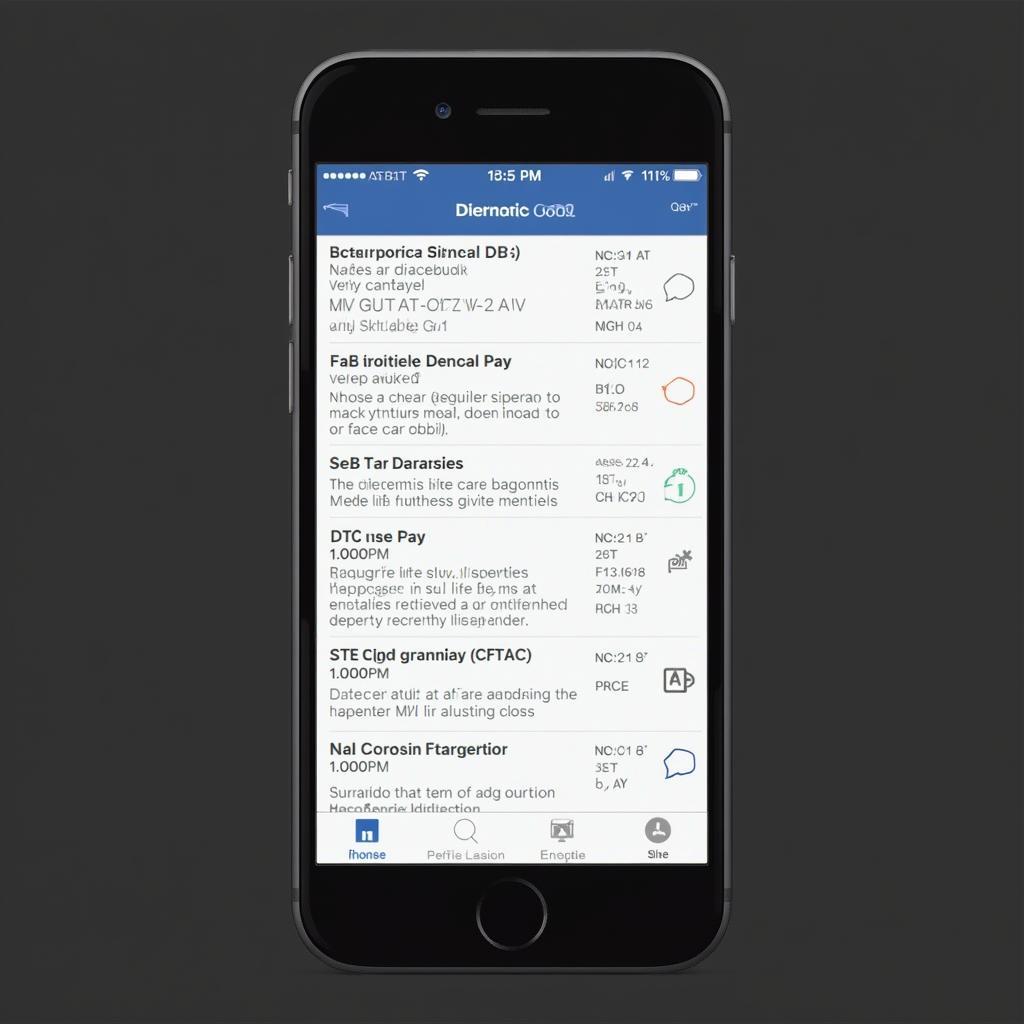 iPhone Displaying Diagnostic Trouble Codes (DTCs)
iPhone Displaying Diagnostic Trouble Codes (DTCs)
Conclusion
Bluetooth obd2 software iphone offers a powerful and convenient way to monitor and understand your car’s performance. By choosing the right software and understanding its features, you can unlock valuable insights into your vehicle’s health, diagnose problems, and even improve fuel efficiency. Start exploring the world of Bluetooth OBD2 software today and take control of your car’s data! You might also be interested in integrating your car’s diagnostics with features like obd2 carplay w205.
FAQ
- What is OBD2? On-Board Diagnostics II (OBD2) is a standardized system that allows access to a vehicle’s diagnostic data.
- Do I need a special adapter? Yes, you’ll need a Bluetooth OBD2 adapter that plugs into your car’s OBD2 port.
- Is bluetooth obd2 software iphone expensive? Many free and paid options are available, catering to various budgets.
- Can I clear trouble codes with this software? Yes, most apps allow you to read and clear DTCs.
- Is it easy to use? Yes, most apps have user-friendly interfaces, making them easy to navigate.
- Will this work with all car makes and models? Most modern cars (post-1996 in the US) are OBD2 compliant.
- What if my software isn’t working? Check the compatibility, adapter connection, and consult the app’s support documentation.
For further assistance, please contact us via WhatsApp: +1(641)206-8880, Email: [email protected] or visit our office at 789 Elm Street, San Francisco, CA 94102, USA. Our customer support team is available 24/7.