The world of car diagnostics has been revolutionized by Bluetooth OBD2 Torque technology. No longer confined to professional mechanics, this powerful combination puts real-time car data directly in your hands. Whether you’re a car enthusiast looking to understand your vehicle better or a driver seeking to diagnose a pesky check engine light, Bluetooth OBD2 Torque is your key to unlocking a wealth of information.
Demystifying the Tech: What is Bluetooth OBD2 Torque?
Let’s break it down:
- OBD2: This stands for On-Board Diagnostics, a standardized system in modern vehicles (post-1996) that allows access to engine and transmission data.
- OBD2 Scanner: A device that plugs into your car’s OBD2 port (usually located under the dashboard) to retrieve data.
- Bluetooth OBD2 Scanner: A specific type of scanner that wirelessly transmits data to your smartphone or tablet via Bluetooth.
- Torque App: A popular Android app (iOS compatible versions also available) designed to interpret and display the data received from your Bluetooth OBD2 scanner.
Why Choose Bluetooth OBD2 Torque?
Simply put, Bluetooth OBD2 Torque empowers you with knowledge about your vehicle’s health and performance. Here’s how:
- Real-time Diagnostics: Monitor a wide range of parameters like engine speed (RPM), coolant temperature, vehicle speed, oxygen sensor readings, fuel pressure, and much more, all in real time.
- Check Engine Light Decoder: Identify the root cause of that dreaded check engine light without needing to visit a mechanic. Torque Pro can read and interpret diagnostic trouble codes (DTCs).
- Performance Monitoring: Track your car’s performance with features like acceleration tests, horsepower and torque readings, and fuel consumption analysis.
- Customizability: Configure the Torque app to display the data that matters most to you with customizable dashboards and gauges.
- Affordability: Compared to professional-grade diagnostic tools, Bluetooth OBD2 scanners and the Torque app offer a significantly more affordable solution.
Getting Started with Bluetooth OBD2 Torque
Ready to dive in? Here’s a step-by-step guide:
- Choose your Bluetooth OBD2 Scanner: There’s a range of options available, from basic models to feature-rich scanners. Consider factors like compatibility with your vehicle, data transmission speed, and additional features.
- Download the Torque App: Head to the Google Play Store (or your respective app store) and download the Torque Lite (free) or Torque Pro (paid) app.
- Pair your Devices: Enable Bluetooth on your smartphone and pair it with the OBD2 scanner.
- Plug in and Go: Locate your car’s OBD2 port and plug in the scanner. Turn on your ignition (engine off is often sufficient).
- Launch the App and Explore: Open the Torque app and allow it to connect to the scanner. You’ll be greeted with a dashboard displaying real-time data.
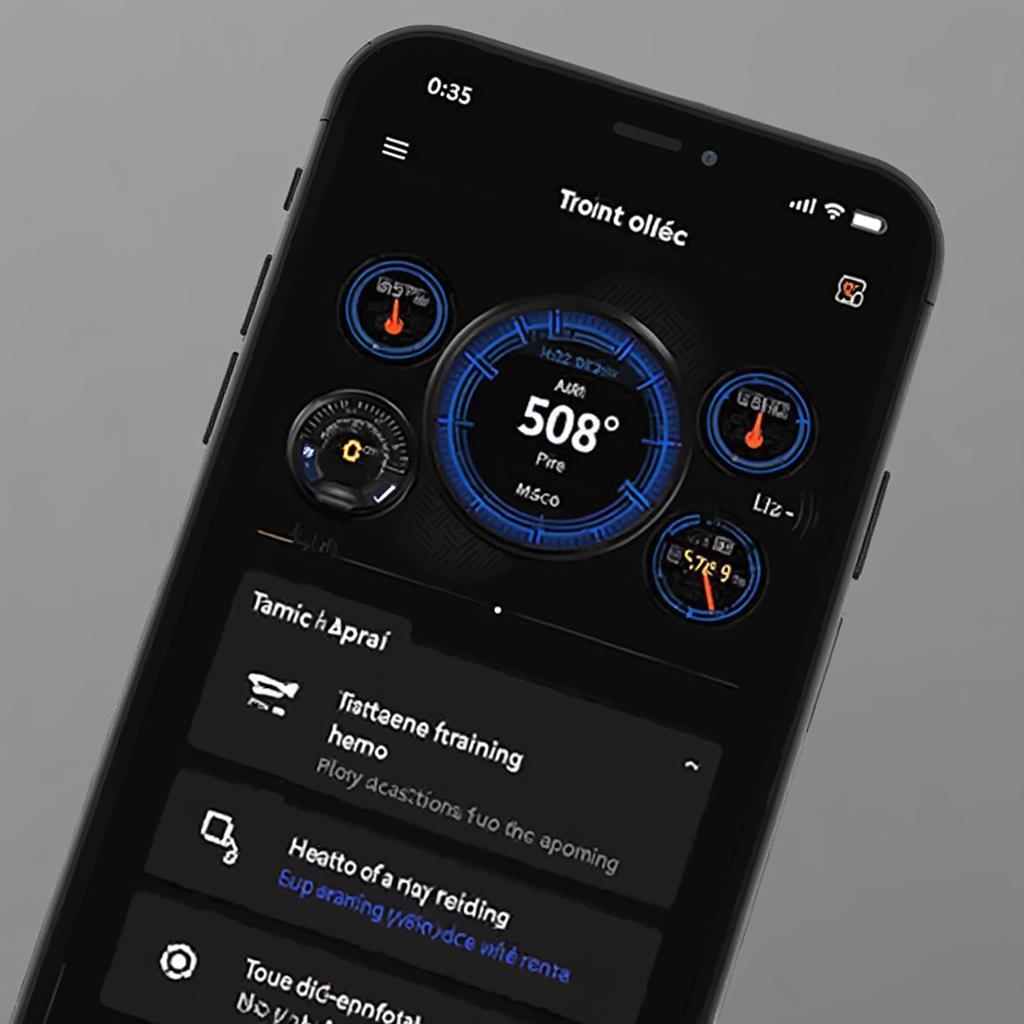 Torque App Interface
Torque App Interface
Unlocking the Potential: Advanced Features of Torque
Beyond the basics, Torque offers a plethora of advanced features:
- GPS Tracking: Record your driving routes, speed, and location data.
- Data Logging: Log trips and analyze data trends over time to monitor your car’s performance.
- Custom PIDs: Access vehicle-specific parameters by adding custom PIDs (Parameter IDs) for a deeper dive into your car’s systems.
- Plug-in Extensions: Expand Torque’s functionality with third-party plugins available for download.
Choosing the Right Bluetooth OBD2 Scanner
With numerous Bluetooth OBD2 scanners available, making the right choice is crucial. Consider these factors:
- Compatibility: Ensure the scanner is compatible with your vehicle’s make, model, and year. Check for compatibility lists provided by the manufacturer.
- Bluetooth Version: Opt for scanners with Bluetooth 4.0 or higher for faster data transmission and a more stable connection.
- Protocol Support: Verify that the scanner supports all five OBD2 protocols (J1850 PWM, J1850 VPW, ISO9141-2, ISO14230-4 KWP2000, and ISO15765-4 CAN) for comprehensive data access.
- Additional Features: Some scanners offer extras like battery voltage monitoring, built-in fault code clearing, and support for manufacturer-specific codes.
Beyond DIY: When to Consult a Mechanic
While Bluetooth OBD2 Torque is a powerful tool for car diagnostics, it’s important to remember that it has limitations. If you encounter complex issues or persistent problems, it’s always best to consult a qualified mechanic for professional diagnosis and repair.
Bluetooth OBD2 Torque: Empowering Car Owners
In a world where technology is constantly evolving, Bluetooth OBD2 Torque stands out as an accessible and invaluable tool for car owners. It empowers you with the knowledge to understand your vehicle better, diagnose problems, and make informed decisions about maintenance and repairs.

