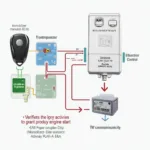Monitoring your Nissan’s transmission temperature is crucial for maintaining its health and performance. While traditional methods exist, a Bluetooth OBD2 transmission temp scanner offers a convenient and cost-effective solution. This guide will delve into the importance of transmission temperature monitoring, the benefits of using a Bluetooth OBD2 scanner, and how to choose the right one for your Nissan.
Why Monitor Your Nissan’s Transmission Temperature?
Your Nissan’s transmission is a complex system that generates significant heat, especially during demanding driving conditions like towing or driving uphill. Excessive heat can damage transmission fluid, leading to decreased lubrication, poor shifting performance, and ultimately, costly repairs.
Regularly monitoring your transmission temperature allows you to:
- Prevent overheating: Early detection of rising temperatures allows you to adjust driving habits or seek professional help before severe damage occurs.
- Extend transmission lifespan: Maintaining optimal transmission fluid temperature prevents premature wear and tear, extending the life of your transmission.
- Ensure optimal performance: Consistent monitoring helps ensure smooth shifting, better fuel economy, and overall improved driving experience.
Advantages of Bluetooth OBD2 Transmission Temp Scanners
Bluetooth OBD2 scanners offer several advantages over traditional gauges or expensive standalone systems:
- Convenience: Simply plug the scanner into your Nissan’s OBD2 port and connect it wirelessly to your smartphone or tablet for real-time data.
- Cost-effectiveness: Bluetooth OBD2 scanners offer a budget-friendly alternative to professional-grade diagnostic tools.
- Multifunctionality: Many Bluetooth OBD2 scanners offer additional features beyond transmission temperature, such as reading and clearing diagnostic trouble codes, monitoring engine performance data, and more.
Choosing the Right Bluetooth OBD2 Scanner for Your Nissan
With a plethora of options available, selecting the right Bluetooth OBD2 scanner can seem overwhelming. Consider the following factors:
- Compatibility: Ensure the scanner is compatible with your Nissan’s make, model, and year.
- App Features: Look for scanners with user-friendly apps that display transmission temperature in a clear and understandable format.
- Additional Features: Consider your needs for other features like code reading, data logging, or real-time performance monitoring.
- User Reviews: Reading reviews from other Nissan owners can provide valuable insights into the scanner’s performance and reliability.
Installing and Using a Bluetooth OBD2 Transmission Temp Scanner
Installing and using a Bluetooth OBD2 scanner is a straightforward process:
- Locate your Nissan’s OBD2 port: The OBD2 port is typically located under the dashboard on the driver’s side.
- Plug in the Bluetooth OBD2 scanner: Insert the scanner firmly into the OBD2 port.
- Download and install the app: Download and install the corresponding app for your scanner on your smartphone or tablet.
- Pair your device: Turn on your vehicle’s ignition and follow the app’s instructions to pair it with the Bluetooth OBD2 scanner.
- Start monitoring: Once paired, the app will display real-time transmission temperature readings.
Understanding Transmission Temperature Readings
While normal operating temperatures can vary depending on driving conditions and your specific Nissan model, it’s generally accepted that temperatures above 200°F (93°C) warrant attention. Consistently exceeding 240°F (115°C) can lead to severe transmission damage.
Tips for Maintaining Optimal Transmission Temperature
- Check transmission fluid regularly: Ensure fluid levels are within the recommended range and the fluid is clean and in good condition.
- Avoid aggressive driving: Excessive acceleration, hard braking, and frequent gear changes generate more heat.
- Install an external transmission cooler: For Nissans used for towing or heavy-duty applications, an external cooler can help dissipate excess heat.
- Use high-quality transmission fluid: Invest in high-quality transmission fluid specifically designed for your Nissan model.
Conclusion
Monitoring your Nissan’s transmission temperature is essential for preventing costly repairs and ensuring its longevity. Bluetooth OBD2 scanners offer a convenient, affordable, and effective way to keep tabs on your transmission’s health. By understanding the information provided in this guide, you can make informed decisions to protect your Nissan’s transmission and enjoy miles of smooth driving.
FAQ
Q: Can I leave the Bluetooth OBD2 scanner plugged in all the time?
A: While it’s generally safe to leave the scanner plugged in, it’s recommended to remove it when not in use to prevent any potential battery drain.
Q: What should I do if my transmission temperature is too high?
A: If your transmission temperature exceeds safe limits, safely pull over, stop the engine, and let it cool down. Consult a qualified mechanic to diagnose and address the issue.
Q: Can a Bluetooth OBD2 scanner clear transmission error codes?
A: Some Bluetooth OBD2 scanners offer the capability to read and clear diagnostic trouble codes, including those related to the transmission system. However, it’s essential to address the root cause of any error codes before clearing them.
Q: Are Bluetooth OBD2 scanners compatible with all Nissan models?
A: Most modern Nissan models (post-1996) are equipped with the standard OBD2 port. However, it’s crucial to verify compatibility with your specific Nissan model and year before purchasing a scanner.
Q: Do I need a professional mechanic to install and use a Bluetooth OBD2 scanner?
A: No, installing and using a Bluetooth OBD2 scanner is a user-friendly process that most car owners can easily handle themselves.
Q: Can a Bluetooth OBD2 scanner improve my Nissan’s fuel economy?
A: While a Bluetooth OBD2 scanner itself doesn’t directly improve fuel economy, it can help you identify driving habits that might be negatively impacting your fuel efficiency. By monitoring parameters like engine load, throttle position, and speed, you can adjust your driving style to optimize fuel consumption.
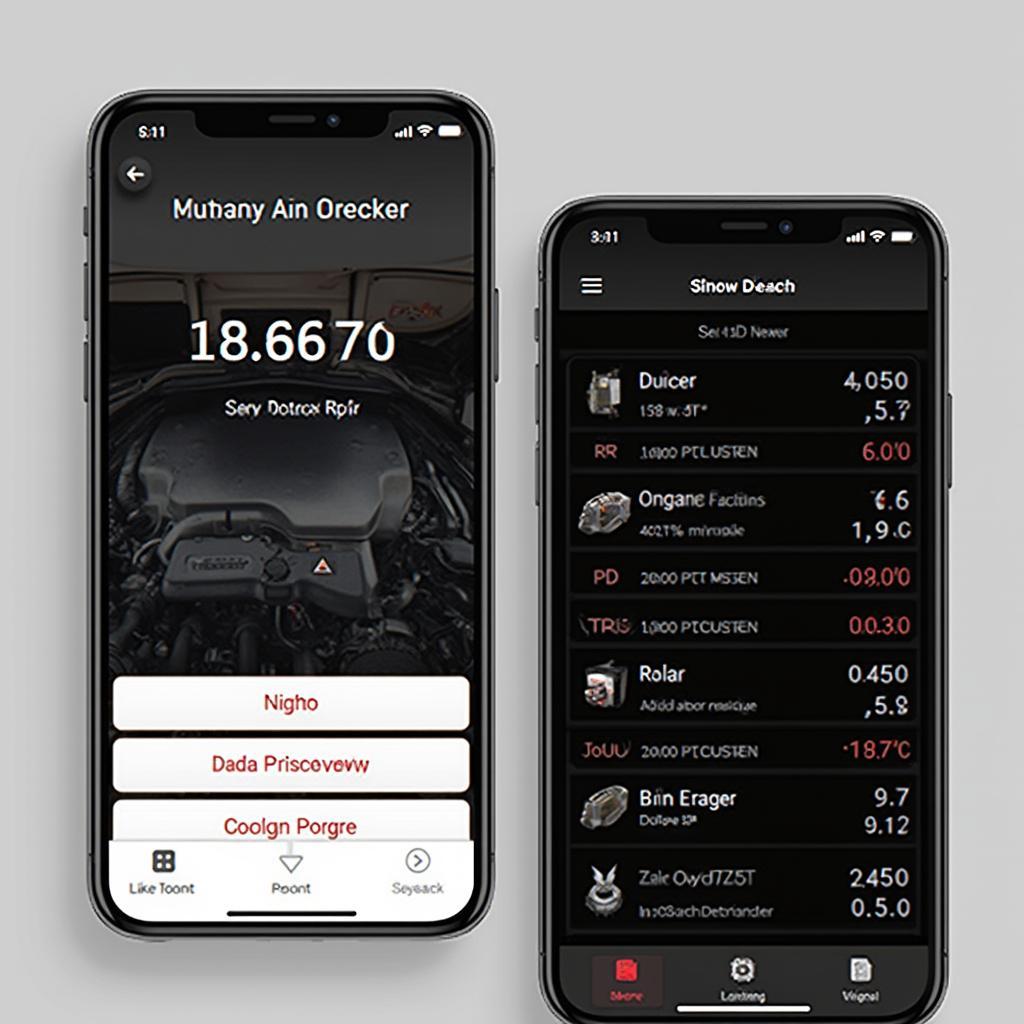 Nissan Transmission Temperature Monitoring App
Nissan Transmission Temperature Monitoring App
Need Help?
For any questions or assistance regarding Bluetooth OBD2 scanners for your Nissan, our team of experts is here to help. Contact us via WhatsApp: +1(641)206-8880 or Email: [email protected]. We provide 24/7 customer support.