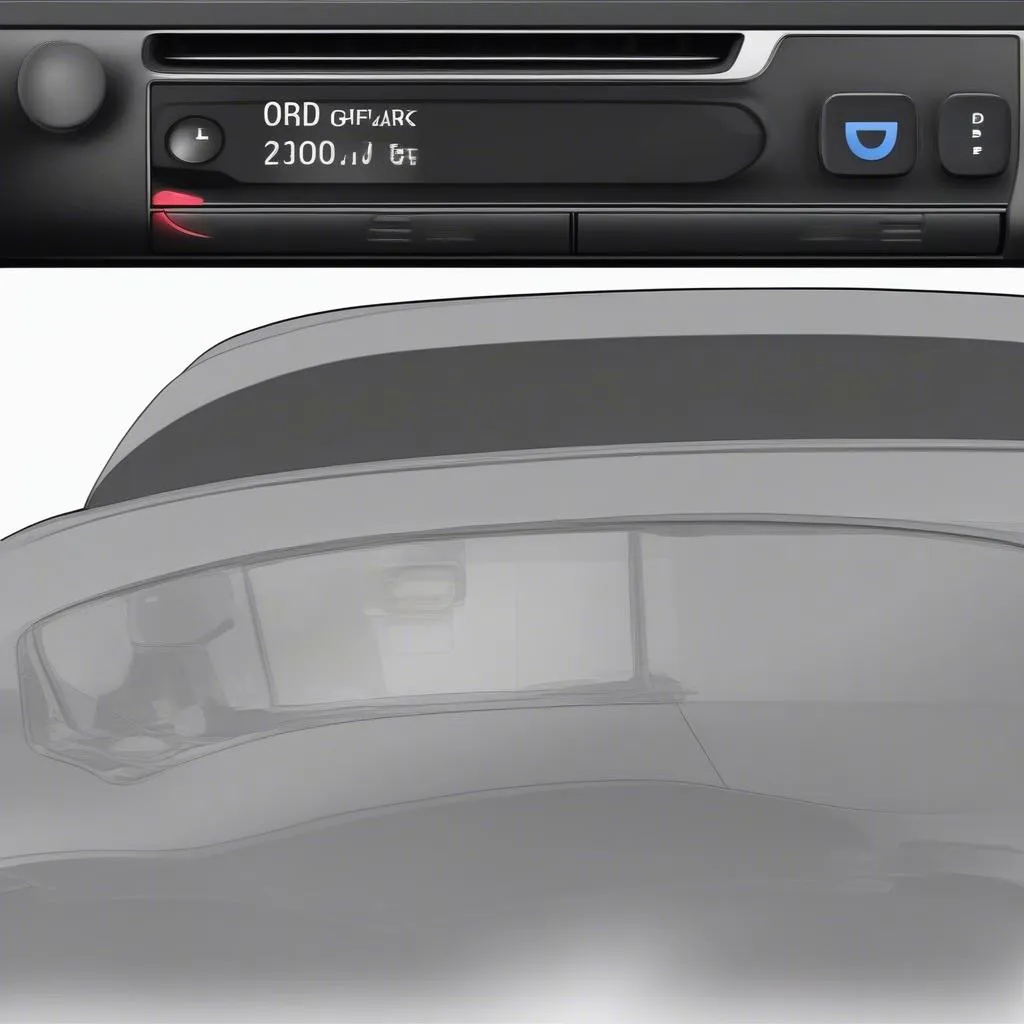Navigating the world of BMW E60 diagnostics can seem daunting, especially when it comes to choosing the right OBD2 scanner software. With a plethora of options available, it’s crucial to find software that’s compatible, user-friendly, and unlocks the full diagnostic potential of your E60. This comprehensive guide delves into the intricacies of BMW E60 OBD2 scanner software, providing you with the knowledge to make informed decisions and empower your DIY journey.
Understanding Your BMW E60 and OBD2
Before delving into software options, it’s crucial to understand the basics. The BMW E60, produced between 2003 and 2010, is renowned for its sophisticated onboard computer systems. These systems continuously monitor various aspects of the vehicle, from engine performance to emissions control. The OBD2 port, a standardized 16-pin connector usually located under the dashboard on the driver’s side, serves as the gateway to these systems.
OBD2 scanner software acts as the bridge between your E60 and your diagnostic device, allowing you to read and interpret the diagnostic trouble codes (DTCs) generated by the vehicle’s computer. These codes are essentially messages that pinpoint potential issues within your car’s systems.
Choosing the Right BMW E60 OBD2 Scanner Software
The effectiveness of your diagnostic endeavors hinges on selecting the appropriate software. Here are key factors to consider:
- Compatibility: Not all OBD2 software is compatible with all vehicles. It’s vital to choose software specifically designed to communicate with your BMW E60’s make, model, and year.
- Functionality: Determine your diagnostic needs. Are you looking for basic code reading and clearing, or do you require more advanced features like live data streaming, component activation, and adaptations?
- User Interface: Opt for software with an intuitive and user-friendly interface. A well-designed interface simplifies the diagnostic process, making it accessible even for novice users.
- Updates: Choose software that offers regular updates to ensure compatibility with the latest vehicle models and diagnostic protocols.
- Cost: OBD2 scanner software is available at various price points. Balance your budget with your desired features to find the best value.
Types of BMW E60 OBD2 Scanner Software
Broadly speaking, there are two main categories of OBD2 scanner software:
1. Generic OBD2 Software:
- Functionality: Offers basic code reading and clearing for generic engine codes (P0XXX). May provide limited access to other systems.
- Cost: Generally more affordable, with some free options available.
- Suitability: Ideal for basic diagnostics and troubleshooting common engine-related issues.
2. BMW-Specific Software:
- Functionality: Provides comprehensive coverage of all systems within your E60, including engine, transmission, ABS, airbags, and more. Offers advanced features like live data, component activations, and coding.
- Cost: Typically more expensive than generic software.
- Suitability: Essential for in-depth diagnostics, module coding, and troubleshooting complex issues specific to BMW vehicles.
Popular BMW E60 OBD2 Scanner Software Options
Here are some reputable software options to consider:
- INPA/EDIABAS: A powerful, dealer-level diagnostic suite for BMWs. Requires a compatible interface cable and technical expertise.
- ISTA-D/ISTA-P: BMW’s official diagnostic and programming software. Extremely comprehensive but can be complex to use.
- Carly for BMW: A user-friendly mobile app that offers extensive diagnostic capabilities, coding, and service resets.
- Foxwell NT510 Elite: A dedicated handheld scanner with BMW-specific software, providing comprehensive diagnostics and advanced functions.
“Selecting the right software is crucial,” says Alex Martin, a seasoned BMW technician. “Generic OBD2 software might suffice for basic tasks, but for comprehensive diagnostics and coding, investing in BMW-specific software is non-negotiable.”
Maximizing Your E60’s Potential with OBD2 Software
OBD2 scanner software empowers you to take control of your E60’s maintenance and diagnostics. Here’s how:
- Troubleshooting Issues: Diagnose and resolve warning lights, performance issues, and other malfunctions.
- Monitoring Vehicle Health: Track live data parameters such as engine temperature, fuel pressure, and battery voltage to identify potential problems early on.
- Performing DIY Maintenance: Conduct service resets, adaptations, and coding procedures, saving on costly trips to the mechanic.
- Enhancing Performance: Access and modify certain vehicle parameters to optimize performance and fuel efficiency (within safe limits).
Conclusion
Choosing the right BMW E60 OBD2 scanner software is paramount for unlocking your vehicle’s diagnostic potential. By understanding your needs, researching compatible options, and considering the factors outlined above, you can confidently embark on your DIY diagnostic journey. Remember, a reliable OBD2 scanner software is an invaluable tool for any E60 owner, providing peace of mind and potentially saving you time and money in the long run.
FAQs about BMW E60 OBD2 Scanner Software
Can I use generic OBD2 software on my BMW E60?
While generic OBD2 software can read and clear basic engine codes, it’s limited in scope and won’t provide access to BMW-specific systems. For comprehensive diagnostics, BMW-specific software is recommended.
What is the difference between INPA and ISTA?
INPA is a dealer-level diagnostic suite primarily used for older BMW models, while ISTA (including ISTA-D and ISTA-P) is BMW’s official and more comprehensive diagnostic and programming software.
Can I code my BMW E60 with OBD2 software?
Yes, some OBD2 software options, especially BMW-specific ones, allow for coding. However, it’s crucial to research and understand the coding process thoroughly before making any changes, as incorrect coding can lead to vehicle malfunctions.
Do I need a special cable to use BMW-specific software?
Yes, most BMW-specific software requires a dedicated interface cable, typically a K+DCAN cable or an ENET cable for newer models, to connect your computer to the vehicle’s OBD2 port.
Is it safe to use OBD2 scanner software on my own?
While OBD2 software itself is safe, it’s essential to use it responsibly. Avoid making any modifications or adjustments you don’t fully understand, as improper use can potentially damage your vehicle.
You might also be interested in:
Let us know if you have any questions, need further assistance in choosing the right OBD2 scanner, or want to explore more car diagnostic tips and tricks. Contact our 24/7 customer support team via WhatsApp at +1(641)206-8880 or email us at [email protected]. We’re here to help!