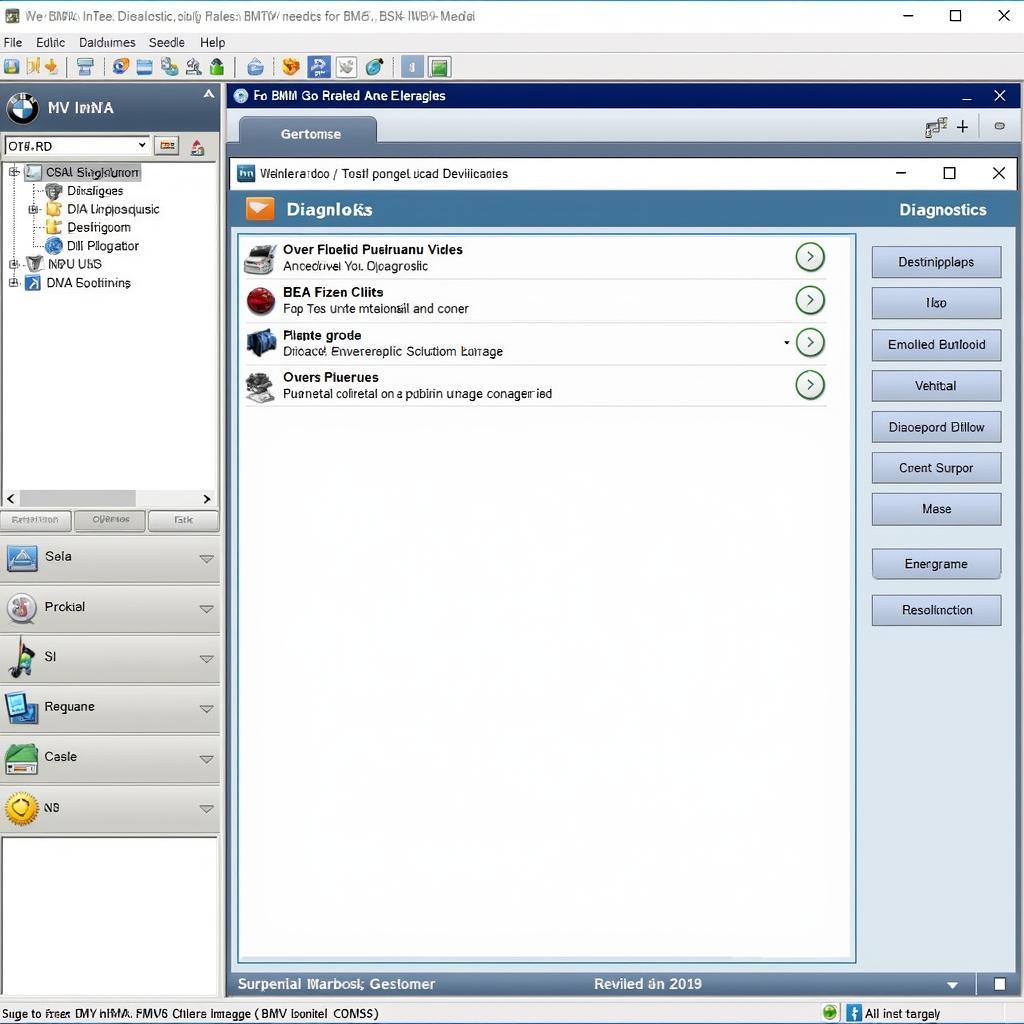The world of BMW diagnostics can seem like a maze, especially when terms like INPA, OBD2, and OBD-II software get thrown around. Whether you’re a seasoned BMW enthusiast or a new owner looking to delve into DIY repairs, understanding these tools is key to unlocking your car’s inner workings. This comprehensive guide will break down everything you need to know about BMW INPA diagnostic interface, OBD2, and OBD-II software, empowering you to take control of your car’s health.
Diving Deep into the World of BMW INPA
INPA, short for “Interpretieren der Daten des Steuergerätes mit Personalcomputer,” translates to “Interpretation of Control Unit Data with Personal Computer.” It’s essentially a powerful dealer-level diagnostic software designed specifically for BMWs. Unlike generic OBD2 scanners, INPA offers a granular level of access to your vehicle’s various control units, allowing you to read and clear fault codes, perform adaptations, program modules, and much more.
OBD2 & OBD-II Software: The Basics
OBD2, short for On-Board Diagnostics, second generation, is a standardized system found in most cars manufactured after 1996. This system allows external devices, like OBD2 scanners, to communicate with your car’s computer, retrieving valuable diagnostic information.
OBD-II software, on the other hand, acts as a bridge between your computer and the OBD2 scanner. This software interprets the raw data received from your car’s OBD2 port, presenting it in a user-friendly format.
Why Choose INPA Over Generic OBD2 Scanners for Your BMW?
While generic OBD2 scanners can read and clear basic engine-related fault codes, they often fall short when it comes to the complexities of a BMW. This is where INPA shines. Its BMW-specific design allows it to:
- Access all control modules: From engine and transmission to airbags, ABS, and even comfort systems, INPA grants access to a comprehensive range of modules, providing a complete picture of your car’s health.
- Provide detailed fault code descriptions: Unlike generic scanners that often offer cryptic codes, INPA provides detailed descriptions of fault codes, making diagnosis quicker and more efficient.
- Perform advanced functions: INPA goes beyond basic code reading and clearing. It allows for module programming, adaptations, coding, and more, enabling you to personalize your BMW and perform dealer-level tasks.
Choosing the Right OBD2 Interface for INPA
To use INPA, you’ll need a compatible OBD2 interface cable that connects your computer to your BMW’s OBD2 port. The most common options include:
- K+DCAN cable: A versatile cable that supports both K-Line and CAN bus communication protocols, suitable for most BMW models.
- ENET cable: Specifically designed for newer BMWs with the Ethernet-based ENET communication protocol.
When choosing a cable, ensure it’s of good quality and compatible with your specific BMW model and year.
Unlocking the Power of INPA: A World of Possibilities
Once you have INPA set up with the right OBD2 interface, you gain access to a wealth of diagnostic and programming capabilities, including:
- Reading and clearing fault codes from all modules.
- Viewing live data streams from various sensors.
- Performing actuator tests to diagnose component issues.
- Resetting service lights and maintenance intervals.
- Coding and programming new modules.
- Adapting and customizing vehicle features.
Conclusion
Navigating the realm of BMW diagnostics doesn’t have to be daunting. By understanding the roles of INPA, OBD2, and OBD-II software, you equip yourself with the knowledge to delve into your car’s inner workings. Whether it’s diagnosing a pesky check engine light or unlocking hidden features, INPA, coupled with the right OBD2 interface, empowers you to become your own BMW mechanic.
Frequently Asked Questions (FAQs)
1. Can I use INPA on any BMW model?
INPA is compatible with most BMW models, but certain older or newer models might require specific cables or software versions. It’s essential to check compatibility before purchasing any equipment.
2. Is INPA suitable for beginners?
While INPA offers a powerful diagnostic toolkit, it does require some technical knowledge. For beginners, it’s advisable to start with basic functions and gradually explore advanced features.
3. Can I damage my car using INPA?
While INPA is generally safe to use, it’s crucial to follow instructions carefully and avoid making any changes you’re unsure about. Incorrect coding or programming can potentially lead to vehicle malfunctions.
4. Where can I find reliable sources for INPA software and cables?
Reputable online forums and communities dedicated to BMWs often provide valuable information and resources for obtaining INPA software and compatible cables.
5. Are there any alternatives to INPA for BMW diagnostics?
Yes, other diagnostic software options like ISTA/D and ISTA/P are available, but they tend to be more complex and expensive, often used by professional mechanics.
For any further assistance or support with your BMW diagnostics needs, please don’t hesitate to reach out to our team via WhatsApp: +1(641)206-8880, Email: [email protected]. We have a 24/7 customer support team ready to assist you.