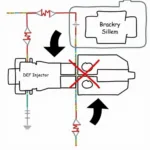The BMW K+DCAN OBD2 USB cable is an essential tool for any BMW owner or enthusiast. It allows you to communicate with your car’s onboard computer system, enabling you to perform a wide range of diagnostics, coding, and programming tasks. Whether you’re troubleshooting a check engine light, customizing your car’s features, or delving into advanced coding, this cable is your gateway to unlocking the full potential of your BMW.
Understanding the BMW K+DCAN OBD2 USB Cable
The K+DCAN cable bridges the communication gap between your BMW and a laptop or PC. It utilizes the K-Line and DCAN (Diagnostic Communication Area Network) protocols, which are standard communication protocols used in many BMW models. This cable allows you to access, read, and even modify data stored within your vehicle’s various control units, empowering you with a deeper level of control and understanding of your car.
Benefits of Using a BMW K+DCAN Cable
The advantages of owning a BMW K+DCAN cable extend far beyond simple diagnostics. Here are just a few of the benefits:
- Comprehensive Diagnostics: Diagnose engine problems, transmission issues, airbag faults, ABS warnings, and a multitude of other system errors.
- Customization and Coding: Personalize your BMW’s features by activating hidden features, adjusting comfort settings, and tailoring your driving experience.
- Software Updates: Install the latest firmware updates for your vehicle’s control units, ensuring optimal performance and compatibility.
- Cost Savings: Avoid expensive dealership visits for routine diagnostics and coding tasks.
- Empowerment and Knowledge: Gain a deeper understanding of how your BMW operates and take control of its maintenance and customization.
Choosing the Right BMW K+DCAN Cable
Selecting the appropriate cable is crucial for compatibility and functionality. Here’s what to consider:
- Compatibility: Ensure the cable supports your BMW’s model year and chassis.
- Chipset: Opt for cables with genuine FTDI or FT232RL chips for reliable performance.
- Build Quality: Choose a well-constructed cable with durable insulation and connectors to withstand frequent use.
Software for BMW K+DCAN Cable
To harness the full potential of your K+DCAN cable, you’ll need compatible software. Popular options include:
- INPA: A powerful diagnostic and coding software suite developed by BMW.
- NCS Expert: Used for coding and customizing various modules within your BMW.
- Rheingold (ISTA-D): BMW’s official diagnostic software, providing comprehensive diagnostic capabilities and technical information.
How to Use a BMW K+DCAN Cable
Using the cable is generally straightforward:
- Connect the Cable: Plug the OBD2 connector into your vehicle’s OBD2 port, usually located under the dashboard on the driver’s side.
- Connect to Your Computer: Connect the USB end of the cable to your laptop or PC.
- Install Drivers: Install the necessary drivers for the cable (usually available on the manufacturer’s website).
- Launch the Software: Open your chosen diagnostic or coding software.
- Select Your BMW Model: Choose your specific BMW model and year within the software.
- Begin Diagnostics or Coding: Follow the software’s instructions to perform diagnostics, coding, or programming tasks.
 BMW Dashboard Displaying Diagnostic Information
BMW Dashboard Displaying Diagnostic Information
Safety Precautions
- Always consult your vehicle’s owner’s manual and relevant documentation before attempting any diagnostic or coding procedures.
- Use caution when modifying critical vehicle settings.
- Ensure the engine is off and the ignition is in the “on” position (but not running) when connecting or disconnecting the cable.
Conclusion
The BMW K+DCAN OBD2 USB cable is a must-have tool for any BMW owner serious about diagnostics, customization, and maintenance. This cable empowers you with dealership-level capabilities at a fraction of the cost, allowing you to unlock your BMW’s true potential. Remember to choose a compatible and high-quality cable, download the appropriate software, and prioritize safety precautions.