Connecting a BMW Motorrad OBD2 adapter unlocks a wealth of information about your motorcycle’s performance and health. Whether you’re a seasoned mechanic or a DIY enthusiast, understanding how to use these adapters is crucial for maintaining and troubleshooting your BMW bike. This guide provides comprehensive information about BMW Motorrad OBD2 adapters, covering everything from choosing the right adapter to interpreting the data you receive.
Understanding the Importance of BMW Motorrad OBD2 Adapters
OBD2, or On-Board Diagnostics, is a standardized system that allows you to access your vehicle’s diagnostic data. A BMW Motorrad OBD2 adapter acts as the bridge between your motorcycle’s computer and your diagnostic tool, be it a dedicated scanner, a laptop, or even your smartphone. These adapters are essential for diagnosing issues, monitoring performance, and even customizing certain features on your bike. They can save you time and money by allowing you to identify problems early on, potentially preventing costly repairs down the road.
Choosing the Right BMW Motorrad OBD2 Adapter
Selecting the appropriate adapter is critical for compatibility and functionality. Not all OBD2 adapters are created equal, and some may not work with specific BMW motorcycle models. When choosing an adapter, consider factors like the model year of your bike, the diagnostic software you plan to use, and the specific features you need. Look for adapters that are specifically designed for BMW motorcycles to ensure seamless integration. Also, consider the type of connection: Bluetooth adapters offer wireless convenience, while wired adapters often provide a more stable connection.
Using a BMW Motorrad OBD2 Adapter: A Step-by-Step Guide
- Locate the diagnostic port: The OBD2 port on a BMW motorcycle is typically located under the seat or near the handlebar area. Consult your owner’s manual for the precise location on your specific model.
- Connect the adapter: Plug the OBD2 adapter into the diagnostic port. Ensure it’s securely connected.
- Pair with your device: If using a Bluetooth adapter, pair it with your smartphone, laptop, or dedicated scanner.
- Launch your diagnostic software: Open the diagnostic software on your device. Ensure the software is compatible with both your adapter and your motorcycle model.
- Read and interpret the data: The software will display diagnostic trouble codes (DTCs), sensor data, and other information about your motorcycle’s systems.
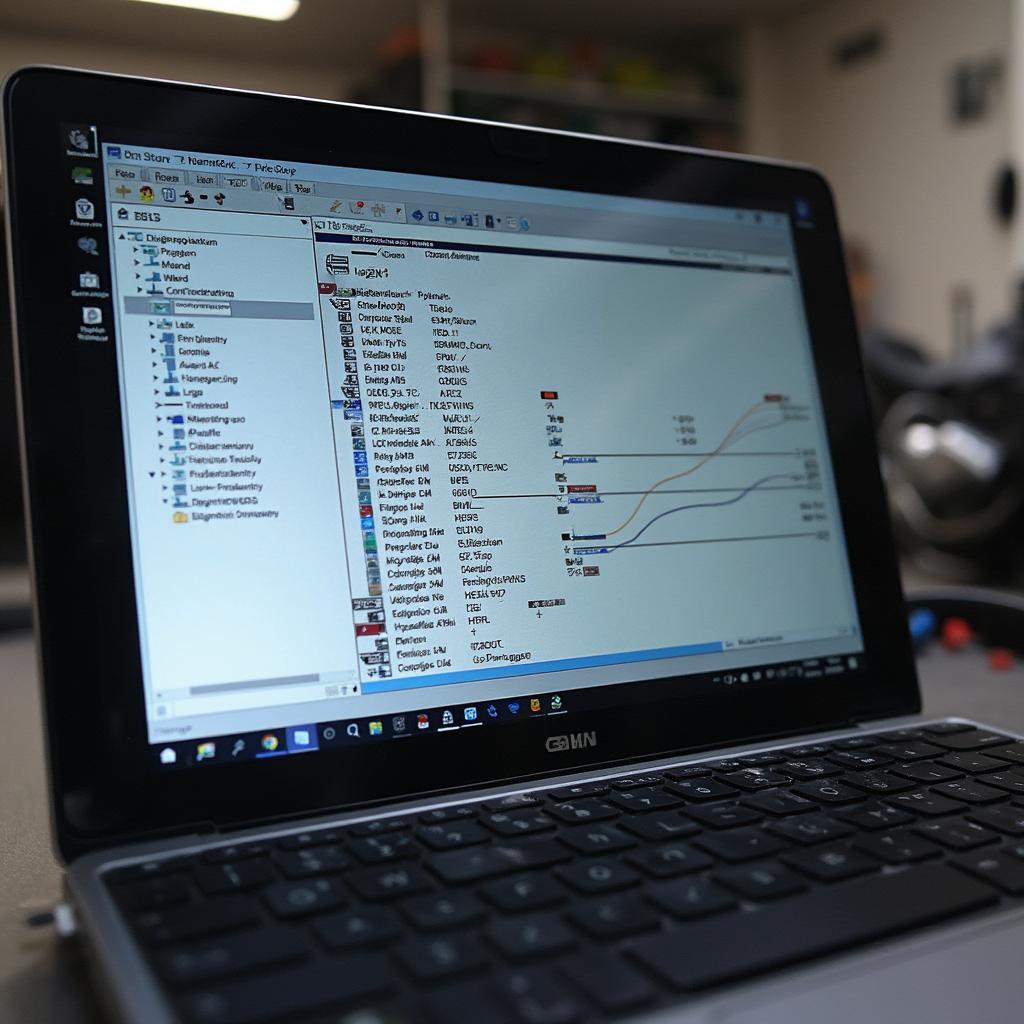 BMW Motorrad OBD2 software displaying diagnostic information
BMW Motorrad OBD2 software displaying diagnostic information
Interpreting Diagnostic Trouble Codes (DTCs)
DTCs are codes that indicate specific malfunctions within your motorcycle’s systems. Understanding these codes is crucial for effective troubleshooting. You can find detailed information about specific DTCs online or in repair manuals. However, remember that DTCs are just a starting point. Further investigation is often needed to pinpoint the exact cause of the problem.
Beyond Diagnostics: Advanced Uses of OBD2 Adapters
BMW Motorrad OBD2 adapters can be used for more than just reading DTCs. They also provide access to real-time data from various sensors, allowing you to monitor your bike’s performance in detail. This data can be invaluable for performance tuning, preventative maintenance, and even tracking your riding habits. Some advanced adapters even allow you to customize certain features on your bike, such as adjusting the throttle response or modifying the ABS settings.
“Using an OBD2 adapter gives you a deeper understanding of your BMW’s inner workings,” says Michael Hoffman, a seasoned motorcycle mechanic with over 20 years of experience. “It’s like having a direct line of communication with your bike.”
Conclusion
A BMW Motorrad OBD2 adapter is an indispensable tool for any BMW motorcycle owner. From basic diagnostics to advanced performance monitoring and customization, these adapters provide valuable insights into your bike’s health and performance. By understanding how to use and interpret the data from your OBD2 adapter, you can take control of your motorcycle’s maintenance and ensure it runs smoothly for years to come. Choosing the right adapter and understanding its capabilities will empower you to keep your BMW in optimal condition and enhance your overall riding experience.
FAQ
- What is an OBD2 adapter? An OBD2 adapter allows you to connect to your vehicle’s computer to access diagnostic information.
- Where is the OBD2 port on my BMW motorcycle? Consult your owner’s manual for the precise location.
- Are all OBD2 adapters compatible with BMW motorcycles? No, some adapters are specifically designed for BMWs.
- Can I use an OBD2 adapter with my smartphone? Yes, many Bluetooth adapters work with smartphones.
- What are DTCs? DTCs are diagnostic trouble codes that indicate specific malfunctions.
Need support? Contact us via WhatsApp: +1(641)206-8880, Email: [email protected] or visit our office at 789 Elm Street, San Francisco, CA 94102, USA. We offer 24/7 customer support.

