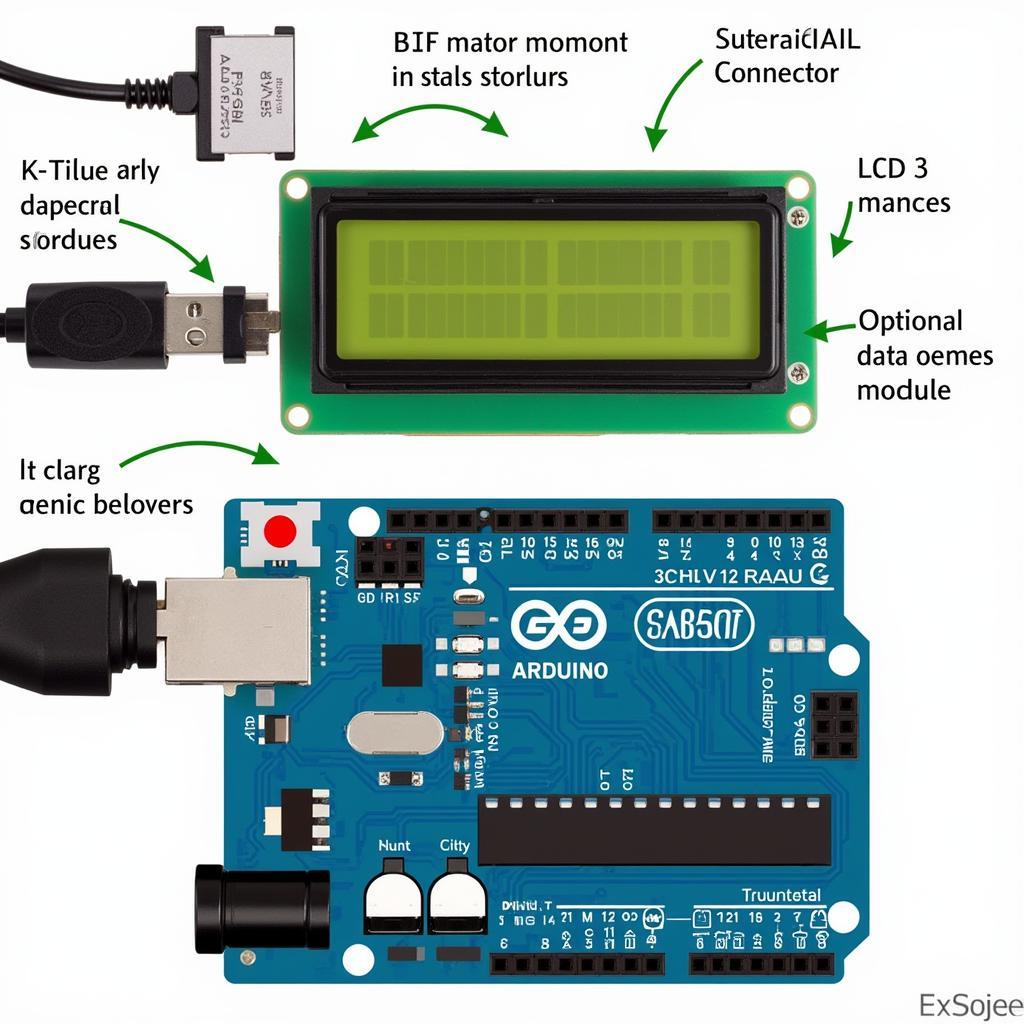Want to build your own OBD2 scanner and delve into the world of car diagnostics? Building an OBD2 scanner can be a rewarding project, allowing for deeper understanding of your vehicle’s systems and potentially saving you money on diagnostic tools. This guide will walk you through the process, from understanding the basics to choosing the right components and software.
What You Need to Know About OBD2 Scanners
Before we jump into building an OBD2 scanner, let’s first understand what they are and how they work. OBD2 stands for On-Board Diagnostics, generation two. It’s a standardized system that allows external devices, like scanners, to access your car’s computer and retrieve diagnostic information. This information can be anything from engine RPM to emissions data and can be crucial in identifying and resolving car problems.
Why Build Your Own OBD2 Scanner?
There are several reasons why you might consider building your own OBD2 scanner:
- Cost-effectiveness: Building your own scanner can be significantly cheaper than purchasing a commercial one, especially if you already have some components like a Raspberry Pi.
- Customization: You have the freedom to tailor the functionality of your scanner to your specific needs, focusing on specific parameters or adding features not found in commercial versions.
- Learning experience: Building an OBD2 scanner from scratch is a great way to gain a deeper understanding of car electronics and diagnostics.
- Open-source possibilities: The open-source community provides a wealth of information, software, and support for building and customizing OBD2 scanners.
Essential Components for Building Your Scanner
To build a functional OBD2 scanner, you will need the following components:
- Microcontroller: This is the brain of your scanner, responsible for communicating with the car’s ECU (Engine Control Unit) and processing the received data. Popular choices include Arduino boards and Raspberry Pi’s.
- OBD2 Connector: This is the physical interface that connects your scanner to the car’s OBD2 port. You can purchase pre-made connectors or salvage one from an old OBD2 cable.
- Communication Module: You’ll need a module that enables communication between the microcontroller and the car’s ECU. The most common communication protocol used in OBD2 is CAN (Controller Area Network). You can use dedicated CAN bus modules or shields for your chosen microcontroller.
- Display (Optional): A display unit, such as an LCD screen or a TFT display, can be used to visualize the data received from the car’s ECU in real-time.
- Data Storage (Optional): To log data for later analysis, you can incorporate a storage medium like an SD card module.
- Software: You’ll need software to program the microcontroller, interpret the received data, and display it in a user-friendly format. There are various open-source software options available, such as FreeSSM, pyOBD, and OBD-Pi.
Choosing the Right Software for Your OBD2 Scanner
The software you choose plays a crucial role in the functionality and usability of your DIY OBD2 scanner. Here’s a breakdown of popular software options:
- FreeSSM: Primarily designed for Subaru vehicles, FreeSSM is a free, open-source option offering comprehensive diagnostic capabilities for supported models.
- pyOBD: This Python library provides an easy-to-use interface for communicating with OBD2 devices. It’s well-suited for users familiar with Python programming.
- OBD-Pi: Designed specifically for Raspberry Pi, OBD-Pi combines hardware and software to offer a plug-and-play OBD2 scanning solution.
- Custom Software: If you’re comfortable with programming, you can develop your own software tailored to your specific needs and preferences.
Putting It All Together: Building Your OBD2 Scanner
The process of assembling your OBD2 scanner will vary depending on the chosen components and software. However, the general steps involve:
- Connecting the hardware: Wire the OBD2 connector, communication module, display (if any), and storage (if any) to the microcontroller according to the chosen schematic.
- Programming the microcontroller: Upload the chosen software or write your own code to program the microcontroller, enabling it to communicate with the car’s ECU, interpret data, and control the display and storage.
- Testing the scanner: Connect the assembled scanner to your car’s OBD2 port and verify its functionality. This involves checking for communication errors, data retrieval, and display accuracy.
Troubleshooting Tips for Common Issues
Building an OBD2 scanner can be challenging, and you might encounter some common issues along the way:
- Communication errors: Ensure the OBD2 connector is properly wired and the communication module is functioning correctly.
- Data interpretation problems: Double-check the software settings and data interpretation logic to ensure accurate readings.
- Display issues: Verify the display connections and adjust the software settings for proper visualization.
Conclusion
Building an OBD2 scanner is an excellent way to delve into the world of car diagnostics and gain a deeper understanding of your vehicle’s systems. With some technical skills and readily available components, you can create a custom OBD2 scanner tailored to your needs, potentially saving money and empowering you to diagnose and address car problems independently.
FAQ
Q: How difficult is it to build an OBD2 scanner?
A: The complexity varies depending on your technical skills and the desired functionality. Basic scanners can be relatively straightforward to build, while more advanced features might require additional expertise.
Q: Can I use my smartphone as an OBD2 scanner?
A: Yes, numerous Bluetooth or Wi-Fi OBD2 adapters available connect to your smartphone and, paired with compatible apps, can function as OBD2 scanners.
Q: Is it legal to build and use my own OBD2 scanner?
A: Generally, yes, building and using your own OBD2 scanner for personal use is legal. However, it’s essential to ensure that any modifications made to your vehicle comply with local regulations.
For further assistance, our dedicated team is available 24/7 via WhatsApp at +1(641)206-8880 or email at [email protected].