When you’re thinking about car upgrades, especially those involving the intricate world of your vehicle’s computer system, you’re bound to come across terms like “OBD2” and “iDataLink”. Understanding the connection between these two can be crucial in achieving the seamless integration you desire for your aftermarket installations. So, can you use iDataLink on OBD2? Let’s dive into the details.
Understanding the Basics: OBD2 and iDataLink
Before we delve into the compatibility aspect, it’s essential to understand what each of these terms represents:
What is OBD2?
OBD2, or On-Board Diagnostics generation 2, is a standardized system present in modern vehicles (post-1996 in the US) that allows external electronics to communicate with your car’s computer. Think of it as a universal language spoken by your car’s various systems, enabling mechanics and DIY enthusiasts to diagnose issues, read performance data, and even customize certain features.
What is iDataLink Maestro?
iDataLink Maestro, on the other hand, specializes in vehicle integration solutions. Imagine wanting to add an aftermarket car stereo, remote starter, or security system to your vehicle. iDataLink provides the necessary hardware and software to bridge the gap between these aftermarket devices and your car’s electronics, often using the OBD2 port as a communication pathway.
iDataLink and OBD2: Working in Harmony
The short answer is yes, iDataLink often utilizes the OBD2 port for its integration solutions. However, it’s not as simple as just plugging in any iDataLink product into any car’s OBD2 port. Here’s why:
- Vehicle Specific Compatibility: iDataLink develops specific modules and harnesses tailored to different vehicle makes, models, and even trim levels. This ensures seamless communication between the aftermarket device, the iDataLink module, and your car’s computer.
- Software and Firmware Updates: iDataLink frequently releases software and firmware updates to ensure compatibility with the latest vehicles and aftermarket products. This is crucial because car manufacturers are constantly updating their software systems.
Benefits of Using iDataLink with OBD2
- Simplified Installation: iDataLink solutions often simplify the installation process of aftermarket devices. Instead of complex wiring modifications, you might only need to connect a few wires and program the module through the OBD2 port.
- Retained Vehicle Features: One of the significant advantages of using iDataLink is its ability to retain steering wheel controls, factory amplifier settings, and other vehicle-specific features when installing aftermarket components.
- Enhanced Functionality: In some cases, iDataLink solutions can even enhance the functionality of your aftermarket devices by integrating them more deeply with your vehicle’s systems.
Choosing the Right iDataLink Solution
To ensure compatibility, it’s crucial to visit the iDataLink website or consult with an authorized dealer. They can guide you towards the specific module and harness required for your vehicle and the aftermarket device you wish to install.
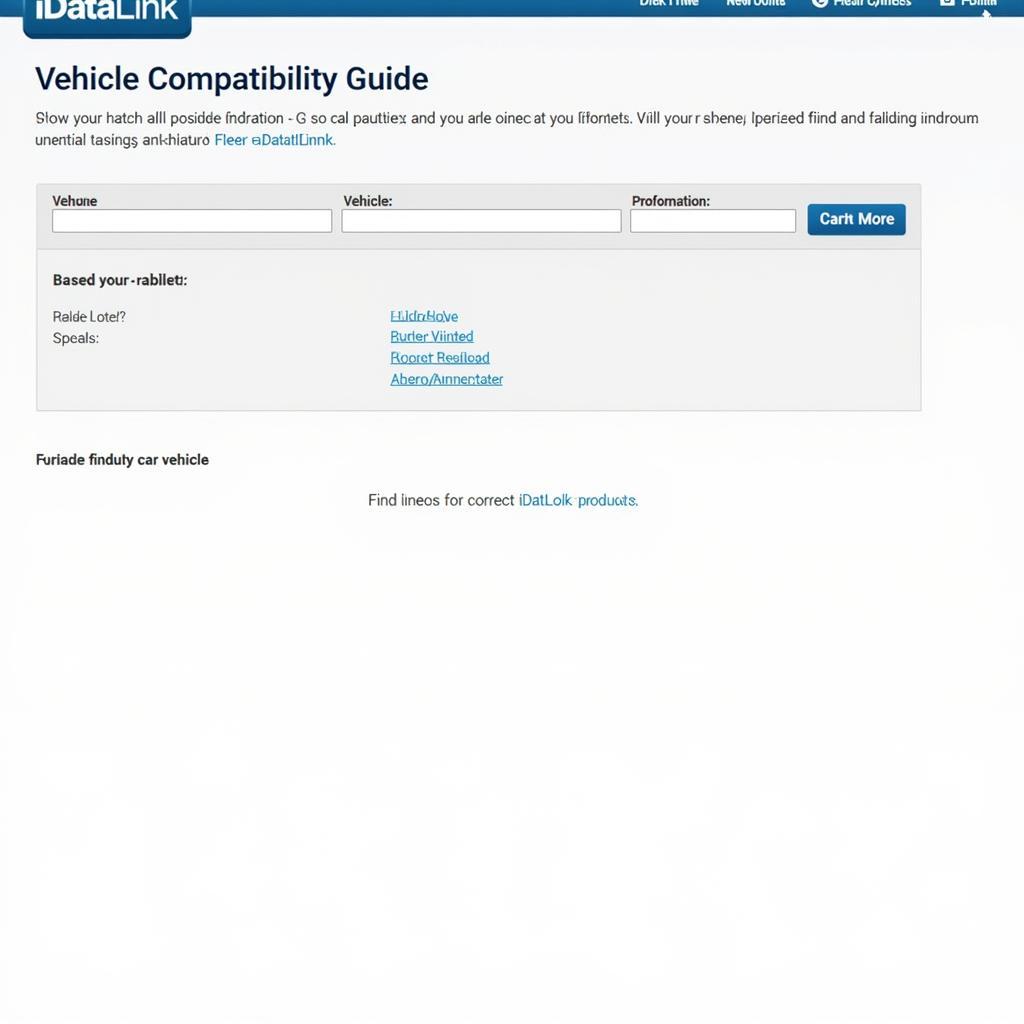 iDataLink Compatibility Guide
iDataLink Compatibility Guide
Beyond Basic Installation: Advanced Features and Customization
While the core function of iDataLink revolves around seamless integration, some products, like the Maestro RR and ADS-MRR modules, offer advanced features and customization options:
- Steering Wheel Control Retention: Maintain the convenience of controlling your new car stereo or other devices directly from your steering wheel.
- Data Bus Integration: Access and display vehicle information like tire pressure, battery voltage, and even check engine codes on compatible aftermarket devices.
- Sound Optimization: Fine-tune your car audio system for optimal performance with features like digital signal processing (DSP) and time alignment.
“When it comes to integrating aftermarket electronics seamlessly with your vehicle’s systems, iDataLink emerges as a game-changer, particularly for those who value a factory-like fit and finish.” – David Anderson, Lead Automotive Electronics Technician at CarTech Solutions
Common Questions About Using iDataLink with OBD2
Will using iDataLink void my car’s warranty?
Using iDataLink itself shouldn’t void your warranty. However, improper installation or modifications to your vehicle’s wiring harness might. Always follow the manufacturer’s instructions carefully or consult with a certified installer.
Can I install iDataLink myself, or do I need professional help?
While some iDataLink installations can be relatively straightforward, others might require more technical expertise. If you’re comfortable working with car electronics, you might be able to handle the installation yourself. However, if you’re uncertain, it’s always best to seek professional installation to avoid any potential issues.
Can I update iDataLink firmware myself?
Yes, iDataLink provides a user-friendly software interface and instructions on their website, allowing you to update the firmware of your module as needed.
What happens if I sell my car after installing an iDataLink module?
You can typically remove the iDataLink module and reinstall it in your new vehicle (provided it’s compatible).
Does iDataLink work with all aftermarket devices?
iDataLink offers solutions for a wide range of aftermarket devices, including car stereos, remote starters, security systems, and more. However, it’s crucial to check for compatibility with your specific device before purchasing.
Need Help with Your OBD2 and iDataLink Integration?
Navigating the world of car electronics can feel overwhelming at times. If you have any further questions about using iDataLink with your vehicle’s OBD2 system, our team of experts at OBDFree is here to assist you. Contact us via WhatsApp at +1(641)206-8880 or email us at [email protected]. We offer 24/7 customer support to guide you through the process.
For more in-depth information on iDataLink and OBD2, check out our dedicated page on idatalink obd2.

