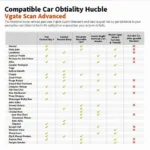Can a remote start use OBD2? This is a common question among car owners looking to upgrade their vehicle’s convenience features. The answer isn’t a simple yes or no, as it depends on various factors, including the type of remote start system and the vehicle’s make and model. Let’s dive into the details and explore the relationship between remote start systems and the OBD2 port.
Understanding the OBD2 Port and Remote Start Systems
The OBD2 port, or On-Board Diagnostics port, is a standardized interface found in most vehicles manufactured after 1996. It allows mechanics and technicians to access vehicle diagnostic data, troubleshoot issues, and even program certain features. obd2 standard specification Remote start systems, on the other hand, enable you to start your vehicle remotely, usually using a key fob or a smartphone app. This offers convenience, especially during cold winters or hot summers.
How Remote Start Systems Traditionally Work
Traditionally, remote start systems have been installed by directly wiring into the vehicle’s ignition system, bypassing the OBD2 port altogether. This method often involved complex wiring and required a deeper understanding of the car’s electrical system.
The Rise of OBD2-Based Remote Starters
However, advancements in technology have led to the development of OBD2-based remote starters. These systems utilize the OBD2 port to communicate with the vehicle’s computer, simplifying the installation process. They essentially send commands through the OBD2 port to mimic the action of turning the key in the ignition.
Advantages of OBD2-Based Remote Starters
One primary advantage of OBD2 remote starters is their ease of installation. Often, they simply plug into the OBD2 port, eliminating the need for complex wiring. This can save time and money on installation costs. 1999 nissan altima obd2 location Furthermore, some OBD2 remote starters offer additional features, such as keyless entry and even vehicle tracking.
Limitations of OBD2 Remote Starters
While OBD2-based remote starters offer convenience, they also have limitations. Not all vehicles are compatible with these systems. The vehicle’s security system can sometimes conflict with the OBD2 remote starter, preventing it from functioning correctly. Additionally, some advanced features, like remote trunk release, might not be available through the OBD2 port.
Choosing the Right Remote Start System
Choosing the right remote start system depends on several factors. Consider your budget, your vehicle’s compatibility, and the desired features.
Can I install it myself?
Installing a traditional, hardwired remote start system is generally more complex and requires a good understanding of automotive electrical systems. OBD2-based systems are significantly easier to install, often simply plugging into the OBD2 port. pc software obd2 key fob However, it’s always advisable to consult a professional if you are unsure about the installation process.
Troubleshooting OBD2 Remote Start Issues
Sometimes, OBD2 remote start systems may encounter issues. Here are some common troubleshooting steps:
- Check Compatibility: Ensure your vehicle is compatible with the specific OBD2 remote start system.
- Security System Conflicts: Disable your vehicle’s security system temporarily to see if it resolves the issue.
- OBD2 Port Connection: Verify the connection to the OBD2 port is secure.
“Ensuring compatibility between your vehicle and the remote start system is crucial for proper functionality,” advises John Smith, Automotive Electronics Specialist at Acme Auto Solutions. “Consulting with a professional installer can help avoid potential compatibility issues and ensure a seamless installation.”
Conclusion
Can a remote start use OBD2? Yes, it can. Modern technology allows for remote start systems to utilize the OBD2 port for communication and control. como funciona obd2 While OBD2-based systems offer convenient installation and additional features, it’s essential to consider vehicle compatibility and potential security system conflicts before making a purchase. Choosing the right remote start system will significantly enhance your vehicle’s convenience and comfort.
FAQ
- Are all vehicles compatible with OBD2 remote start systems? No, compatibility varies depending on the vehicle’s make, model, and year.
- Can I install an OBD2 remote starter myself? While often easier than traditional systems, professional installation is recommended if you are unsure.
- What should I do if my OBD2 remote start isn’t working? Check compatibility, security system conflicts, and the OBD2 port connection.
- Do OBD2 remote starters drain the car battery? Minimal battery drain occurs, similar to other remote start systems.
- Can an OBD2 remote starter be used with manual transmission vehicles? Some OBD2 remote starters are compatible with manual transmissions, but precautions must be taken.
- Are there any security concerns with using an OBD2 remote starter? While generally secure, choose a reputable brand and ensure proper installation to minimize risks.
- Can I use my smartphone to control an OBD2 remote starter? Yes, many modern systems offer smartphone app integration for control and added features.
Common Scenarios
- Scenario 1: You want a simple and easy-to-install remote start for your daily commute. An OBD2 remote starter might be the perfect solution.
- Scenario 2: Your vehicle has a complex security system. A traditional hardwired system might be necessary to avoid conflicts.
- Scenario 3: You want advanced features like GPS tracking and remote vehicle control. A more sophisticated system, potentially integrated with your smartphone, might be the best choice. launch x431 obd2 code reader
Further Exploration
For more information on related topics, check out our articles on… (Suggesting other relevant articles or sections on the OBDFree website)
Need assistance? Contact us via WhatsApp: +1(641)206-8880, Email: [email protected] or visit our office at 789 Elm Street, San Francisco, CA 94102, USA. Our 24/7 customer support team is always ready to help.