OBD2 scanners are invaluable tools for understanding your vehicle’s performance. But can OBD2 remember RPM? This article dives deep into how OBD2 scanners work, what data they can store, and specifically addresses the question of RPM data logging. We’ll explore the capabilities of different OBD2 devices and how they can help you monitor and analyze your car’s engine speed. After reading this, you’ll understand exactly what RPM data your OBD2 scanner can and cannot access.
A key aspect of vehicle diagnostics involves understanding engine speed, measured in Revolutions Per Minute (RPM). While an OBD2 scanner can certainly read live RPM data directly from your vehicle’s engine control unit (ECU), the question of whether it can remember or store this information depends on the type of scanner you’re using. Some basic code readers simply display the live data stream and don’t offer any recording capabilities. More advanced scan tools, however, offer data logging features, allowing you to record RPM and other parameters over time. This stored data can then be downloaded and analyzed to identify potential issues or monitor performance trends. Understanding this distinction is crucial for effectively utilizing your OBD2 scanner.
Understanding OBD2 Scanner Capabilities and RPM Data
OBD2 scanners communicate with your vehicle’s ECU to retrieve diagnostic trouble codes (DTCs) and monitor live data, including RPM. However, not all OBD2 scanners are created equal. They vary greatly in their features, functionality, and data logging capabilities.
Types of OBD2 Scanners and their RPM Logging Abilities
- Basic Code Readers: These entry-level devices primarily read and clear DTCs. They usually display live data, including RPM, but lack the ability to store this information. Think of them as a snapshot of your car’s current status.
- Mid-Range Scanners: These scanners offer more advanced features like live data graphing, freeze frame data, and some data logging capabilities. They may allow you to record a limited amount of RPM data for a short period.
- Professional-Grade Scan Tools: These high-end devices provide comprehensive diagnostic functionality, including extensive data logging, bi-directional control, and advanced coding capabilities. They can record large amounts of RPM data over extended periods, making them ideal for in-depth analysis.
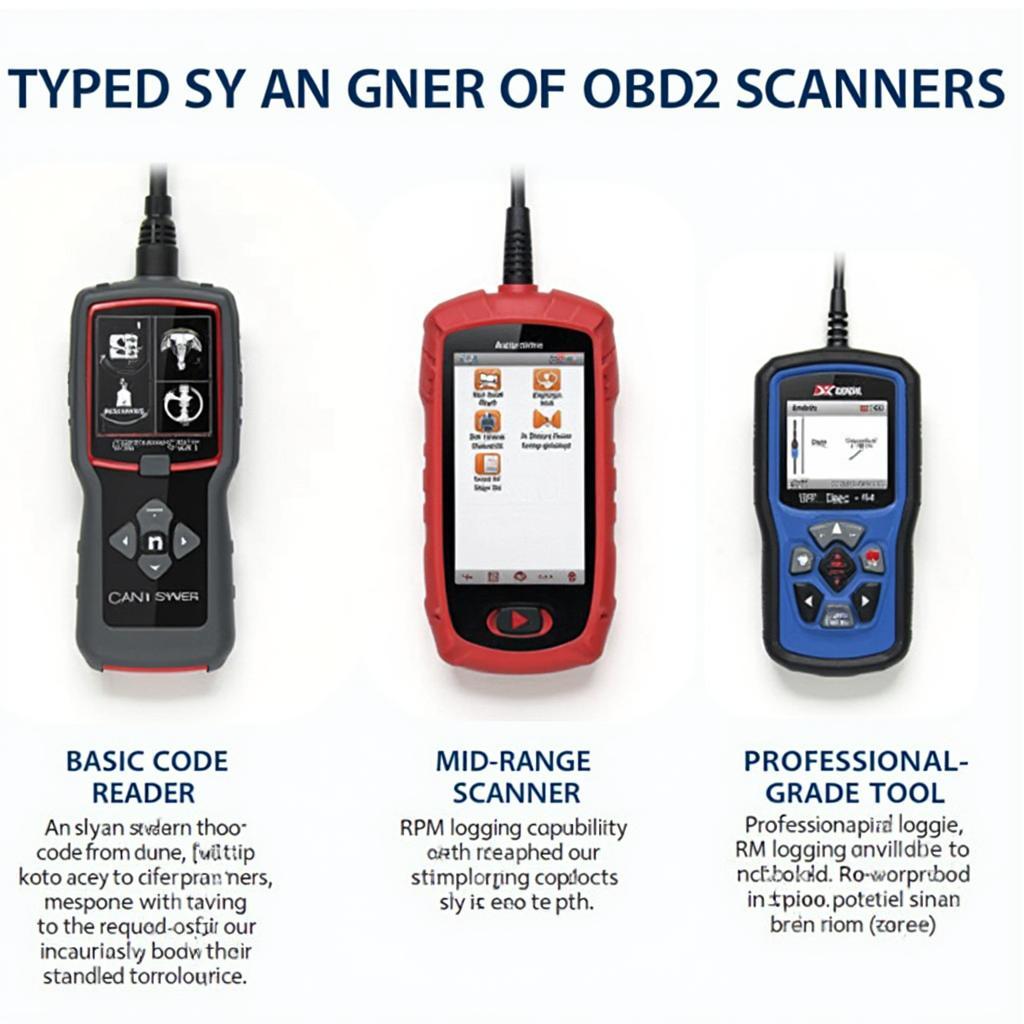 Different OBD2 Scanner Types and Their RPM Logging Abilities
Different OBD2 Scanner Types and Their RPM Logging Abilities
How to Log RPM Data with an OBD2 Scanner
If your OBD2 scanner supports data logging, the process typically involves selecting the desired parameters (including RPM), setting the recording duration, and then starting the logging session. The recorded data can then be downloaded to a computer for analysis. Consult your scanner’s user manual for specific instructions.
Analyzing Logged RPM Data
Analyzing logged RPM data can provide valuable insights into your vehicle’s performance. For example, you can identify erratic RPM fluctuations, which might indicate a problem with the engine’s ignition or fuel system. You can also use RPM data to monitor engine performance under different driving conditions.
Can OBD2 Track Maximum RPM?
While an OBD2 scanner can record RPM data, it doesn’t typically store the maximum RPM reached during a specific period. The logged data shows the RPM at various points in time, but not necessarily the highest value achieved. Some advanced scan tools might offer features to identify peak values, but this isn’t standard functionality.
Using OBD2 Data for Performance Monitoring
Beyond just RPM, OBD2 scanners can track numerous other parameters, such as speed, coolant temperature, and fuel consumption. By logging this data, you can gain a comprehensive understanding of your vehicle’s performance and identify potential problems early on.
Common Misconceptions about OBD2 and RPM
One common misconception is that all OBD2 scanners can record RPM data. As explained earlier, this isn’t true. Another misconception is that OBD2 scanners store historical RPM data indefinitely. In reality, logged data is typically stored temporarily and may be overwritten or deleted.
John Smith, a certified automotive technician with over 20 years of experience, explains, “Many people believe that their basic OBD2 code reader can record RPM data, which is often not the case. It’s important to understand the capabilities of your specific device.”
Conclusion: Unlocking the Power of RPM Data with Your OBD2 Scanner
Understanding how OBD2 scanners handle RPM data is crucial for effectively diagnosing and monitoring your vehicle’s performance. While not all scanners can remember or log RPM, more advanced tools provide this functionality, offering valuable insights into engine operation. By choosing the right scanner and understanding its capabilities, you can unlock the power of RPM data and keep your car running smoothly.
FAQ
- Can any OBD2 scanner record RPM? No, only some scanners offer data logging capabilities.
- What is the benefit of logging RPM data? It helps identify performance issues and monitor engine health.
- How long can RPM data be logged? It depends on the scanner’s memory capacity.
- Does OBD2 store maximum RPM? Not typically, but some advanced scanners may offer this feature.
- Where can I find a reliable OBD2 scanner with RPM logging? Check out reputable automotive tool suppliers and online retailers.
- Can I analyze logged RPM data myself? Yes, with the right software and some basic knowledge.
- What other parameters can OBD2 scanners log? Speed, coolant temperature, fuel consumption, and more.
obd2 elm327 wifi setup android
Need help with your car diagnostics? Contact us via WhatsApp: +1(641)206-8880, or Email: [email protected]. We have a 24/7 customer support team ready to assist you.

