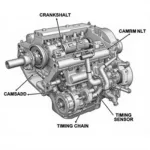The OBD2 port, often found under your car’s dashboard, is a gateway to your vehicle’s diagnostics. It’s how mechanics read error codes, check engine performance, and understand what that mysterious “check engine” light means. But what happens when you want to use multiple devices that rely on this port? Can you plug multiple items on OBD2?
This is a common question among car enthusiasts and everyday drivers alike. Let’s explore the intricacies of the OBD2 port and whether it’s equipped to handle multiple connections.
Understanding the Limits of Your OBD2 Port
The short answer is, not directly. The OBD2 port itself is designed for a single connection. Attempting to force multiple connectors into the port will only result in a poor connection or, worse, damage to your vehicle’s computer system.
However, that doesn’t mean you’re limited to using just one device with your OBD2 port. There are workarounds and accessories available that can expand your options.
Expanding Your OBD2 Capabilities: Splitter Cables and Wireless Adapters
1. OBD2 Splitter Cables:
An OBD2 splitter cable, also known as a Y-cable, offers a simple solution. It connects to your vehicle’s OBD2 port and then branches out, providing two or more OBD2 ports. This allows you to connect multiple devices simultaneously.
Important Considerations:
- Power Consumption: Be mindful of the power draw of the devices you connect. Excessive power draw through a splitter can potentially drain your car battery or even damage the vehicle’s electrical system. Always refer to your device’s documentation for power requirements.
- Data Interference: Some devices might interfere with each other’s data transmission. This can lead to inaccurate readings or malfunctions. If you experience issues, try using the devices separately or opt for a splitter with built-in data management capabilities.
2. Wireless OBD2 Adapters:
For greater flexibility and convenience, consider a wireless OBD2 adapter. These adapters plug into your OBD2 port and transmit data wirelessly via Bluetooth or WiFi to your smartphone or tablet.
Benefits of Wireless Adapters:
- Multiple App Connections: Wireless adapters often allow you to connect multiple devices or apps simultaneously, as long as your chosen app supports it.
- Cable-Free Convenience: Eliminate the clutter and limitations of physical cables, allowing you to use your smartphone or tablet as a diagnostic tool from anywhere in the vehicle.
 OBD2 Splitter and Wireless Adapter Comparison
OBD2 Splitter and Wireless Adapter Comparison
Choosing the Right Solution for Your Needs
Deciding between a splitter cable and a wireless adapter depends on your individual requirements:
- Occasional Use: If you only need to connect multiple devices occasionally, a splitter cable offers a cost-effective and straightforward solution.
- Frequent Use and Multiple Apps: For regular use, especially if you utilize multiple diagnostic apps or require data logging capabilities, a wireless adapter provides greater convenience and versatility.
Ensuring Compatibility and Safety
Before purchasing any OBD2 splitter or wireless adapter, it’s crucial to ensure compatibility with your vehicle and the devices you intend to use:
- Vehicle Compatibility: Check the product specifications to ensure compatibility with your car’s make, model, and year.
- Device Compatibility: Verify that the splitter or adapter supports the specific protocols and data rates required by your chosen OBD2 devices or apps.
Always prioritize safety when working with your vehicle’s electrical system:
- Turn Off the Engine: When connecting or disconnecting any OBD2 devices, always turn off your vehicle’s engine to avoid potential electrical hazards.
- Use Reputable Brands: Purchase products from reputable manufacturers to ensure quality and safety standards are met.
Expanding Your OBD2 Horizons
While the OBD2 port itself may limit you to a single physical connection, splitter cables and wireless adapters offer effective solutions for expanding its capabilities. By understanding your specific needs and prioritizing compatibility and safety, you can unlock the full potential of your vehicle’s OBD2 port and harness the power of multiple diagnostic tools and applications.
Need personalized guidance on choosing the right OBD2 accessories? Our team of experts at OBDFree is here to help! Contact us via WhatsApp: +1(641)206-8880, Email: [email protected]. We offer 24/7 customer support to answer your questions and guide you towards the best solutions for your automotive needs.