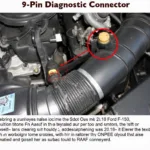Capturing OBD2 data opens a world of insights into your vehicle’s performance, health, and even driving habits. Understanding how to collect, interpret, and utilize this data can empower you to make informed decisions about maintenance, repairs, and even improve your fuel efficiency. This guide will explore the various methods and tools available for capturing OBD2 data, along with the benefits and potential applications.
Accessing the wealth of information provided by your vehicle’s OBD2 port can seem daunting at first, but with the right tools and knowledge, it’s a straightforward process. Whether you’re a DIY mechanic or a fleet manager, capturing OBD2 data can be invaluable. Let’s dive into the different ways you can tap into this valuable resource.
Methods for Capturing OBD2 Data
There are several ways to capture OBD2 data, each with its own advantages and disadvantages. Choosing the right method depends on your specific needs and technical expertise.
Using an OBD2 Scanner
OBD2 scanners are handheld devices that plug directly into your vehicle’s OBD2 port. These scanners range from basic code readers to advanced diagnostic tools. Basic scanners allow you to read and clear diagnostic trouble codes (DTCs), while more sophisticated models offer real-time data streaming, sensor readings, and even advanced functionalities like bi-directional control. Check out our review of the centech obd2 scanner 62142.
OBD2 Dongles and Smartphone Apps
OBD2 dongles are small, wireless devices that plug into the OBD2 port and transmit data to your smartphone or tablet via Bluetooth or Wi-Fi. Paired with a compatible obd2 scanner apps, these dongles offer a cost-effective and convenient way to capture OBD2 data. Many apps provide features such as real-time data monitoring, trip logging, fuel economy tracking, and even diagnostic code reading.
 OBD2 Dongle Connected to Smartphone
OBD2 Dongle Connected to Smartphone
Dedicated Data Loggers
For more advanced data acquisition, dedicated data loggers offer higher sampling rates and more comprehensive data logging capabilities. These devices are often used by professional mechanics and performance tuners to analyze vehicle performance in detail. They can capture data from multiple sensors simultaneously and store it for later analysis on a computer.
OBD2 Video Taps
An obd2 video tap allows you to record video footage synchronized with OBD2 data. This is particularly useful for accident reconstruction, driver training, and performance analysis. The combined video and data can provide a comprehensive picture of what was happening with the vehicle at any given moment.
How to Capture OBD2 Data Effectively
Regardless of the method you choose, following these tips will help you capture OBD2 data effectively:
- Identify your needs: Determine what type of data you need to capture and choose the appropriate tool.
- Ensure compatibility: Check that your chosen tool is compatible with your vehicle’s make, model, and year.
- Understand the data: Familiarize yourself with the various parameters and codes that your tool provides.
- Document your findings: Keep a record of the data you capture, including the date, time, and any relevant context.
Benefits of Capturing OBD2 Data
Capturing OBD2 data offers numerous benefits:
- Improved diagnostics: Quickly identify and resolve vehicle issues.
- Preventive maintenance: Monitor vehicle health and anticipate potential problems.
- Enhanced performance: Analyze data to optimize performance and fuel efficiency.
- Driver monitoring: Track driving habits and identify areas for improvement.
- Fleet management: Monitor vehicle usage and optimize fleet operations.
What are the Common Uses for Captured OBD2 Data?
Captured OBD2 data can be used for a variety of purposes, including:
- Diagnosing vehicle problems: Mechanics can use the data to quickly identify the source of a problem, saving time and money on repairs.
- Monitoring vehicle performance: Drivers can use the data to track fuel economy, engine performance, and other metrics.
- Improving driving habits: By analyzing data on speed, acceleration, and braking, drivers can identify areas where they can improve their driving habits.
- Tracking vehicle location: Fleet managers can use the data to track the location of their vehicles in real-time.
- Developing new automotive technologies: Engineers can use the data to develop new safety features, improve fuel efficiency, and create other innovative automotive technologies.
“Accurate data capture is crucial for effective vehicle diagnostics. The quality of the data directly impacts the accuracy of the diagnosis and the efficiency of the repair process.” – John Smith, Automotive Engineer
Conclusion
Capturing OBD2 data offers valuable insights into your vehicle’s operation and performance. From simple code reading to advanced data logging, the methods available cater to various needs and technical expertise. By understanding how to capture and interpret this data, you can take control of your vehicle’s maintenance, improve its performance, and even enhance your driving habits. Understanding how to capture obd2 data effectively can save you money and keep your vehicle running smoothly. Consider exploring an obd2 pocketscan for a portable and convenient option. For Jaguar owners, explore the various autel obd2 reader models for jaguars available.
FAQ
- What is OBD2? OBD2, or On-Board Diagnostics II, is a standardized system that allows external devices to access vehicle data.
- Where is the OBD2 port located? It’s usually located under the dashboard on the driver’s side.
- What data can be captured? Data like speed, RPM, engine coolant temperature, fuel consumption, and diagnostic trouble codes can be captured.
- Is capturing OBD2 data difficult? No, with the right tools, it’s a straightforward process.
- What are the benefits of using an OBD2 app? OBD2 apps offer a convenient and cost-effective way to monitor vehicle data and diagnose problems.
- Can I use any OBD2 scanner with my car? Not all scanners are compatible with every vehicle. Check compatibility before purchasing.
- What is a data logger? A data logger is a device that captures and stores OBD2 data for later analysis.
Common OBD2 Data Capture Scenarios
- Check Engine Light Diagnosis: A driver uses an OBD2 scanner to read the trouble code triggering the check engine light.
- Performance Tuning: A mechanic uses a data logger to capture detailed engine performance data during a test drive.
- Fuel Economy Monitoring: A driver uses an OBD2 app to track fuel consumption and identify ways to improve mileage.
- Fleet Management: A company uses GPS tracking combined with OBD2 data to monitor driver behavior and vehicle location.
Further Exploration
For more information, explore our articles on specific OBD2 scanners and apps. Learn how to use OBD2 data for specific vehicle maintenance tasks and discover advanced diagnostic techniques.
For any assistance or inquiries, please contact us via WhatsApp: +1(641)206-8880, Email: [email protected] or visit us at 789 Elm Street, San Francisco, CA 94102, USA. Our customer support team is available 24/7.