Car diagnostic OBD2 software has revolutionized how we interact with our vehicles. Gone are the days of relying solely on mechanics for even minor diagnostic tasks. Now, with the right software and a compatible OBD2 adapter, you can access a wealth of information about your car’s health, performance, and even hidden features, right from your smartphone, tablet, or laptop. This guide will delve into the world of car diagnostic OBD2 software, exploring its capabilities, benefits, and how to choose the best solution for your needs. We’ll even discuss some of the top software options available today.
Understanding Car Diagnostic OBD2 Software
What exactly is car diagnostic OBD2 software? Simply put, it’s a program that communicates with your vehicle’s onboard diagnostic system (OBD-II) through a physical adapter. This system continuously monitors various aspects of your car’s performance, from engine parameters to emissions systems and transmission functions. When a problem arises, the OBD-II system stores a diagnostic trouble code (DTC), which can be accessed and interpreted using OBD2 software. This empowers you to identify potential issues before they become major headaches. Imagine catching a small leak before it leads to engine damage – that’s the power of OBD2 software.
After learning the basics, you’ll want to explore specific software solutions. Check out our guide on obd2 diagnostic software pc.
Choosing the Right Car Diagnostic OBD2 Software
Selecting the best car diagnostic OBD2 software depends on several factors, including your technical proficiency, budget, and specific needs. Are you a DIY enthusiast looking for basic diagnostics or a professional mechanic requiring advanced functionalities? Do you need software compatible with your Android or iOS device, or do you prefer a PC-based solution? These are key questions to consider. For instance, some software options excel at displaying real-time data streams, while others focus on providing comprehensive DTC libraries and repair guidance.
Key Features to Consider
When evaluating car diagnostic OBD2 software, look for features like:
- Code Reading and Clearing: The ability to read and clear DTCs is fundamental.
- Live Data Streaming: Monitoring real-time data from various sensors provides valuable insights into your car’s performance.
- Freeze Frame Data: Accessing freeze frame data captures the vehicle’s state at the time a DTC was set, aiding in pinpoint diagnosis.
- Vehicle Compatibility: Ensure the software supports your specific vehicle make, model, and year.
- User Interface: A clear and intuitive user interface is crucial for a smooth diagnostic experience.
- Data Logging: Logging data over time allows you to track performance trends and identify intermittent issues.
- Advanced Features: Some software offers advanced features like bi-directional control, which allows you to control certain vehicle functions for testing purposes.
Benefits of Using Car Diagnostic OBD2 Software
Utilizing car diagnostic OBD2 software provides a multitude of benefits:
- Early Problem Detection: Identify potential issues early on, preventing costly repairs down the road.
- Enhanced Understanding: Gain a deeper understanding of your vehicle’s performance and inner workings.
- Cost Savings: Avoid unnecessary trips to the mechanic by diagnosing and resolving minor issues yourself.
- Increased Control: Take control of your car’s maintenance and repair process.
- Convenience: Diagnose your car anytime, anywhere, with the help of your smartphone or laptop.
Want to delve deeper into Bluetooth OBD2 solutions? Check out our detailed guide on obd2 software bluetooth.
Free vs. Paid Car Diagnostic OBD2 Software
Both free and paid car diagnostic OBD2 software options exist, each with its advantages and disadvantages. Free software can be a great starting point for basic diagnostics, while paid versions typically offer more advanced features, comprehensive DTC libraries, and better support. The choice depends on your individual needs and budget. For example, a DIY enthusiast might find a free option sufficient, while a professional mechanic would likely benefit from the advanced capabilities of paid software.
Exploring OBD2 Software Options
Now that you understand the key considerations and benefits, let’s explore some popular OBD2 software options. These range from free mobile apps to professional-grade PC software. For PC users, a great option to consider is usb cable obd2 elm327 car diagnostics scanner software.
For users seeking a German language software, we have resources available. Explore our recommendations on free obd2 diagnostic software deutsch.
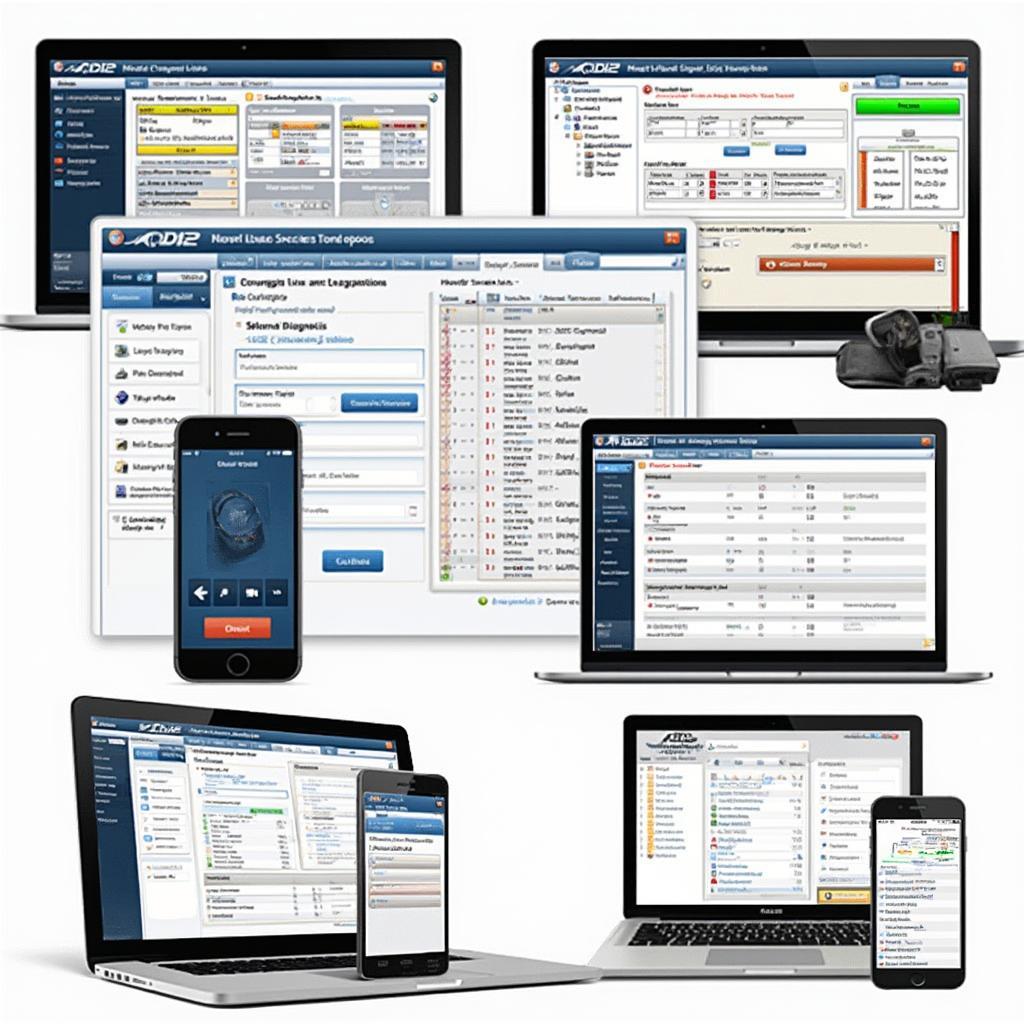 Popular OBD2 Software Options
Popular OBD2 Software Options
Conclusion: Empower Yourself with Car Diagnostic OBD2 Software
Car diagnostic OBD2 software is a powerful tool that empowers car owners and professionals alike to understand and maintain their vehicles effectively. From diagnosing simple issues to monitoring complex performance parameters, the right software can save you time, money, and frustration. By carefully considering your needs and exploring the various options available, you can unlock your car’s secrets and take control of its health.
FAQ
- What is OBD2? On-Board Diagnostics II (OBD2) is a standardized system that allows external electronics to interface with a vehicle’s computer system.
- Do all cars have OBD2? Most cars manufactured after 1996 in the US and after 2001 in Europe have OBD2.
- What is a DTC? A Diagnostic Trouble Code (DTC) is a code stored by the OBD2 system that indicates a specific malfunction.
- Do I need a special adapter to use OBD2 software? Yes, you need an OBD2 adapter that connects to your car’s OBD2 port and communicates with your computer or smartphone.
- Can I clear trouble codes myself? Yes, most OBD2 software allows you to clear trouble codes. However, simply clearing codes without addressing the underlying issue will not solve the problem.
- Is OBD2 software difficult to use? Most OBD2 software is designed to be user-friendly, even for those with limited technical expertise.
- What are the benefits of using OBD2 software? Benefits include early problem detection, enhanced understanding of your vehicle, cost savings on repairs, and increased control over your car’s maintenance.
Need help? Contact us via WhatsApp: +1(641)206-8880, Email: [email protected], or visit us at 789 Elm Street, San Francisco, CA 94102, USA. We offer 24/7 customer support. Also, consider exploring the benefits of using an elm327 bluetooth software obd2 eobd can-bus diagnostic tool.
