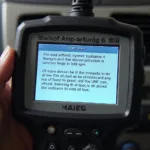A car scanner OBD2 app transforms your smartphone or tablet into a powerful diagnostic tool, providing access to your vehicle’s inner workings. Understand your car’s health, troubleshoot issues, and even save money on mechanic visits with the right OBD2 app and scanner.
Choosing the Right Car Scanner OBD2 App
Selecting the perfect car scanner OBD2 app can be overwhelming. Consider these key factors to make the best choice:
- Compatibility: Ensure the app is compatible with your vehicle’s make, model, and year, as well as your device’s operating system (iOS or Android).
- Features: Determine the features you need. Some apps offer basic diagnostics, while others provide advanced functionalities like live data streaming, emissions testing, and even coding.
- User Interface: Look for an intuitive and easy-to-navigate interface, especially if you’re new to OBD2 scanning.
- Cost: Apps range from free to premium versions. Free apps may offer limited features, while paid apps typically provide more comprehensive diagnostics.
- Reviews and Ratings: Check user reviews and ratings to gauge the app’s reliability, accuracy, and overall performance.
 Checking Car and App Compatibility
Checking Car and App Compatibility
Understanding OBD2 Scanners and Their Functionality
OBD2, or On-Board Diagnostics II, is a standardized system that allows external devices to access a vehicle’s diagnostic information. OBD2 scanners, whether physical devices or apps combined with a Bluetooth adapter, communicate with your car’s computer to retrieve data about engine performance, emissions, and other vital systems.
How Car Scanner OBD2 Apps Work
A car scanner OBD2 app works in conjunction with a Bluetooth OBD2 adapter that plugs into your car’s OBD2 port, typically located under the dashboard. The adapter transmits data wirelessly to your smartphone or tablet, where the app interprets and displays the information.
Benefits of Using a Car Scanner OBD2 App
Using a car scanner OBD2 app can offer numerous benefits:
- Early Problem Detection: Identify potential issues before they become major problems, saving you time and money on costly repairs.
- DIY Diagnostics: Troubleshoot car problems yourself, eliminating the need for immediate mechanic visits.
- Real-time Monitoring: Monitor various vehicle parameters in real-time, such as engine temperature, speed, and fuel consumption.
- Enhanced Understanding: Gain a better understanding of your car’s performance and maintenance needs.
- Cost Savings: Avoid unnecessary mechanic visits by diagnosing minor issues yourself.
Diagnosing Common Car Problems with an OBD2 App
A car scanner OBD2 app can help diagnose a wide range of issues, from engine misfires and transmission problems to emissions failures and sensor malfunctions.
What if I’m Not Tech-Savvy?
Even if you’re not a tech expert, most car scanner OBD2 apps are designed to be user-friendly. Look for apps with clear explanations of fault codes and helpful resources.
Conclusion
A car scanner OBD2 app is a valuable tool for any car owner. With the ability to diagnose problems, monitor performance, and gain a deeper understanding of your vehicle, a car scanner OBD2 app can empower you to take control of your car’s maintenance and save money in the long run.
FAQ
- What is an OBD2 port? It’s a standardized connector found in most cars that allows access to the vehicle’s diagnostic system.
- Do I need a separate OBD2 adapter? Yes, most car scanner OBD2 apps require a Bluetooth OBD2 adapter to connect to your car.
- Are all OBD2 apps free? No, some offer free versions with limited features, while others are paid apps with more comprehensive diagnostics.
- Can I use a car scanner OBD2 app on any car? Most cars manufactured after 1996 are OBD2 compliant.
- Is using a car scanner OBD2 app difficult? No, most apps are designed to be user-friendly, even for non-technical users.
- What kind of information can I get from an OBD2 app? You can access engine data, emissions information, fault codes, and more.
- Can an OBD2 app clear fault codes? Yes, most apps allow you to clear fault codes after addressing the underlying issue.
For further assistance, please contact us via WhatsApp: +1(641)206-8880, Email: [email protected] or visit our office at 789 Elm Street, San Francisco, CA 94102, USA. Our customer service team is available 24/7.